IDAPython coding assistant-AI-powered IDAPython coding assistant
AI-powered assistant for IDAPython scripting
How to enumerate functions?
Show me function decompilation example
How to read bytes from a given address?
How to add a breakpoint?
Write a "hello world" modern IDAPython plugin
Related Tools
Load More20.0 / 5 (200 votes)
Introduction to IDAPython Coding Assistant
The IDAPython Coding Assistant is a specialized tool designed to support users in scripting and automating tasks within IDA Pro, a popular disassembler and debugger. It facilitates interaction with the IDA API using Python, providing a rich set of functions to manipulate and analyze binary files. The primary design purpose of the assistant is to simplify the learning curve associated with IDAPython scripting by offering detailed explanations, examples, and guidance tailored to various reverse engineering tasks. For instance, it can help users automate the decompilation of functions, search for specific patterns in binaries, or extract data from an IDA database. By making IDAPython more accessible, it empowers users to create powerful custom scripts that can automate repetitive tasks, thus enhancing their productivity and efficiency during reverse engineering.

Main Functions of IDAPython Coding Assistant
Function Enumeration
Example
Using `idautils.Functions()` to iterate over all functions in the binary and filter those starting with a specific prefix.
Scenario
A reverse engineer needs to quickly identify and list all functions related to logging mechanisms in a binary. By writing a script that uses `idautils.Functions()` combined with string matching, they can easily extract all relevant functions, such as those starting with 'log_' or 'debug_'.
Flowchart Dumping
Example
Using `ida_gdl.FlowChart` to dump the flowchart of a function, showing the basic blocks and their successors and predecessors.
Scenario
When analyzing a complex function, visualizing its control flow can be challenging. By scripting a flowchart dump, the reverse engineer can generate a clear textual representation of the function's flow, aiding in the understanding of its structure and logic.
String Extraction
Example
Using `idautils.Strings()` to iterate and extract all string literals present in the binary.
Scenario
A reverse engineer is tasked with identifying all user-facing strings in a software binary, perhaps for localization purposes or to analyze user interface elements. A script leveraging `idautils.Strings()` can efficiently gather this information and export it for further analysis.
Ideal Users of IDAPython Coding Assistant
Reverse Engineers and Malware Analysts
These professionals often need to analyze and manipulate binaries to understand their behavior, identify vulnerabilities, or extract valuable data. The IDAPython Coding Assistant helps them automate tasks that would otherwise be time-consuming if done manually, such as decompiling functions, identifying suspicious code patterns, or automating repetitive analysis tasks.
Security Researchers and Penetration Testers
Security researchers often explore binaries to find security flaws, while penetration testers may need to reverse engineer software to understand potential exploits. The assistant can support these tasks by providing easy access to IDAPython's powerful API, enabling researchers to script customized analysis routines and automate parts of their workflow, such as automatically identifying exploitable code paths or extracting encryption keys from obfuscated binaries.

Steps to Use IDAPython Coding Assistant
1
Visit aichatonline.org for a free trial without login; no need for ChatGPT Plus.
2
Familiarize yourself with IDAPython modules such as `idc`, `idautils`, and `idaapi`. These are key for scripting and plugin development.
3
Start by asking specific questions or requesting code snippets related to IDA Pro or Hex-Rays decompiler. The assistant can generate or explain scripts.
4
Use the assistant to debug or optimize your IDAPython scripts by breaking down tasks and understanding function usages and implementations.
5
Keep your IDA environment updated, as the assistant uses modern plugin syntax and best practices in the latest IDAPython versions.
Try other advanced and practical GPTs
GraphQL Explorer
AI-powered GraphQL Query Builder and Validator
PyAssist
AI-Powered Python Assistance, Made Simple.

WebTranslator
AI-powered tool for web code and interactions

AbletonGPT
AI-powered support for Ableton users
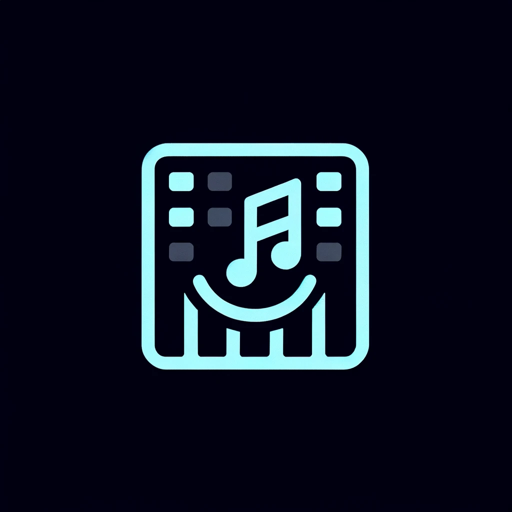
Movie Master V2
Discover movies like never before.

BioinformaticsManual
AI-Powered Bioinformatics Tool Guide
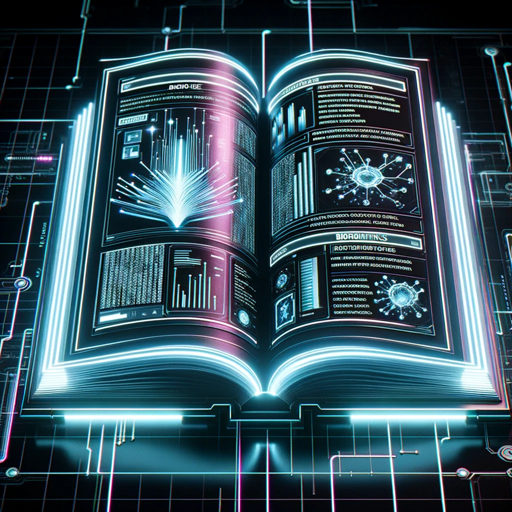
Bug Hunter GPT
AI-powered insights for bug bounty hunters

APT GPT
AI-driven cybersecurity framework expert

HeyGen Assistant
Create lifelike avatars with AI.
Psychiatry GPT
AI-powered psychiatric transcription and guidance.
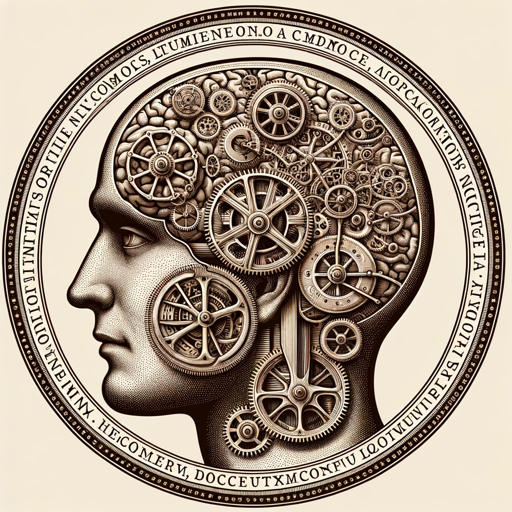
Negotiation Coach
AI-powered tool for mastering negotiations.
OpenSCAD Script Generator
AI-powered OpenSCAD script generation

- Debugging
- Plugin Development
- Script Automation
- Reverse Engineering
- Decompilation
Detailed Q&A about IDAPython Coding Assistant
What kind of IDAPython scripts can the assistant help create?
The assistant can help create a wide range of IDAPython scripts, from simple automation tasks like function name retrieval to complex plugins that modify the IDA Pro UI or perform custom data analysis.
How does the assistant ensure that the scripts are compatible with the latest versions of IDA Pro?
The assistant follows modern plugin syntax and uses the latest best practices for IDAPython. This ensures compatibility with the latest versions of IDA Pro, avoiding deprecated methods.
Can the assistant help with decompiling functions in IDA Pro?
Yes, the assistant can guide you on using IDAPython to decompile functions, extract information from the Hex-Rays decompiler, and automate the process of producing .c or .lst files.
Is the assistant capable of debugging existing IDAPython scripts?
Absolutely. The assistant can help identify issues in your scripts, suggest optimizations, and provide explanations for specific function behaviors within the IDAPython environment.
What resources does the assistant use to generate IDAPython scripts?
The assistant references a comprehensive knowledge base, including the IDAPython Modules Guide and various example scripts that cover a wide range of reverse engineering tasks.