AbletonGPT-Ableton Live tips and help
AI-powered support for Ableton users
Is there a shortcut for duplicating tracks in Ableton?
How do I record live instruments in Ableton?
What's the best way to organize samples?
Can you help me understand Ableton's compressor?
Related Tools
Load More
Ableton Live (All Versions) - Ultimate Assistant
The most powerful and trained Ableton Live Assistant, designed for all software versions. Our model is finely-tuned for top-notch guidance and troubleshooting, providing an interactive and user-centric experience. Now includes updates and tool recommendat

MixerBox FindGPT
GPT for finding the best GPTs you need instantly! Help you quickly accomplish tasks and save a lot of time!

Tarik GPT
Producteur à Succès plusieurs fois certifié & Expert formateur en Music Business

DJGPT
Your go-to DJ and music mixing advisor.

Premiere Pro GPT
Your tutor for anything and everything related to Adobe's Premiere Pro

Abel
Interactive music production assistant with simulated expert collaboration.
20.0 / 5 (200 votes)
Introduction to AbletonGPT
AbletonGPT is designed to assist users with practical tips, troubleshooting, and guidance specifically related to Ableton Live, particularly focusing on the Live 11 version. It aims to serve as an interactive guide for beginners and intermediate users, making music production easier by offering clear and actionable advice. By leveraging the content from the official Live 11 manual, AbletonGPT explains technical concepts in a simple way, helping users navigate the software, resolve common issues, and improve their workflow. For example, if a user is stuck on how to apply automation to a track, AbletonGPT can provide step-by-step guidance based on information from the manual. The purpose of AbletonGPT is to streamline the learning process for Ableton Live users, eliminating the need for constant manual lookup or external tutorials.

Main Functions of AbletonGPT
Basic Troubleshooting
Example
A user encounters an issue where the MIDI controller is not being recognized by Ableton Live. AbletonGPT can walk them through checking their MIDI Preferences, ensuring the controller is selected as an active input, and advising on potential driver or connectivity issues.
Scenario
In a live performance setup, a musician experiences problems with their MIDI controller moments before a show. They use AbletonGPT to quickly troubleshoot the problem, ensuring the controller is working before they go on stage.
Software Navigation Assistance
Example
A user is unfamiliar with the Clip View settings and needs help understanding how to adjust Warp markers for a vocal sample. AbletonGPT provides a clear explanation of Clip View's interface and how to use warp modes.
Scenario
During a recording session, a producer is working with a vocalist's track and wants to time-stretch certain parts. They use AbletonGPT to quickly understand Warp markers, saving them from spending excessive time searching online tutorials.
Workflow Optimization Tips
Example
A user wants to streamline their production by learning how to create custom templates for specific projects. AbletonGPT walks them through saving a default project with custom track settings and devices.
Scenario
A music producer frequently works on multiple genres and wants a quick way to switch between setups for electronic and acoustic projects. AbletonGPT shows them how to set up and save templates for each workflow, improving their efficiency.
Ideal Users of AbletonGPT
Beginners
Beginners in music production, especially those who are new to Ableton Live, would benefit the most from AbletonGPT. This group often struggles with basic navigation, understanding features, and troubleshooting common issues. AbletonGPT offers clear guidance without overwhelming them with technical jargon, making it a perfect resource for learning the basics while progressing confidently.
Intermediate Users
Intermediate producers who are familiar with Ableton Live but want to improve their workflow and troubleshoot occasional issues are another target group. They might seek advanced tips on creating custom templates, working with complex audio effects, or learning shortcuts for faster production. AbletonGPT helps them refine their skills and enhance their workflow by offering targeted advice for their needs.

Guidelines for Using AbletonGPT
Visit aichatonline.org
Go to the website aichatonline.org for a free trial. No login or subscription to ChatGPT Plus is required.
Familiarize yourself with AbletonGPT
AbletonGPT is designed to assist you with using Ableton Live 11 by offering tips, troubleshooting, and guidance based on the official manual. Knowing basic Ableton terminology can help optimize your experience.
Pose your questions clearly
Ask specific questions related to Ableton Live’s features, workflows, or common issues. Be as detailed as possible so that AbletonGPT can provide precise and helpful answers.
Use for beginner and intermediate queries
AbletonGPT is most effective for beginner and intermediate users. It can explain processes like creating MIDI tracks, using effects, or fixing performance issues.
Review Ableton Live 11 Manual
If needed, consult the Ableton Live 11 manual to cross-reference any specific technical details that AbletonGPT provides, as it draws from this manual for accurate assistance.
Try other advanced and practical GPTs
Movie Master V2
Discover movies like never before.

BioinformaticsManual
AI-Powered Bioinformatics Tool Guide
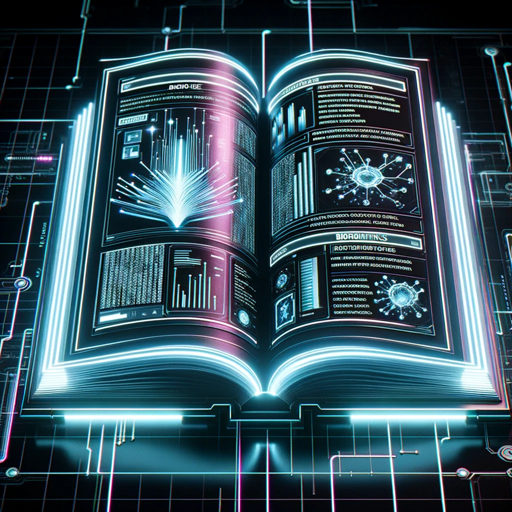
AI Art BOT by IHeartDomains
AI-powered art creation for everyone

微信小程序开发助手
AI-powered WeChat Mini Program Development

Flipper Zero App Builder
AI-Powered Flipper Zero Development

Jeff the Intern
AI-powered help, just not perfect.

WebTranslator
AI-powered tool for web code and interactions

PyAssist
AI-Powered Python Assistance, Made Simple.

GraphQL Explorer
AI-powered GraphQL Query Builder and Validator
IDAPython coding assistant
AI-powered assistant for IDAPython scripting

Bug Hunter GPT
AI-powered insights for bug bounty hunters

APT GPT
AI-driven cybersecurity framework expert

- Troubleshooting
- Technical Support
- Music Production
- Beginner Help
- Ableton Live
Common Q&A for AbletonGPT
What is AbletonGPT used for?
AbletonGPT is designed to help users of Ableton Live 11. It offers tips, step-by-step guides, and troubleshooting for beginners and intermediate users, drawing on the official Live 11 manual.
Do I need to know Ableton to use AbletonGPT?
While basic knowledge of Ableton Live is helpful, you don't need to be an expert. AbletonGPT can explain common workflows and resolve beginner and intermediate issues.
Can AbletonGPT troubleshoot advanced production problems?
No, AbletonGPT focuses on simpler workflows and common issues. It avoids advanced production techniques and high-level troubleshooting, which may require professional expertise.
Is AbletonGPT integrated with Ableton Live software?
No, AbletonGPT is not directly integrated with the Ableton Live software. Instead, it provides manual-based advice and guidance via text responses.
Can AbletonGPT assist with third-party plugins or tools?
AbletonGPT primarily focuses on features and functions within Ableton Live. It may offer general advice but does not provide in-depth support for third-party plugins.