WebTranslator-AI-driven web code generator
AI-powered tool for web code and interactions
Transform this image into a website design.
Generate HTML code for this picture.
Create a CSS style based on this image.
How would this image look as a React form?
Related Tools
Load More
Translator
A multilingual translation robot for instant communication and document processing.
Live-TranslatorGPT
Live translation between two users speaking different languages - This GPT is designed for the voice feature in the OpenAI App

Translator
Bilingual translator between English and Chinese
Translator
In this chat you will be a translator from Russian to English and from English to Russian

Translator
[ENG - RU] Переводит тексты с объяснениями и культурными нюансами

Translator
Formal translator for business emails, Japanese to English and others to Japanese
20.0 / 5 (200 votes)
What is WebTranslator?
WebTranslator is a tool specifically designed for translating complex technical concepts of web design, development, and interaction into accessible, actionable formats. It assists users by converting design elements, layouts, and web functionalities into code, making it easier to create websites or web apps with an emphasis on interactivity, responsiveness, and user experience. In addition to HTML/CSS/JavaScript translations, WebTranslator focuses on dynamic web elements such as hover effects, animations, and click responses, ensuring that websites are not only visually appealing but also highly functional. For example, WebTranslator can convert an image mockup into web code with embedded animations, or create interactive buttons that respond dynamically when clicked or hovered over.

Core Features and Functions of WebTranslator
HTML, CSS, and JavaScript Code Generation
Example
A user provides an image of a website layout, and WebTranslator translates it into responsive HTML/CSS code with appropriate structure, fonts, and colors.
Scenario
A designer with no coding experience wants to transform their Figma layout into a fully functional web page. WebTranslator processes the image, generating HTML for structure, CSS for styling, and JavaScript for dynamic elements like sliders or modals.
Interactive Design Elements
Example
WebTranslator adds hover effects, such as buttons that change color or size when the user hovers over them, using CSS transitions.
Scenario
A developer is building a landing page with interactive features. They want the buttons to have a smooth color transition effect on hover. WebTranslator provides the CSS code to make this happen, including detailed timing and animation parameters for the best user experience.
SQL Query Writing
Example
WebTranslator generates SQL queries based on user input, helping users retrieve or manipulate data in a database.
Scenario
A data analyst needs to extract user data from a MySQL database for a report. They provide WebTranslator with the required fields (like 'user_email' and 'signup_date'), and WebTranslator generates a query to retrieve this information efficiently.
Who Benefits Most from Using WebTranslator?
Designers and Creatives
Designers without a technical background often need to convert their creative visions into functional web code. WebTranslator simplifies this by translating design layouts into HTML, CSS, and even JavaScript, ensuring their work can be directly implemented on the web.
Web Developers and Engineers
Developers, especially those focusing on frontend development, can use WebTranslator to streamline the process of adding interactive features to their websites. It helps them quickly generate responsive design elements, implement hover effects, and write database queries, improving their workflow and productivity.

How to Use WebTranslator
Visit aichatonline.org for a free trial without login, also no need for ChatGPT Plus.
Access the WebTranslator tool without creating an account or subscribing to any premium service. Just visit the site and start using it immediately for free.
Identify your task or project type.
Determine whether you need web code translation, SQL query writing, interactive design guidance, or assistance with animation effects. This helps you get the most accurate and relevant output.
Input your content or request.
Type or paste the content you want to work with, such as HTML/CSS/JavaScript code for translation, or ask detailed questions regarding web development or SQL queries.
Customize interactive elements and effects.
You can specify details like hover effects, click responses, and animations to get precise code or guidance on enhancing user interactivity.
Review and implement the output.
Receive detailed, usable web code or queries. Implement the provided code in your project or fine-tune it for your specific use case.
Try other advanced and practical GPTs
AbletonGPT
AI-powered support for Ableton users
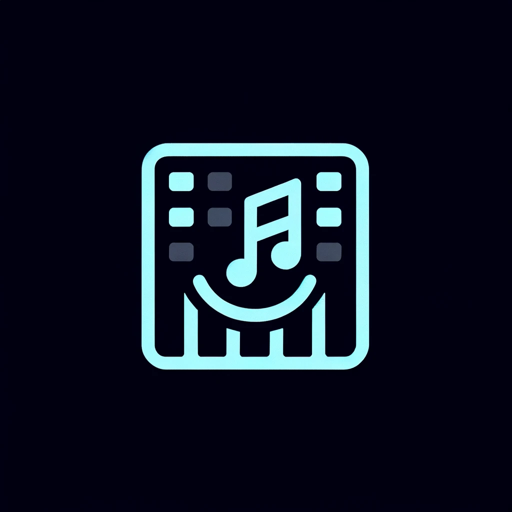
Movie Master V2
Discover movies like never before.

BioinformaticsManual
AI-Powered Bioinformatics Tool Guide
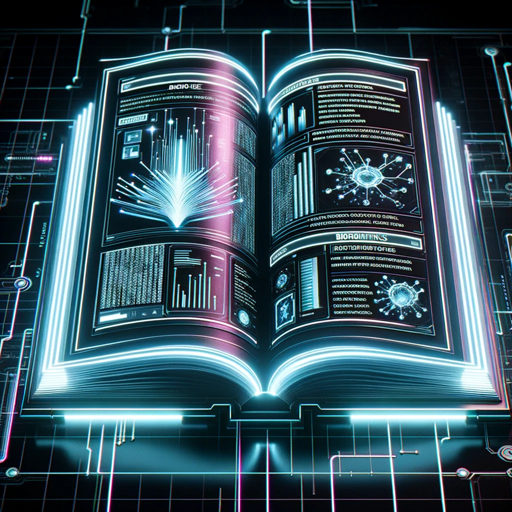
AI Art BOT by IHeartDomains
AI-powered art creation for everyone

微信小程序开发助手
AI-powered WeChat Mini Program Development

Flipper Zero App Builder
AI-Powered Flipper Zero Development

PyAssist
AI-Powered Python Assistance, Made Simple.

GraphQL Explorer
AI-powered GraphQL Query Builder and Validator
IDAPython coding assistant
AI-powered assistant for IDAPython scripting

Bug Hunter GPT
AI-powered insights for bug bounty hunters

APT GPT
AI-driven cybersecurity framework expert

HeyGen Assistant
Create lifelike avatars with AI.
- Web Design
- SQL Queries
- Animations
- Code Translation
- Interactive Elements
Common Questions about WebTranslator
Can WebTranslator help with animations and interactivity?
Yes, WebTranslator is designed to handle dynamic elements like hover effects, click responses, and animations. It can generate the necessary code for a range of interactive features, tailored to your specifications.
Does WebTranslator only work with HTML/CSS or can it support JavaScript?
WebTranslator supports HTML, CSS, and JavaScript, allowing you to create interactive and dynamic web elements with ease. You can also use it for advanced web projects that require script functionality.
Can WebTranslator help me with SQL queries for my database?
Absolutely. WebTranslator can write complex SQL queries based on your specific database needs. Whether you're managing a relational database or retrieving data for your application, it will assist with writing accurate SQL queries.
Is WebTranslator suitable for beginners or just professionals?
WebTranslator is suitable for all skill levels. Beginners benefit from simplified explanations and ready-to-use code, while professionals can take advantage of its detailed, customizable outputs for more advanced projects.
Can I use WebTranslator to convert images into HTML/CSS code?
Yes, WebTranslator can help convert image descriptions into detailed HTML/CSS code. This feature is particularly useful for designers aiming to recreate layouts or visual designs for web pages.