Assembly Developer-MIPS Assembly code help tool.
AI-Powered Assistant for MIPS Assembly Programming.
How do I implement a loop in MIPS?
Explain register usage in MIPS.
Convert C code to MIPS Assembly.
Debug this MIPS code snippet.
Related Tools
Load More
Expert Programmer
Expert in programming with a focus on simplifying code

Assembly Language Expert
Guidance on Assembly Language programming, including coding, translation, and debugging.

C# Coder
Developer specialized in C Sharp Coding. Assists in Code creation, debugging, App development, etc.
ARM Assembler Guru
Expert in ARM v7 Assembly, providing clear, detailed code explanations.

AVR Assembly Master
Expert in AVR assembly programming and debugging.
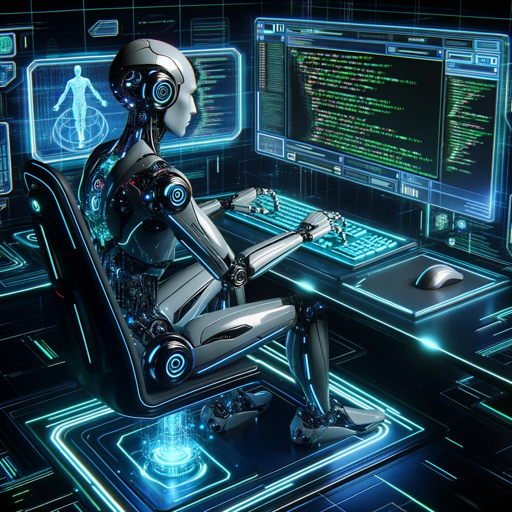
DevX
DevX: Advanced Tech Maestro
20.0 / 5 (200 votes)
Introduction to Assembly Developer
Assembly Developer is a specialized tool designed to assist users in learning and working with MIPS Assembly language. It provides detailed explanations, debugging assistance, and practical examples to facilitate understanding and mastery of MIPS Assembly programming. The tool is intended to bridge the gap between theoretical concepts and practical application, focusing on intermediate-level programming topics such as loops, program calling, and memory management. By offering step-by-step guidance, Assembly Developer helps users develop a deeper understanding of the MIPS architecture and its instruction set, enabling them to write more efficient and effective code. For example, when a user wants to understand how to implement a loop in MIPS Assembly, Assembly Developer not only explains the relevant instructions but also provides a full code snippet and an explanation of how each instruction contributes to the loop's functionality.

Main Functions of Assembly Developer
Detailed Code Explanations
Example
A user is learning how to use the `lw` (load word) and `sw` (store word) instructions in MIPS. Assembly Developer provides a comprehensive explanation of how these instructions work, including the role of memory addresses and registers, and demonstrates their use with a code example that shows loading a value from memory into a register and storing it back to another memory location.
Scenario
This function is particularly useful for beginners who are trying to understand how data is moved between memory and registers. By breaking down the instructions into simple terms and demonstrating their use in a real-world scenario, such as managing variables in a program, Assembly Developer helps users grasp fundamental concepts of MIPS Assembly.
Debugging Assistance
Example
A user encounters an issue where their MIPS program crashes when calling a function. Assembly Developer guides the user through a debugging process, explaining how to check the stack pointer and ensure proper usage of the `jal` (jump and link) and `jr` (jump register) instructions, which are crucial for function calls and returns.
Scenario
Debugging assistance is ideal for intermediate users who are familiar with the basics but need help troubleshooting errors. By providing insights into common pitfalls and best practices, such as correctly saving and restoring registers during function calls, Assembly Developer helps users avoid crashes and logical errors in their programs.
Practical Code Examples
Example
A user wants to implement a loop that iterates through an array of integers and calculates their sum. Assembly Developer provides a complete example, explaining each step of setting up the loop, loading array elements, performing the addition, and storing the result.
Scenario
This function is beneficial for users looking to see how theoretical concepts are applied in practical situations. By providing complete examples, such as summing an array or implementing a sorting algorithm, Assembly Developer demonstrates how to use MIPS Assembly instructions to solve real-world problems, enhancing the user's ability to write efficient code.
Ideal Users of Assembly Developer
Beginner Programmers
Beginner programmers who are new to assembly language and MIPS architecture benefit greatly from using Assembly Developer. The detailed explanations of instructions, registers, and memory management provide a solid foundation for understanding how low-level programming works. By starting with simple examples and gradually introducing more complex concepts, Assembly Developer helps beginners build confidence and competence in MIPS Assembly.
Intermediate Programmers
Intermediate programmers who have a basic understanding of MIPS Assembly but need to deepen their knowledge or tackle more complex programming tasks are another key user group. Assembly Developer assists these users by offering debugging tips, advanced examples, and explanations of more complex concepts such as recursion, optimization techniques, and system calls. This helps them refine their skills and apply assembly programming more effectively in various scenarios, such as optimizing performance-critical sections of code or understanding compiler-generated assembly output.

How to Use Assembly Developer
1
Visit aichatonline.org for a free trial without login, no need for ChatGPT Plus.
2
Familiarize yourself with MIPS Assembly language basics to effectively engage with Assembly Developer's guidance.
3
Use the chat interface to input your MIPS Assembly-related queries, such as debugging issues, code optimization, or learning specific syntax.
4
Review the detailed explanations and examples provided, and experiment with the provided code snippets in your local MIPS simulator.
5
Provide feedback or additional questions to refine your understanding or address more specific issues.
Try other advanced and practical GPTs
AVR Assembly Master
AI-powered AVR assembly programming tool

Assembly Language Expert
AI-powered assembly language support

x86 Assembly Language Guide
AI-powered x86 assembly guide.

Construction Law Expert
AI-powered expertise for construction law

King Rustacean
AI-powered Rust programming assistant

Experto en Estadística
AI-powered statistical solutions for all.

Product Mentor
Empower your product management with AI.

Zotero Assistant
Streamline Your Research with AI-Powered Zotero Assistant.

Statistics Stats
AI-Driven Insights, Simplified Statistics

jholo
Create optimized content with AI precision.

PubMed Pro AI
AI-Powered PubMed Search and Analysis

Cracked Coder
AI-Powered Code Generation and Optimization

- Code Debugging
- Best Practices
- Syntax Guidance
- Learning MIPS
- Program Optimization
Common Questions About Assembly Developer
What types of MIPS Assembly problems can Assembly Developer help with?
Assembly Developer can assist with a wide range of MIPS Assembly issues, including debugging code, optimizing loops, understanding system calls, and learning to structure programs effectively. It provides detailed explanations and code snippets to help users grasp complex concepts.
Can Assembly Developer help me learn MIPS Assembly from scratch?
Yes, Assembly Developer is designed to support both beginners and intermediate users. It provides step-by-step explanations, examples, and detailed breakdowns of fundamental concepts, making it an excellent resource for learning MIPS Assembly programming.
How does Assembly Developer handle debugging MIPS Assembly code?
Assembly Developer provides insights into common debugging techniques and helps identify errors in MIPS Assembly code. By analyzing user-provided code snippets, it can suggest corrections, highlight logical errors, and offer tips for better code structuring.
What are some best practices in MIPS Assembly that Assembly Developer recommends?
Assembly Developer emphasizes writing clean and maintainable code by following best practices such as using comments for clarity, avoiding hard-coded values, optimizing loop structures, and using registers efficiently. It also suggests using pseudo-instructions for better readability.
Can Assembly Developer assist with optimizing MIPS Assembly programs?
Yes, Assembly Developer can provide strategies for optimizing MIPS Assembly programs. It offers advice on reducing instruction counts, minimizing memory access, and leveraging efficient loop constructs to enhance performance.