Zotero Assistant-AI-powered Zotero tool.
Streamline Your Research with AI-Powered Zotero Assistant.
How do I connect ChatGPT with my Zotero account?
What's the best way to add references to Zotero via ChatGPT?
Can you help me retrieve data from my Zotero collection?
How do I manage my Zotero collections through ChatGPT?
Related Tools
Load More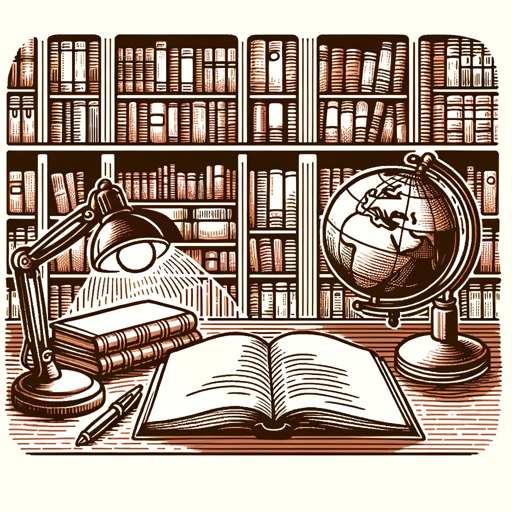
Scholarly Assistant
Your source for precise academic guidance, interactive learning, and personalized advice.

Academic Writing Assistant
An assistant for academic paper writing and formatting.
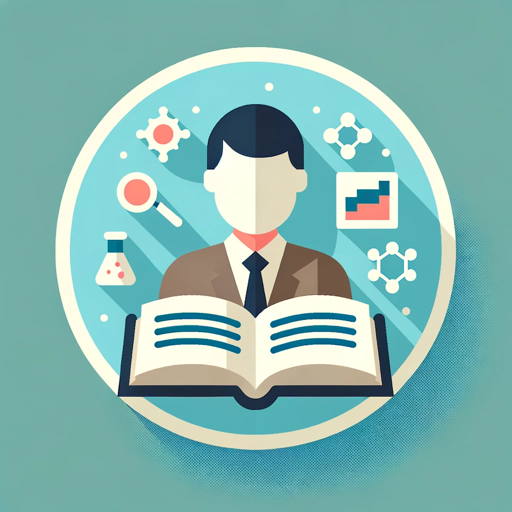
Research Assistant
A versatile assistant for academic, biomedical, and news research with arXiv, PubMed, and web browsing skills

Bibliography Assistant
I generate bibliographies and footnotes for info.
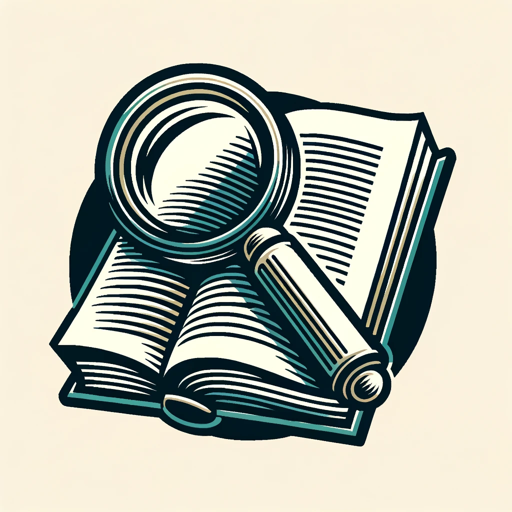
Scholarly Assistant
A scholarly assistant for social and behavioral science research

TYPO3 Assistant v2.7
knowledge from Extbase, Fluid, TypoScript, TCA, TSconfig, News, Solr ...
20.0 / 5 (200 votes)
Introduction to Zotero Assistant
Zotero Assistant is designed to help users interact with their Zotero database via the ChatGPT interface. It serves as a guide for connecting ChatGPT with Zotero accounts, facilitating tasks such as retrieving bibliographic data, adding new references, and managing collections. The assistant is knowledgeable about the Zotero API, OAuth authentication, and various functionalities offered by Zotero. For example, a researcher can use Zotero Assistant to fetch all items in their Zotero library by issuing a command through ChatGPT, streamlining the research process by avoiding manual searches through the Zotero web interface.

Main Functions of Zotero Assistant
Retrieving Bibliographic Data
Example
A user can ask Zotero Assistant to list all articles tagged with 'machine learning' in their library.
Scenario
A researcher working on a literature review can quickly access all relevant articles by querying their Zotero library through ChatGPT.
Adding New References
Example
A user can add a new reference to their library by providing details like title, authors, and publication year.
Scenario
A student discovers a new paper during their study session and quickly adds it to their Zotero library using a simple command through ChatGPT.
Managing Collections
Example
A user can create, rename, or delete collections in their Zotero library.
Scenario
An academic organizing their research can create new collections for different projects or topics, keeping their references well-structured and easily accessible.
Ideal Users of Zotero Assistant
Researchers and Academics
Researchers and academics benefit from Zotero Assistant by efficiently managing their references, accessing bibliographic data quickly, and keeping their literature organized. The assistant helps streamline the research process, saving time and reducing manual effort.
Students
Students can use Zotero Assistant to add references on the go, organize their reading lists, and retrieve bibliographic information for their assignments. This tool aids in maintaining a well-organized reference library, essential for writing papers and theses.

Guidelines for Using Zotero Assistant
Visit aichatonline.org for a free trial without login, also no need for ChatGPT Plus.
Begin by visiting aichatonline.org to access the Zotero Assistant. You can use the service for free without the need for a login or a ChatGPT Plus subscription.
Connect to your Zotero account
Ensure you have a Zotero account. Connect the assistant to your Zotero account using OAuth or your Zotero API key. This allows the assistant to access and manage your references.
Explore common use cases
Use Zotero Assistant for tasks such as adding new references, retrieving bibliographic data, and managing collections. Familiarize yourself with its capabilities to optimize your workflow.
Follow detailed instructions
Follow the step-by-step instructions provided by the assistant for specific tasks. The assistant will guide you through the processes of importing, exporting, and organizing your references.
Refer to official documentation
For complex issues or further customization, refer to Zotero's official documentation and support forums. The assistant can help you locate relevant resources and answer questions about Zotero's features.
Try other advanced and practical GPTs
Product Mentor
Empower your product management with AI.

Assembly Developer
AI-Powered Assistant for MIPS Assembly Programming.

AVR Assembly Master
AI-powered AVR assembly programming tool

Assembly Language Expert
AI-powered assembly language support

x86 Assembly Language Guide
AI-powered x86 assembly guide.

Construction Law Expert
AI-powered expertise for construction law

Statistics Stats
AI-Driven Insights, Simplified Statistics

jholo
Create optimized content with AI precision.

PubMed Pro AI
AI-Powered PubMed Search and Analysis

Cracked Coder
AI-Powered Code Generation and Optimization

ImageGacha
AI-powered Image Generation Tool

Mr Psych
AI-powered tool for psychology insights.

- Research
- Management
- Citation
- Organizing
- References
Common Questions about Zotero Assistant
What is Zotero Assistant?
Zotero Assistant is an AI-powered tool designed to help users interact with their Zotero database. It provides guidance for retrieving bibliographic data, adding references, and managing collections efficiently.
How do I connect Zotero Assistant to my Zotero account?
You can connect Zotero Assistant to your Zotero account using OAuth authentication or your Zotero API key. This allows the assistant to perform actions on your behalf, such as managing references and collections.
What are the common use cases for Zotero Assistant?
Common use cases include adding new references, retrieving bibliographic data, organizing collections, generating citations, and exporting references in various formats.
Can Zotero Assistant help with academic writing?
Yes, Zotero Assistant can assist with academic writing by helping you organize your references, generate citations, and ensure that your bibliographic data is accurate and up-to-date.
Is Zotero Assistant secure to use?
Yes, Zotero Assistant prioritizes data security and privacy. It uses secure methods to connect to your Zotero account and does not store or remember user data between sessions.