OpenSCAD Script Generator-AI-generated OpenSCAD scripts
AI-powered OpenSCAD script generation
language
星のスクリプトを作りたいです
Related Tools
Load More20.0 / 5 (200 votes)
Introduction to OpenSCAD Script Generator
The OpenSCAD Script Generator is a specialized tool designed to generate detailed and accurate OpenSCAD scripts based on user-provided 3D shape descriptions and images. Its primary purpose is to create error-free scripts that can be used directly in OpenSCAD, allowing users to design and model 3D objects with precision. This tool is particularly useful for creating parametric designs where dimensions and shapes can be easily modified by changing variables in the script. For example, if a user provides images of a mechanical part from different angles, the OpenSCAD Script Generator can analyze these images, interpret the 3D geometry, and generate a corresponding OpenSCAD script that accurately represents the part. This ensures that specific dimensions and shapes are included, and all necessary modules and materials are checked for availability in the library.

Main Functions of OpenSCAD Script Generator
3D Shape Interpretation
Example
A user provides images of a custom gear from different angles.
Scenario
The generator analyzes the images, interprets the 3D geometry, and generates an OpenSCAD script that accurately represents the gear. This includes the correct number of teeth, pitch, and other dimensions.
Parametric Design
Example
A user needs a customizable bracket that can be adjusted for different sizes of pipes.
Scenario
The generator creates a script with variables for the pipe diameter, bracket thickness, and length. By changing these variables, the user can quickly generate brackets for different pipe sizes without rewriting the entire script.
Error Checking and Validation
Example
A complex script for a multi-part assembly is generated.
Scenario
The generator checks for unused variables, functions, and modules, ensuring that the script is free of errors and ready for rendering in OpenSCAD. This reduces the likelihood of runtime errors and saves time in the design process.
Ideal Users of OpenSCAD Script Generator
Mechanical Engineers
Mechanical engineers who need to create precise 3D models of parts and assemblies benefit from the generator's ability to produce accurate and customizable scripts. This is especially useful for designing parts that need to fit together perfectly, such as gears, brackets, and housings.
3D Printing Enthusiasts
Hobbyists and professionals involved in 3D printing can use the generator to quickly create and customize models for printing. The parametric design feature allows them to easily adjust dimensions and create multiple versions of a model without starting from scratch each time.

How to Use OpenSCAD Script Generator
1
Visit aichatonline.org for a free trial without login, also no need for ChatGPT Plus.
2
Prepare detailed descriptions or images of your desired 3D shapes. Multiple angles of images are recommended for accuracy.
3
Upload your descriptions or images to the OpenSCAD Script Generator interface. Ensure that the shapes and dimensions are clearly specified.
4
Check the generated OpenSCAD script for the inclusion of all necessary modules and materials. Make any required adjustments to the script directly.
5
Use the provided script in OpenSCAD by copying it into the OpenSCAD editor and compiling it. Render your model and make any final tweaks as needed.
Try other advanced and practical GPTs
Negotiation Coach
AI-powered tool for mastering negotiations.
Psychiatry GPT
AI-powered psychiatric transcription and guidance.
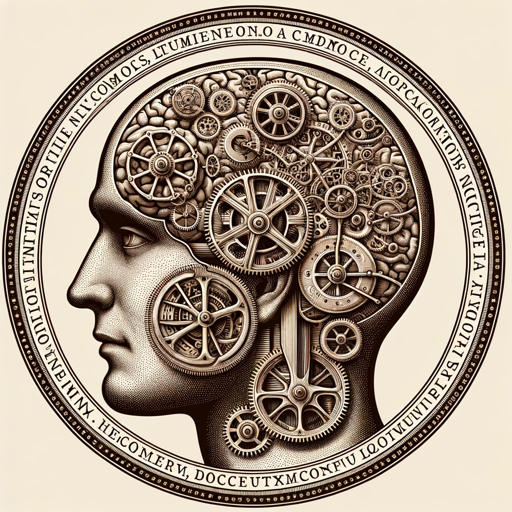
HeyGen Assistant
Create lifelike avatars with AI.
APT GPT
AI-driven cybersecurity framework expert

Bug Hunter GPT
AI-powered insights for bug bounty hunters

IDAPython coding assistant
AI-powered assistant for IDAPython scripting

Awesome Visuals
Transform Your Images with AI

FREE AI SEO Keyword Research Tool
AI-Powered Keyword Research Made Easy

Scirocco
Unlock deeper insights through AI-powered questioning.

小红书爆文专家
Boost Your Xiaohongshu Engagement with AI

Mix of Experts
AI-powered collaborative problem-solving
Let Me Do The Talking ©
AI-Powered Conversations, On Your Behalf

- Prototyping
- 3D Modeling
- Script Generation
- CAD Design
- Parametric Design
OpenSCAD Script Generator Q&A
What is the primary function of the OpenSCAD Script Generator?
The primary function is to generate accurate and error-free OpenSCAD scripts based on detailed descriptions or images of 3D shapes provided by the user.
Do I need prior programming knowledge to use the OpenSCAD Script Generator?
No, you do not need prior programming knowledge. The tool is designed to be user-friendly and generates scripts based on your descriptions or images.
Can I use the OpenSCAD Script Generator for complex shapes?
Yes, the generator can handle complex shapes and will produce detailed scripts that you can further refine in OpenSCAD.
Is the service free to use?
Yes, you can visit aichatonline.org for a free trial without needing to log in or subscribe to any premium service like ChatGPT Plus.
How can I ensure the generated script is accurate?
Provide clear and detailed descriptions or high-quality images of your 3D shapes. Double-check the generated script for all necessary details and adjustments.