Ellie - Your Email Assistant-AI-powered tool for email management.
Streamline your inbox with AI efficiency.
Reply to this email for me:
Can you help me answer this email?
Unsubscribe from this email:
What can you do?
Related Tools
Load More
Email Buddy
Expert in giving emails a natural, conversational tone.

Email Mail
🔷#𝟏 𝐌𝐚𝐢𝐥 𝐂𝐫𝐞𝐚𝐭𝐢𝐨𝐧 𝐀𝐬𝐬𝐢𝐬𝐭𝐚𝐧𝐭🔷

Email Helper
I use your draft and ensure your emails are clear, professional, and approachable. + "AI Humanizer Extension". English and German version. #Humanizer, #Mail, #Writing, #Prfessional, #Productivity

メールアシスタント
Eメールを書くのをお手伝いします

E-Mail Meister
Experte für halbformelle, entspannte E-Mails

Email Writing Assistant
I help write and improve emails based on your ideas.
20.0 / 5 (200 votes)
Introduction to Ellie - Your Email Assistant
Ellie - Your Email Assistant is an AI-driven tool designed to streamline email communication by drafting replies based on user input. It leverages advanced natural language processing to generate contextually appropriate responses, ensuring effective and efficient communication. Ellie operates as a browser extension that integrates directly with Gmail, learning from a user's email patterns to provide tailored responses. For example, if a user frequently sends project updates, Ellie can draft detailed status reports automatically, saving time and maintaining consistency.

Main Functions of Ellie - Your Email Assistant
Automated Email Replies
Example
Ellie can draft replies to common inquiries, such as scheduling meetings or providing follow-up information.
Scenario
A user receives multiple meeting requests daily. Ellie can automatically generate polite, succinct responses with available time slots, reducing the user's workload.
Learning from User Patterns
Example
Ellie learns the user's tone and preferred style by analyzing past emails.
Scenario
A sales manager often uses a friendly yet professional tone in client communications. Ellie adapts to this style, ensuring that all outgoing emails match the user's established communication style.
Task-Specific Responses
Example
Ellie can handle specific tasks such as sending thank-you notes or reminders.
Scenario
After a meeting, Ellie can draft and send thank-you emails to participants, ensuring timely follow-ups and maintaining professional relationships.
Ideal Users of Ellie - Your Email Assistant
Business Professionals
Busy executives and managers who need to handle a high volume of emails efficiently can greatly benefit from Ellie. The assistant helps them maintain clear and consistent communication without spending excessive time on drafting each message.
Customer Support Teams
Customer service representatives can use Ellie to respond to frequent inquiries quickly and accurately. By automating responses to common questions, support teams can focus on resolving more complex issues, improving overall customer satisfaction.

Using Ellie - Your Email Assistant
Visit aichatonline.org for a free trial without login, also no need for ChatGPT Plus.
Sign up using your email address and set up your preferences for email handling.
Integrate Ellie with your email provider (e.g., Gmail, Outlook) following the provided setup instructions.
Start using Ellie by forwarding emails to the designated Ellie address or granting access to your inbox.
Explore features such as automatic replies, email categorization, and scheduling based on AI recommendations.
Try other advanced and practical GPTs
FloorPlanExpert
AI-powered floor plan insights
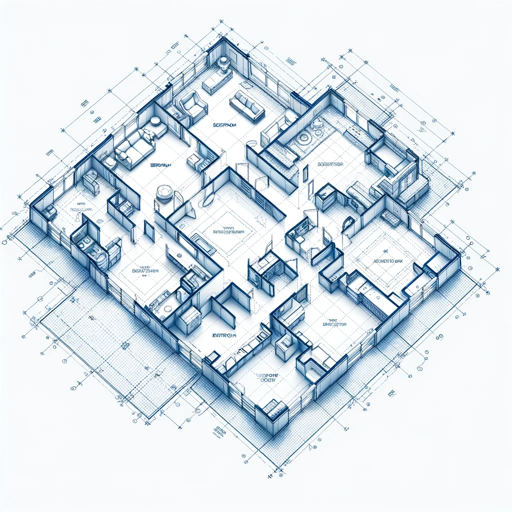
BioMed Investor Guru
AI-Powered Biopharma Investment Insights
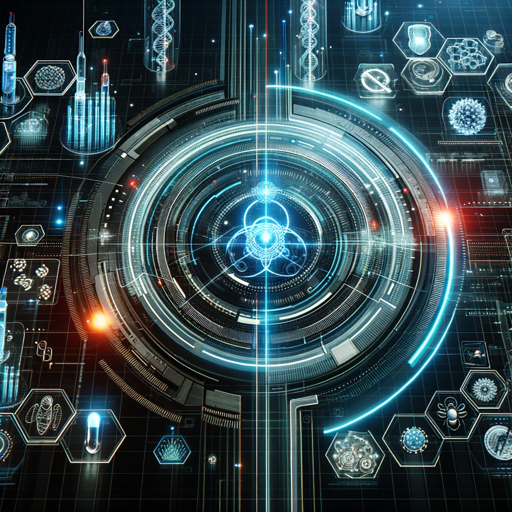
Super Describe
AI-Powered Image Description and Generation

CAN Dev
AI-powered coding and content creation tool.

PotatoGPT
AI-powered concise answers, instantly.
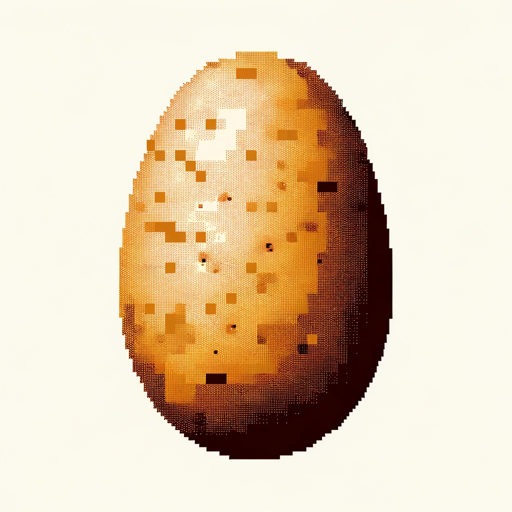
Branching Scenario Creator 🌳🔀
AI-powered tool for creating custom scenarios

PromptGPT Pro
AI-Powered Prompts for Every Need

LOGO GPT
AI-Powered Logo Creation Made Easy

Vibes
AI-powered entertainment for every mood

Ferran: Pensador crítico
AI-powered questions for deeper thinking.
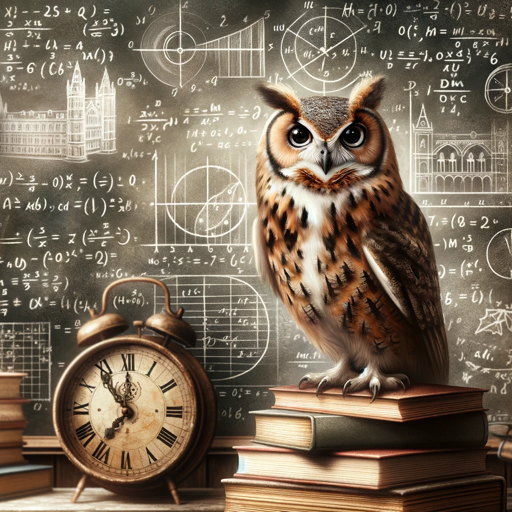
Astro AI: your personalized daily /natal horoscope
AI-powered daily and natal horoscopes

Website Analyzer
AI-powered insights for your website

- Email Management
- AI Assistant
- Productivity Tools
- Automation Software
- Inbox Organizer
Q&A about Ellie - Your Email Assistant
What is Ellie - Your Email Assistant?
Ellie is an AI-powered tool designed to assist with email management tasks such as categorization, scheduling, and automatic replies.
What are the main features of Ellie?
Key features include AI-driven email categorization, automated responses, integration with popular email providers, and scheduling tools.
How can Ellie help improve productivity?
By automating email sorting and responses, Ellie saves time and ensures important emails are prioritized.
Is Ellie secure to use with my email account?
Ellie prioritizes security with encrypted connections and adherence to best practices in data protection.
Can Ellie be customized for specific email preferences?
Yes, users can set preferences for how Ellie categorizes emails and responds, adapting to individual needs.