Novi AI - AI Text to Video-AI Text to Video Creation
Transform Text into Engaging Videos with AI
Create a Children's Story
Start creating a manga video
Create a fantasy story
Start creating a modern video
Related Tools
Load More
Video Maker
4.2 ★ - Make engaging videos with voiceovers with this Video GPT!

Video Maker
Make engaging videos with voiceovers and transition with this Video Maker!

AI Video by Fliki
The easiest and fastest way to create stunning Youtube, Instagram, Tiktok videos and grow your audience with power of AI in ChatGPT
Video AI Genie - Create video from text.
Bring your creative ideas to life with Video Ginnie : Describe your vision in text and let us craft it into captivating videos, perfect for platforms like YouTube, Instagram, and TikTok.

Text to Video AI by Shimmer
Create AI generated videos with text, images, or videos in ChatGPT

Script to Video Generator
This AI tool tranforms any script into scene images with consistent characters and high quality. Once Sora is released, we will update it to scene videos.
20.0 / 5 (200 votes)
Introduction to Novi AI - AI Text to Video
Novi AI - AI Text to Video is an advanced tool designed to convert written text into engaging video content. The primary goal of this tool is to simplify the video creation process by allowing users to transform any narrative, story, or script into a visually appealing video with minimal effort. Utilizing sophisticated AI algorithms, Novi AI can analyze the text to generate appropriate visual elements, including scenes, characters, and animations. This service is especially useful for content creators who need to produce videos quickly without sacrificing quality. For instance, a writer can input a short story, and Novi AI will generate a video that encapsulates the story's essence, complete with animations and voiceovers.

Main Functions of Novi AI - AI Text to Video
Text Analysis and Scene Generation
Example
A user inputs a novel chapter, and Novi AI analyzes the text to create corresponding scenes and settings.
Scenario
An author wants to visualize a specific chapter from their book to share with readers. By using Novi AI, they can generate a video that captures the chapter's atmosphere and events, making it more engaging for the audience.
Character Creation and Animation
Example
Novi AI creates animated characters based on the descriptions provided in the text.
Scenario
A content creator working on a children's story can use Novi AI to create animated versions of their characters, bringing the story to life and making it more appealing to young audiences.
Voiceover Integration
Example
The tool includes a feature for adding voiceovers that match the narrative tone.
Scenario
An educational content developer needs to produce video lessons. By inputting their script, Novi AI can generate videos with synchronized voiceovers, enhancing the learning experience for students.
Ideal Users of Novi AI - AI Text to Video
Content Creators
Individuals or businesses that regularly produce video content for platforms like YouTube, social media, or websites. Novi AI helps them quickly turn written content into engaging videos, saving time and resources.
Educators and Trainers
Teachers, trainers, and educational content developers who need to create instructional videos. Novi AI allows them to convert their lesson plans and scripts into professional-looking videos, making learning more interactive and effective.

How to Use Novi AI - AI Text to Video
Step 1
Visit aichatonline.org for a free trial without login, also no need for ChatGPT Plus.
Step 2
Select the 'Create New Video' option and choose a template that fits your story or content type.
Step 3
Input your text or story into the provided text box. Ensure your text is well-structured for the best video output.
Step 4
Customize the visual elements, such as background, characters, and animations, to align with your narrative.
Step 5
Preview the generated video, make any necessary adjustments, and then download or share your video directly from the platform.
Try other advanced and practical GPTs
Text to Video
Transform text into dynamic videos with AI.

Blinkcuts - Text To Video
AI-powered text to video creation

Text to Video AI by Shimmer
Transform Text into Engaging Videos with AI

Table Maker
AI-powered table generation tool

Image to Table Converter
AI-powered table extraction from images.

Table Extractor Pro
AI-powered table extraction tool

AI Text to Video
Turn your text into dynamic videos with AI

Transcript Video to Text
AI-powered video transcript conversion tool.

Prompt builder for text-to-video AI Video tools
AI-powered prompts for seamless text-to-video creation.

Text to Video Creator
AI-powered Text to Video Transformation

CodeCraft
AI-Powered Code Generation for Developers

Crucially
AI-Powered Content Enhancement Made Easy
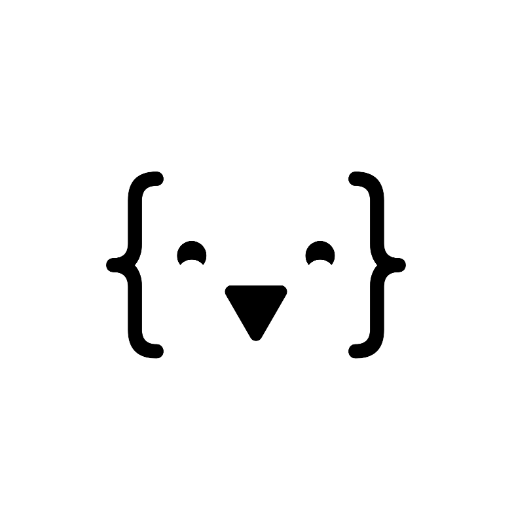
- Social Media
- Marketing
- Education
- Storytelling
- Training
Frequently Asked Questions about Novi AI - AI Text to Video
What types of content can I create with Novi AI?
You can create a wide range of videos including stories, educational content, marketing materials, social media posts, and more. The platform is versatile and supports various genres and formats.
Do I need any prior video editing experience to use Novi AI?
No, Novi AI is designed to be user-friendly and accessible to everyone, regardless of their video editing skills. The intuitive interface and guided steps make it easy for beginners to create professional-quality videos.
Can I use Novi AI for commercial purposes?
Yes, you can use Novi AI to create videos for commercial purposes. The platform offers a range of licensing options to suit different business needs, allowing you to produce promotional videos, advertisements, and other commercial content.
How long does it take to generate a video?
The time required to generate a video depends on the length and complexity of your text. However, most videos are processed and ready for preview within a few minutes.
Is there customer support available if I encounter issues?
Yes, Novi AI provides customer support to assist you with any issues or questions you may have. You can reach out via email or through the support chat on the platform for prompt assistance.