Visual Comic Creator-visual comic strip generator
AI-powered tool for visual storytelling
Describe your comic's main scene
Who are the characters in your comic?
What's happening in your comic strip?
Any specific visual style for your comic?
Related Tools
Load More20.0 / 5 (200 votes)
Detailed Introduction to Visual Comic Creator
Visual Comic Creator is a specialized tool designed to help users transform their stories into visually-driven comic strips, focusing on images rather than text. Its primary function is to assist in the creation of comics that rely on expressive visuals, reducing the dependency on dialogue and written content. The system is tailored for users who want to develop rich, compelling narratives through the art of visual storytelling. This design is particularly useful for those seeking to create comics where body language, facial expressions, and detailed backgrounds convey most of the narrative. For example, a scenario might involve a silent confrontation between two characters, where tension is built through their gestures, eye contact, and setting details like shadows and lighting, without the need for speech bubbles.

Core Functions of Visual Comic Creator
Image-Centric Comic Creation
Example
Users can provide story ideas or scenarios, which are then translated into comic panels focusing on characters' physical expressions and settings to tell the story.
Scenario
A superhero origin story is depicted where the hero goes from being a regular person to discovering their powers. The narrative focuses on visually showing key moments: a stormy night, the sudden realization of powers, and the reaction of those around them—all conveyed through imagery, without dialogue.
Guidance on Visual Storytelling
Example
Visual Comic Creator can suggest how to present dialogue or inner thoughts visually, such as through thought bubbles, symbolic imagery, or exaggerated body language.
Scenario
In a slice-of-life comic, a character is pondering a difficult life choice. Instead of using text, the scene shows a symbolic crossroads with one path leading to a storm and the other to sunshine, visually representing the internal struggle.
Custom Comic Strip Design
Example
Users describe the scene or character interactions, and Visual Comic Creator crafts unique comic panels based on those specifications, ensuring coherence in visuals and narrative flow.
Scenario
A user wants to create a fantasy comic where the protagonist encounters a mystical creature. Visual Comic Creator would design the environment (a fog-filled forest), the creature (glowing, ethereal), and the interaction (intense eye contact, defensive stance), conveying the tension and wonder of the moment without the need for text.
Ideal Users of Visual Comic Creator
Aspiring Comic Creators
These are individuals who are interested in creating comics but may lack strong drawing skills or prefer a more visual storytelling approach. Visual Comic Creator allows them to focus on storytelling through detailed imagery, helping them bring their ideas to life with minimal text.
Content Creators and Educators
Teachers, educational content creators, and social media influencers can use this tool to design engaging, visual content that simplifies complex ideas or makes stories more accessible to visual learners. For example, an educator could use comic strips to explain a historical event visually, while a content creator might use visuals to enhance storytelling in a web series.

How to Use Visual Comic Creator
1
Visit aichatonline.org for a free trial without login, also no need for ChatGPT Plus.
2
Start by outlining your comic idea. Visual Comic Creator works best when you have a clear narrative, characters, and scene settings ready for visual interpretation.
3
Describe each scene in detail, focusing on the visual elements. Mention the setting, character appearances, actions, and any emotions that need to be conveyed.
4
Refine your narrative for minimal text. Replace lengthy dialogues with visual cues, expressions, or actions that can communicate the message visually.
5
Review the output and suggest edits to enhance accuracy or improve visual storytelling. Iterate as needed to finalize the comic.
Try other advanced and practical GPTs
Crispr GPT
AI-powered DNA and CRISPR design assistant

Prof Screen
AI-powered screenshot analysis

GPT-MarketingPro
AI-powered digital marketing for success.

İğrenç Espriler
AI-powered humor for every occasion

Royal Translator
AI-powered royal translations in seconds

Code Helper
AI-powered coding help, anytime, anywhere.

Vintage Lens
AI-Powered Vintage Photography Creation

Unity Helper
AI-powered tool for seamless Unity development.
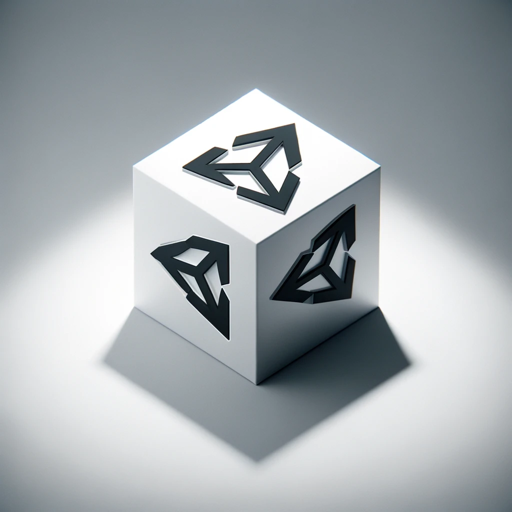
Smarter GPT
AI-powered insights at your command

Monster GPT
Create terrifying monsters with AI power

FixMyCode
AI-powered debugging and code improvement

Scriptr
AI-powered TikTok Ad Scripts

- Marketing
- Education
- Storyboarding
- Illustration
- Comics
Common Questions about Visual Comic Creator
What makes Visual Comic Creator different from other comic tools?
Visual Comic Creator specializes in creating visually driven comic strips with minimal text. It leverages AI to transform user ideas into detailed visual narratives, ensuring that the story is effectively conveyed through imagery rather than relying heavily on written dialogue.
Can I use Visual Comic Creator for non-comic projects?
Yes, it can be used for any visual storytelling project. Whether you're creating storyboards, marketing visuals, or educational diagrams, the tool helps translate your ideas into engaging visuals that can serve a variety of purposes.
How do I communicate my story to Visual Comic Creator?
You provide detailed descriptions of scenes, characters, and actions. The more specific you are about the visual aspects (like character expressions, body language, or background details), the better the AI can translate your narrative into a compelling visual format.
Is it possible to edit a comic after it's created?
Yes, after the comic is generated, you can provide feedback or request revisions. This allows you to fine-tune the visuals to better match your vision, ensuring the final output aligns with your expectations.
What types of stories work best with Visual Comic Creator?
Short narratives with a focus on visual action work best. Whether it’s a humorous comic, an adventure scene, or an educational concept, stories that can be broken into clear, visually interesting scenes are ideal for this tool.