FixMyCode-AI-powered code debugging tool
AI-powered debugging and code improvement
Paste your Python script and let FixMyCode find and fix it.
Paste your Java code and let FixMyCode find and fix it.
"I'm getting a syntax error in my JavaScript function. What's wrong with it?"
Paste your C++ code to ensure it's secure by checking for vulnerabilities?"
Related Tools
Load More
Code Helper
Front-end expert GPT, fluent in Chinese.

Code Concierge
Code-only GPT, delivering ultra-concise, perfect code.

Code Error Fixer GPT
Debug and fix code errors.

Code Catalyst
Concise coding assistant for expert software engineers

Fix My Computer
Casual and friendly computer repair expert, making tech advice accessible.

Data Code Helper
A code-centric assistant for data analysis in Python, SQL, and JavaScript.
20.0 / 5 (200 votes)
Overview of FixMyCode
FixMyCode is a specialized tool designed to assist developers in identifying, diagnosing, and resolving issues in code across various programming languages. Its primary goal is to help users debug their code efficiently while also providing educational insights into the nature of the errors, making it an ideal solution for both immediate troubleshooting and long-term learning. FixMyCode leverages advanced analysis techniques to pinpoint errors, recommend optimized solutions, and highlight potential improvements or security risks. This service is tailored to be highly interactive, with the objective of fostering a deeper understanding of coding practices through step-by-step problem-solving guidance. For example, if a user encounters a recurring bug in their Python script related to improper variable handling, FixMyCode would not only identify the bug but also explain why the error occurs, how to fix it, and offer best practices for managing similar cases in the future.

Key Features and Functions of FixMyCode
Error Identification and Debugging
Example
A user submits a JavaScript snippet that throws an undefined error at runtime. FixMyCode identifies the issue, explaining that a variable is being accessed before it is initialized, and suggests how to modify the code to handle this situation safely.
Scenario
In a web development project, a developer encounters a runtime error that prevents the webpage from functioning properly. FixMyCode analyzes the JavaScript code, highlights the faulty logic, and provides a corrected version of the code, ensuring the issue is resolved without breaking other parts of the application.
Code Optimization and Efficiency Improvements
Example
A user submits a Python script that processes a large dataset but runs slowly. FixMyCode analyzes the algorithm, identifies a nested loop that causes performance degradation, and recommends an alternative approach using list comprehensions and optimized data structures.
Scenario
A data scientist is working on a machine learning pipeline where performance is critical. The FixMyCode tool helps by analyzing the inefficiencies in the preprocessing stage and suggests more performant code, improving the overall execution time.
Security Analysis and Best Practices
Example
A developer submits a PHP form handling script that processes user input without proper sanitization. FixMyCode detects the potential for SQL injection vulnerabilities and offers secure coding practices, including using prepared statements.
Scenario
In a web application project, a developer is tasked with creating a login system. FixMyCode helps ensure that the backend script properly handles user data and prevents common security flaws, reducing the risk of malicious attacks on the system.
Target User Groups for FixMyCode
Beginner and Intermediate Programmers
This group includes individuals who are still learning the basics of coding and are likely to encounter common syntax and logical errors. FixMyCode is especially beneficial for this demographic as it not only helps solve immediate issues but also educates users on why certain errors occur and how to prevent them in the future. With detailed explanations and best practice recommendations, beginners can improve their skills faster while gaining confidence in their coding abilities.
Experienced Developers and Software Engineers
For professionals, especially those working on complex or large-scale projects, FixMyCode offers advanced debugging, optimization insights, and security checks. These users benefit from automated code reviews that help catch subtle bugs, improve performance, and ensure that the code adheres to industry standards and security best practices. Even experienced developers can rely on FixMyCode to ensure their code is robust and secure, particularly in high-stakes production environments.

How to Use FixMyCode
1
Visit aichatonline.org for a free trial without login, also no need for ChatGPT Plus.
2
Provide your code snippet or describe your problem in detail to get the most accurate debugging and recommendations.
3
Receive an instant, in-depth analysis of the errors, inefficiencies, or security issues present in your code.
4
Follow the provided step-by-step instructions to fix the code, including explanations of why these changes are needed.
5
Ask follow-up questions or request clarifications to deepen your understanding and ensure your issue is fully resolved.
Try other advanced and practical GPTs
Monster GPT
Create terrifying monsters with AI power

Smarter GPT
AI-powered insights at your command

Unity Helper
AI-powered tool for seamless Unity development.
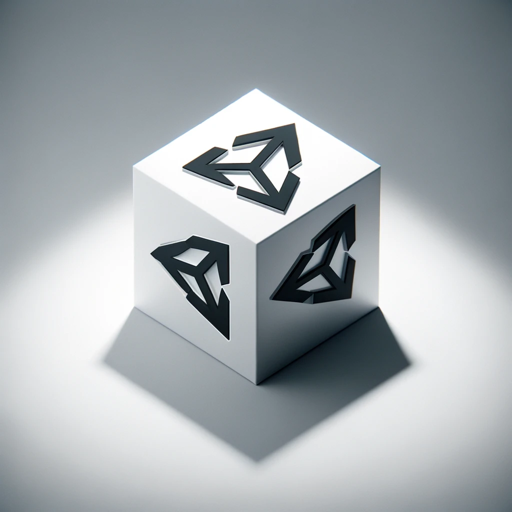
Vintage Lens
AI-Powered Vintage Photography Creation

Visual Comic Creator
AI-powered tool for visual storytelling

Crispr GPT
AI-powered DNA and CRISPR design assistant

Scriptr
AI-powered TikTok Ad Scripts

MinecraftMe
Create Your Minecraft Character with AI Magic
Italiano GPT
Your AI-Powered Italian Language Assistant

Your UDL Pal
AI-powered solutions for inclusive learning.
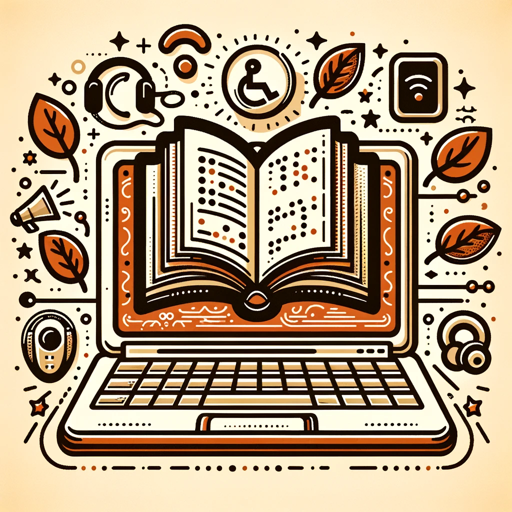
Data Warehouse Architect
AI-Powered Data Warehouse Design

The Farmer - Your Vegetable Garden Guru
AI-powered guidance for vegetable gardening success
- Optimization
- Debugging
- Code Review
- Security Analysis
- Syntax Correction
FixMyCode FAQs
What programming languages does FixMyCode support?
FixMyCode supports a wide range of programming languages, including but not limited to Python, JavaScript, C++, Java, HTML/CSS, and more. Its flexibility makes it ideal for developers working across different coding environments.
Can FixMyCode help with debugging complex algorithms?
Yes, FixMyCode can analyze and debug complex algorithms. It not only points out syntax errors but also examines the logic and structure, offering insights into optimization and efficiency improvements.
Is FixMyCode suitable for beginners?
Absolutely. FixMyCode is designed to be user-friendly for coders of all levels. Beginners will benefit from detailed explanations of errors and best coding practices, while more experienced developers can quickly diagnose and fix advanced problems.
How fast can FixMyCode analyze my code?
Code analysis is typically instant, depending on the complexity of the input. Simple syntax errors are flagged immediately, while more complex issues involving logic and efficiency may take a few seconds.
Can I use FixMyCode for security assessments?
Yes, FixMyCode can help identify potential security vulnerabilities in your code, such as SQL injection risks, insecure data handling, and improper input validation, making it a valuable tool for building more secure applications.