MinecraftMe-Minecraft Character from Images
Create Your Minecraft Character with AI Magic
How do I start?
Related Tools
Load More
ModCraft for Minecraf
AI-driven Minecraft mod creator and mod creation tutor with resource package integration

Plugin Craft
Minecraft plugin developer, creative and technically savvy.

Minecraft Expert
Solve absolutely all your Minecraft doubts

SkriptX
I am SkriptX a gpt 4 based model i program complex minecraft skripts.

Minecraf Mods
Expert in Minecraft mods, offering a broad range of mod-related info and advice.

MC Bedrock Dev Assistant
Specialist in Minecraft Bedrock Development
20.0 / 5 (200 votes)
Introduction to MinecraftMe
MinecraftMe is an AI-based service designed to create customized Minecraft characters based on real-world images. The core functionality revolves around transforming detailed descriptions of user-uploaded images into Minecraft-style avatars. MinecraftMe utilizes advanced image recognition and AI processing to capture the essence of a person's physical features and translate them into a blocky, pixelated format that fits seamlessly into the Minecraft universe. For instance, if a user uploads an image of themselves, MinecraftMe analyzes the details—such as hair color, eye shape, clothing style—and recreates these features in a Minecraft avatar. The service is tailored to be engaging and user-friendly, making it ideal for Minecraft enthusiasts who want a personalized in-game experience.

Main Functions of MinecraftMe
Minecraft Character Creation from Images
Example
A user uploads a photo of themselves, and MinecraftMe generates a Minecraft character that mirrors their real-world appearance.
Scenario
A gamer wants their in-game character to resemble their real-life look. They upload a photo to MinecraftMe, which then creates a Minecraft avatar matching their facial features, hairstyle, and clothing, allowing them to use this character in their Minecraft world.
Detailed Descriptive Analysis
Example
MinecraftMe meticulously describes the uploaded image's features—such as eye color, hairstyle, and clothing details—to ensure accuracy in the generated character.
Scenario
A user uploads a picture of their friend as a gift. MinecraftMe analyzes and details every aspect, ensuring that the generated Minecraft character looks as close to the friend’s real-life appearance as possible.
Engagement through Interactive Content
Example
MinecraftMe encourages users to share their created characters on social media platforms, fostering a community of shared creations.
Scenario
After creating a Minecraft character, the user is prompted to share it on platforms like Twitter. This not only showcases the user's creation but also spreads awareness of the service to other potential users.
Ideal Users of MinecraftMe
Minecraft Enthusiasts
These users are deeply involved in the Minecraft community and are looking for ways to personalize their gameplay. MinecraftMe provides them with a unique opportunity to create avatars that mirror their real-life appearance, adding a personal touch to their in-game adventures.
Gift-Givers and Creators
Individuals looking to create unique, personalized gifts for friends or family members. By using MinecraftMe, they can generate characters based on the images of their loved ones, offering a creative and thoughtful gift that can be shared and enjoyed in the Minecraft universe.

How to Use MinecraftMe
Step 1
Visit aichatonline.org for a free trial without login, no need for ChatGPT Plus.
Step 2
Upload an image that you want to transform into a Minecraft character. Ensure the image is clear and the subject is well-lit for optimal results.
Step 3
Use the provided tools to customize the character, adjusting features such as hair, clothing, and accessories to match your preferences.
Step 4
Review the generated Minecraft character to ensure it meets your expectations. Make any additional edits as needed.
Step 5
Download your Minecraft character and share it with friends or on social media. Explore different customization options for varied character designs.
Try other advanced and practical GPTs
Scriptr
AI-powered TikTok Ad Scripts

FixMyCode
AI-powered debugging and code improvement

Monster GPT
Create terrifying monsters with AI power

Smarter GPT
AI-powered insights at your command

Unity Helper
AI-powered tool for seamless Unity development.
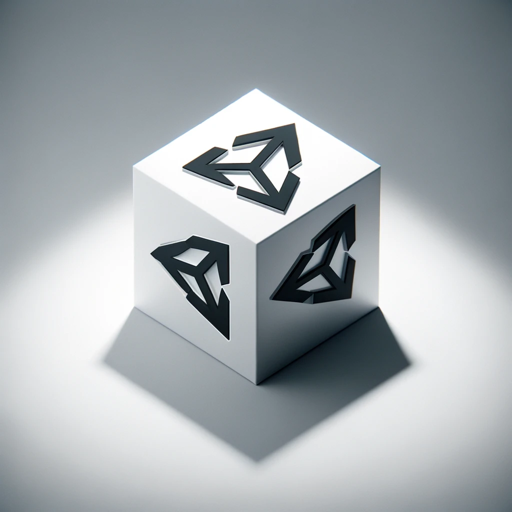
Vintage Lens
AI-Powered Vintage Photography Creation

Italiano GPT
Your AI-Powered Italian Language Assistant

Your UDL Pal
AI-powered solutions for inclusive learning.
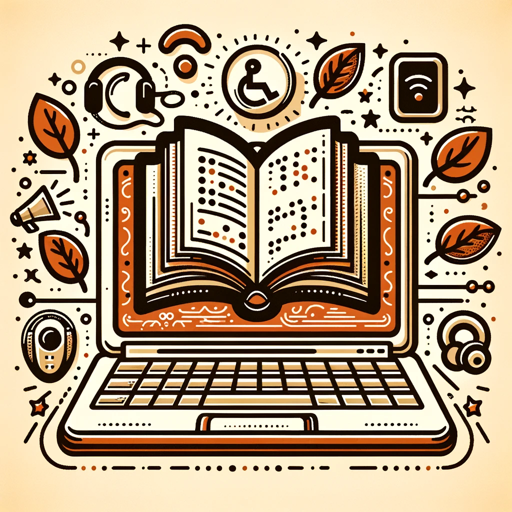
Data Warehouse Architect
AI-Powered Data Warehouse Design

The Farmer - Your Vegetable Garden Guru
AI-powered guidance for vegetable gardening success
Email Maestro PRO
AI-powered professional email assistant

Lo-Fi Designs Madness
AI-powered designs with Lo-Fi creativity.
- Character Creation
- AI Art
- Image Conversion
- Gaming Avatars
- Minecraft Customization
MinecraftMe Q&A
What is MinecraftMe?
MinecraftMe is a tool that allows users to create customized Minecraft characters from images. It uses AI to convert real-life features into block-style characters, providing a fun way to personalize your Minecraft experience.
Can I use MinecraftMe without logging in?
Yes, you can use MinecraftMe without logging in by visiting aichatonline.org for a free trial. This allows you to explore the tool's features without the need for a subscription or account creation.
What types of images work best for creating Minecraft characters?
Clear, well-lit images with a single subject facing the camera work best for creating Minecraft characters. Avoid using images with multiple people or complex backgrounds to ensure accurate character generation.
Can I edit the Minecraft character after it's generated?
Yes, MinecraftMe provides editing tools that allow you to customize your character further after it is generated. You can adjust features like hair, clothing, and colors to create a unique character that suits your style.
How do I share my Minecraft character?
After creating your Minecraft character, you can download it and share it on social media platforms like Twitter or Facebook. Simply upload the image and tag your friends to showcase your personalized creation.