Fix My Computer-Computer Repair Assistance
AI-Powered Computer Troubleshooting
My computer won't respond, what should I do?
How do I connect my router?
My computer won't reboot, can you help?
How do I install a graphics card?
Related Tools
Load More
IT Tech Support
Expert IT tech support, answering advanced user queries.

Tech Troubleshoot
Basic Tech Troubleshooting

HomeFixer DIY Guide
Repair advice for handyman and DIY problems around the house. Tell us in writing or upload a picture of the problem.
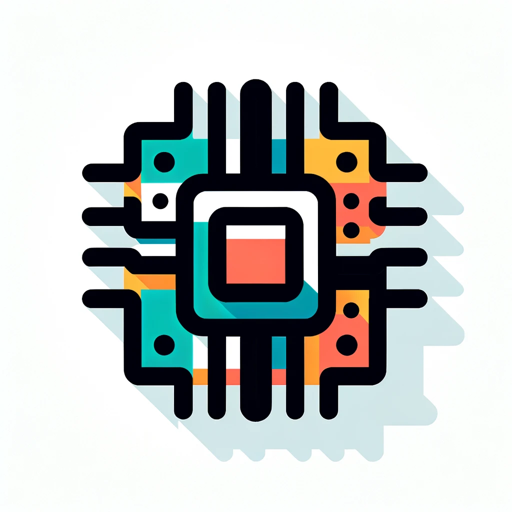
Computer Systems
Expert in computer systems, focusing on hardware and components.

Code Error Fixer GPT
Debug and fix code errors.

Fix My Grammar
Provide me with your sentence or text, and I will furnish you with an updated version in a professional tone.
20.0 / 5 (200 votes)
Introduction to Fix My Computer
Fix My Computer is a specialized service designed to assist users with a wide range of computer-related issues. From hardware malfunctions to software problems, Fix My Computer aims to provide clear, step-by-step solutions tailored to each specific issue. The service is designed to be user-friendly and accessible, ensuring that even individuals with no prior experience in computer repair can follow the advice and resolve their problems. For example, if a user's computer is not turning on, Fix My Computer can guide them through a series of checks to diagnose whether the issue is with the power supply, motherboard, or another component.

Main Functions of Fix My Computer
Hardware Troubleshooting
Example
Guiding a user through diagnosing a non-functional graphics card.
Scenario
A user reports that their computer monitor displays no signal even though the PC is on. Fix My Computer provides steps to check if the graphics card is properly seated, if the power connectors are attached, and suggests testing with an alternative graphics card if available.
Software Issue Resolution
Example
Helping a user fix a slow computer due to software conflicts.
Scenario
A user notices their computer is running unusually slow. Fix My Computer offers advice on how to check for and remove unnecessary startup programs, scan for malware, and update drivers and operating system software to improve performance.
Building Custom PCs
Example
Assisting a user in selecting compatible parts for a custom gaming PC.
Scenario
A user wants to build a custom gaming PC but is unsure which components are compatible. Fix My Computer helps by explaining how to choose a compatible motherboard, CPU, GPU, RAM, and other parts, ensuring the components will work well together and meet the user's gaming requirements.
Ideal Users of Fix My Computer Services
Home Users with Limited Technical Knowledge
Individuals who use their computers primarily for everyday tasks like browsing the internet, using office software, and streaming media. These users benefit from Fix My Computer by receiving easy-to-follow guidance for resolving common issues such as slow performance, software errors, and basic hardware troubleshooting.
Enthusiasts and Hobbyists
Users who have an interest in building and customizing their own PCs, as well as those who enjoy gaming or other performance-intensive activities. Fix My Computer provides detailed advice on selecting parts, building PCs, optimizing performance, and resolving advanced technical issues, making it a valuable resource for this group.

How to Use Fix My Computer
Visit aichatonline.org
Go to aichatonline.org for a free trial without login, and there's no need for ChatGPT Plus.
Describe Your Issue
Clearly explain the computer problem you are facing, providing as much detail as possible to receive accurate guidance.
Follow Step-by-Step Instructions
Read and follow the step-by-step instructions provided for troubleshooting and fixing your computer issue.
Ask for Clarifications
If any part of the instructions is unclear, ask for further explanations or additional steps.
Verify the Fix
After completing the instructions, check to ensure the problem is resolved. If not, seek further assistance.
Try other advanced and practical GPTs
Design Sequence Diagram & Implement
AI-powered software design and implementation.

Image Artist
AI-powered creativity and art support

NetSketch Artist
Transform ideas into visuals with AI.

Prompt Artist
AI-powered prompts for creative minds.

Heat Map Insights
AI-powered heat maps for smarter engagement.

Depression
AI-powered support for depression

Fix my English
AI-powered grammar and syntax correction
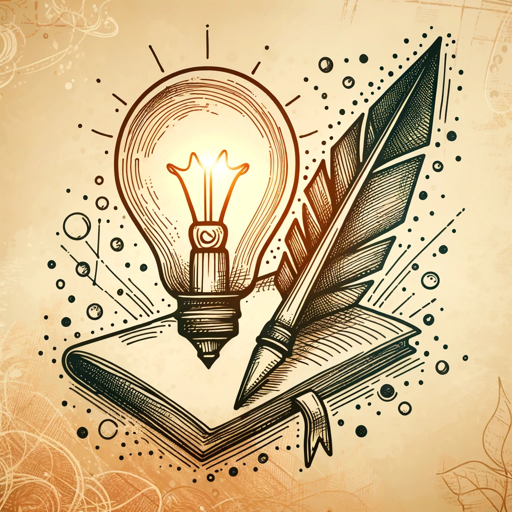
Fix My Writing
AI-powered tool for perfect writing.

Grammar Fix
AI-powered tool for perfect grammar

Stock Day Trading Assistant"
AI-powered trading insights for everyone

Day Planner
AI-powered daily planning for optimal productivity.

Coffee
AI-powered Coffee Insights and Guides

- Performance Optimization
- Software Issues
- Virus Removal
- Hardware Malfunction
- Network Problems
Detailed Q&A About Fix My Computer
What kind of computer issues can Fix My Computer help with?
Fix My Computer can assist with a wide range of issues, including hardware malfunctions, software problems, virus removal, and performance optimization.
Do I need any special tools or software to use Fix My Computer?
No special tools or software are required. You just need internet access to communicate with Fix My Computer and follow the given instructions.
How detailed are the instructions provided by Fix My Computer?
The instructions are highly detailed, breaking down complex tasks into simple, easy-to-follow steps, suitable even for those with no prior experience.
Can Fix My Computer help with both Windows and Mac issues?
Yes, Fix My Computer provides support for both Windows and Mac operating systems, covering a wide range of common problems for each.
Is it safe to follow the advice provided by Fix My Computer?
Yes, safety is a priority. The advice focuses on simple and safe procedures, avoiding complex or risky operations.