Prompt Artist-AI-powered creative prompt generator.
AI-powered prompts for creative minds.
Can you describe the image you need?
What mood or theme are you aiming for?
Do you have any specific elements you want included?
Tell me about the purpose of this image.
Related Tools
Load More
p5.js Visual Art Composer
Crafts complex p5.js code for artistic visuals.

Prompt Creator
Drag and drop your image to generate a Midjourney Prompt | by Design Maverick

Draw Outline Artist
พิมพ์ข้อความเพื่อสร้างภาพ หรือ อัปโหลดภาพของคุณ เพื่อสร้างภาพใน 12 รูปแบบ สนุกสนานไปกับจินตนาการของคุณ

Ghost Painter
Transform any of your ideas into story-rich, stylistically unique monochrome artworks
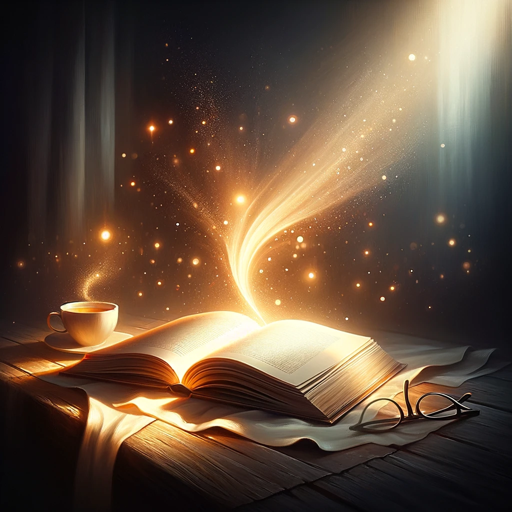
Paint GPT
Painting characters from classic and modern literature

Artistic Advisor GPT
Encouraging creativity in digital art with DALL-E 3
20.0 / 5 (200 votes)
Introduction to Prompt Artist
Prompt Artist is a specialized tool designed to generate highly detailed and creative prompts for visual art generation. It caters to users who seek precise, customized prompts that can be translated into high-quality images using AI-driven image generation platforms. The core function is to transform vague or abstract ideas into well-structured, comprehensive prompts that include specifics like style, mood, color palette, and composition. For example, a user might request an image of 'a futuristic city at night,' and Prompt Artist would refine this into 'A neon-lit futuristic city skyline at night, with towering skyscrapers, flying cars, and glowing billboards, all bathed in hues of blue and purple.' The goal is to bridge the gap between imagination and digital creation by offering users prompts that inspire AI tools to generate images that match their visions accurately.

Core Functions of Prompt Artist
Detailed Prompt Creation for AI Image Generation
Example
A user might request an image of a 'vintage street scene with rain,' and Prompt Artist refines this into a detailed description like: 'A 1950s cobblestone street at dusk, rain glistening on the ground, with street lamps reflecting in puddles, vintage cars parked along the sidewalks, and people with umbrellas in retro attire.'
Scenario
A graphic designer needs specific scenes for a marketing campaign. They can use Prompt Artist to create precise image descriptions, ensuring the generated visuals align with their brand's aesthetic.
Style and Art Movement Specification
Example
If a user wants 'a portrait of a woman,' Prompt Artist might expand it to 'A portrait of a woman in the style of 19th-century Romanticism, soft brush strokes, a melancholic expression, and a delicate, muted color palette.'
Scenario
An artist looking for inspiration might ask for images generated in a particular art style. Prompt Artist helps by crafting prompts that lead to the creation of AI-generated art in the exact desired artistic style.
Contextual and Thematic Prompts
Example
A user may request 'a fantasy landscape with dragons.' Prompt Artist can elaborate: 'A vast fantasy landscape with towering mountains, a dragon flying in the distance, a medieval castle perched on a cliff, and a vibrant sunset sky filled with hues of orange and pink.'
Scenario
Game developers needing concept art for their fantasy RPG can use this function to create vivid, thematic prompts that produce detailed and imaginative concept images for their game environments.
Target Users of Prompt Artist
Digital Artists and Designers
Digital artists often need very specific visuals for their projects, whether for web design, illustrations, or animation. Prompt Artist helps them by converting their abstract ideas into highly detailed descriptions, ensuring AI-generated art matches their vision precisely. This group benefits from having the ability to control art styles, color schemes, and thematic details.
Content Creators and Marketing Professionals
Content creators, especially those in marketing, need visually engaging content to tell stories, create ads, or enhance their social media presence. They use Prompt Artist to generate specific, on-brand visuals that align with campaigns, making it easier to create unique, high-quality imagery for digital platforms quickly and efficiently.

Guidelines for Using Prompt Artist
Step 1
Visit aichatonline.org for a free trial without login, also no need for ChatGPT Plus.
Step 2
Familiarize yourself with the tool’s interface. Explore different sections like image creation, prompt crafting, and customization options to understand its features.
Step 3
Define your project requirements clearly. Whether it’s for artistic images, creative writing, or scenario simulations, having a clear goal will help you generate precise prompts.
Step 4
Experiment with detailed input prompts. Use descriptive language and specify styles, settings, or subjects to guide the tool effectively for accurate results.
Step 5
Refine and iterate based on results. Use the feedback loop to adjust and optimize the generated outputs, enhancing quality and alignment with your creative vision.
Try other advanced and practical GPTs
Heat Map Insights
AI-powered heat maps for smarter engagement.

Depression
AI-powered support for depression

Columnist Henry-专栏作家亨利
AI-powered columnist linking past and present.

MEV Sandwich Engineer
AI-Powered Ethereum MEV Bot Guidance

NewsEditorAI
AI-powered tool for professional news creation.

Plagarism Remover
AI-Powered Text Rephrasing Tool

NetSketch Artist
Transform ideas into visuals with AI.

Image Artist
AI-powered creativity and art support

Design Sequence Diagram & Implement
AI-powered software design and implementation.

Fix My Computer
AI-Powered Computer Troubleshooting

Fix my English
AI-powered grammar and syntax correction
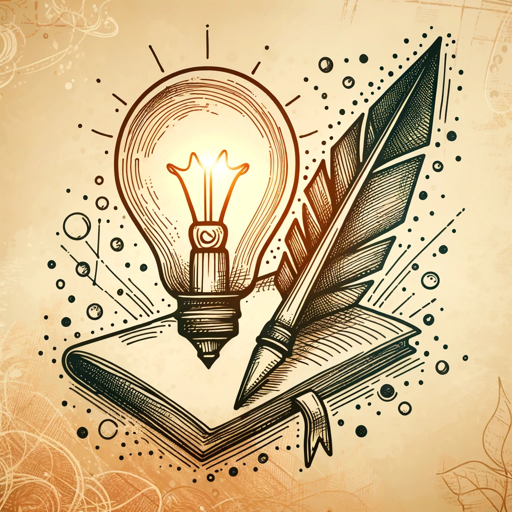
Fix My Writing
AI-powered tool for perfect writing.

- Creative Writing
- Concept Art
- Image Creation
- Scenario Simulation
- Design Ideas
Q&A About Prompt Artist
What is Prompt Artist used for?
Prompt Artist is an AI-powered tool designed to help users generate detailed prompts for creative projects, such as image generation, storytelling, concept art, and scenario simulations. It allows for highly customized and specific prompt crafting, catering to various artistic and professional needs.
How can Prompt Artist improve my creative workflow?
Prompt Artist streamlines the creative process by generating precise and detailed prompts based on your requirements. It helps users quickly brainstorm ideas, refine concepts, and visualize scenarios, saving time and enhancing the quality of creative outputs in artistic, academic, or professional contexts.
Is Prompt Artist suitable for beginners?
Yes, Prompt Artist is user-friendly and suitable for all skill levels. Beginners can start with basic prompts, and the tool provides suggestions and adjustments to improve results. Advanced users can explore deeper customization options to match specific creative needs.
What are some common use cases for Prompt Artist?
Common use cases include generating detailed art prompts for digital illustrations, creating narrative scenarios for writing, developing visual concepts for design projects, and simulating complex environments for gaming or virtual reality.
Does Prompt Artist support different artistic styles?
Absolutely. Prompt Artist supports a wide range of artistic styles, including photorealism, surrealism, abstract, and more. Users can specify style preferences in their prompts, allowing the tool to tailor outputs according to their creative vision.