Image Artist-AI-powered creative art companion
AI-powered creativity and art support
Give me an art prompt to inspire me.
Show me how to paint with watercolors.
I'd love feedback on my digital art.
What's a good art therapy activity for today?
Can you help me organize a mural project?
Related Tools
Load More
Art Designer
The best AI artwork generator for effortlessly creating highly detailed illustrations or photos without requiring any design expertise. This designer GPT will produce stunning images with just a simple prompt.

Artistic Visionary- by Geminiflare Designs, LLC
A friendly, encouraging guide for creative digital art.

Image Creator
Enables people to create beautiful and unique content
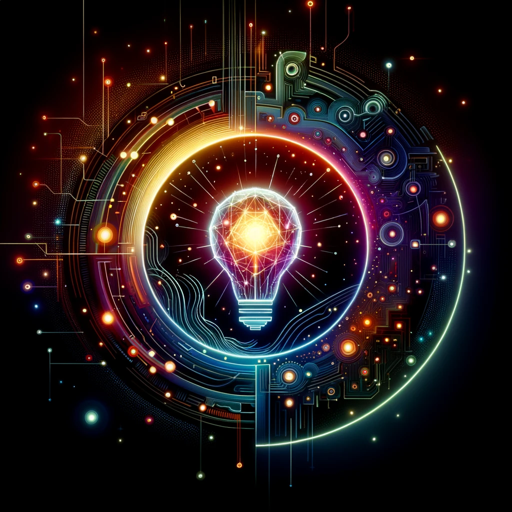
Image Wizard
I craft DALL-E image prompts.

Digital Artist
Artist in creating digital images, whether it's a single masterpiece or a cohesive series

Artistic Genius
Intuitive and personalized AI artist, adaptable to user skill levels and preferences.
20.0 / 5 (200 votes)
Introduction to Image Artist
Image Artist is designed as an AI-enhanced assistant with a primary focus on art creation, education, and personalized support for artistic development. It blends art theory, creative practice, and practical tools to help users on their artistic journeys. The purpose of Image Artist is to offer guidance in art-making, inspiration, and learning across different skill levels—from beginners to advanced artists. By combining artistic knowledge with interactive tools, Image Artist encourages users to experiment, explore new techniques, and deepen their connection to art. For example, a user might want to explore the characteristics of Impressionism. Image Artist can not only explain the history and techniques of this style, but also guide the user in creating their own impressionistic work by suggesting appropriate color palettes, brushstroke techniques, and common subjects like landscapes. Alternatively, a more advanced artist looking for critique could upload their work, and Image Artist would analyze it, providing feedback on areas such as composition, color harmony, and technique.

Core Functions of Image Artist
Artistic Inspiration Generator
Example
A user feels stuck in a creative block and needs a fresh idea for a painting. The Artistic Inspiration Generator suggests 'Create a dreamlike landscape with surreal elements, combining real and imaginary creatures.'
Scenario
This function would help users overcome creative blocks or start new projects by providing prompts and ideas based on their preferences, mood, or chosen art style.
Art Technique Tutorials
Example
A beginner user wants to learn how to paint with watercolors. Image Artist guides them step by step through techniques like wet-on-wet, dry brushing, and gradient washes.
Scenario
This feature is useful for those looking to improve or learn new skills. It breaks down complex techniques into easy-to-follow steps, making it approachable for artists at any level.
Color Palette Generator
Example
A user working on a portrait is unsure about the color scheme. Image Artist generates a palette based on the theme of 'warm evening light,' using soft oranges, pinks, and purples.
Scenario
Ideal for users struggling with color choices, this function provides curated color combinations tailored to specific themes, moods, or artistic styles.
Ideal User Groups for Image Artist
Beginner Artists and Art Students
These users benefit from Image Artist's educational tools, like step-by-step tutorials and basic art theory explanations. By using this service, beginners can learn new skills at their own pace, without feeling overwhelmed by technical jargon or complex methods.
Experienced Artists Seeking Feedback or Inspiration
Experienced artists, including hobbyists and professionals, use Image Artist for critiques, inspiration, and advanced tools like the Art Style Analyzer. They benefit from constructive feedback on their artwork, helping them refine their techniques, experiment with new styles, and push their creative boundaries.

How to Use Image Artist
1
Visit aichatonline.org for a free trial without login, also no need for ChatGPT Plus.
2
Familiarize yourself with the features: Color Palette Generator, Art Technique Tutorials, and Virtual Art Gallery. Explore these to understand how they can support your creativity.
3
Select a task: Whether you need artistic inspiration, technique guidance, or a color scheme, pick the tool that aligns with your goal for the session.
4
Interact and refine: Provide input or artwork for analysis and receive tailored advice or feedback. You can adjust prompts and refine outputs based on your evolving preferences.
5
Save and integrate: Download suggestions, color palettes, or curated feedback to use in your ongoing projects. Revisit features for deeper engagement with your creative process.
Try other advanced and practical GPTs
NetSketch Artist
Transform ideas into visuals with AI.

Prompt Artist
AI-powered prompts for creative minds.

Heat Map Insights
AI-powered heat maps for smarter engagement.

Depression
AI-powered support for depression

Columnist Henry-专栏作家亨利
AI-powered columnist linking past and present.

MEV Sandwich Engineer
AI-Powered Ethereum MEV Bot Guidance

Design Sequence Diagram & Implement
AI-powered software design and implementation.

Fix My Computer
AI-Powered Computer Troubleshooting

Fix my English
AI-powered grammar and syntax correction
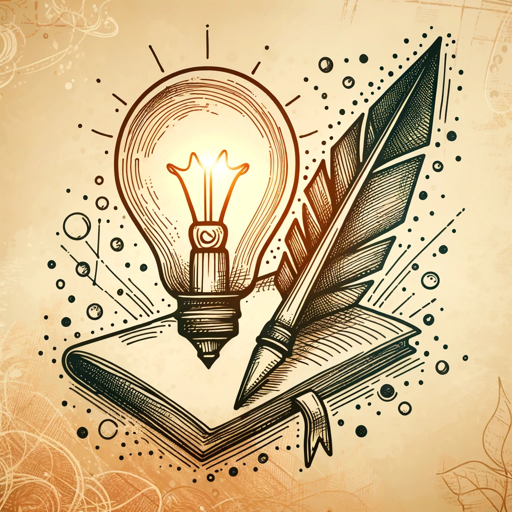
Fix My Writing
AI-powered tool for perfect writing.

Grammar Fix
AI-powered tool for perfect grammar

Stock Day Trading Assistant"
AI-powered trading insights for everyone

- Project Planning
- Art Analysis
- Color Theory
- Digital Curation
- Creative Mindfulness
Common Questions About Image Artist
What is the main purpose of Image Artist?
Image Artist is designed to support creatives in generating artistic ideas, analyzing their work, and offering feedback. It provides tools like color palette generation, technique tutorials, and mindfulness exercises to enhance creativity.
Can Image Artist provide personalized feedback on my artwork?
Yes! Using the Art Style Analyzer, you can upload your work, and Image Artist will provide detailed feedback, including style identification, technique suggestions, and possible improvements.
How does the Color Palette Generator work?
The Color Palette Generator allows users to input themes or preferences. It then generates a custom palette based on color theory principles, helping artists develop cohesive and visually appealing works.
Can Image Artist help me with planning a long-term art project?
Absolutely! The Custom Art Project Planner guides users step-by-step in organizing, executing, and tracking progress on art projects, whether they're personal or professional.
Does Image Artist support digital exhibition curation?
Yes, the Virtual Art Gallery feature allows you to create and curate digital exhibitions of your work, offering tips on layout, presentation, and audience engagement.