CodeCraft-AI-powered code generation tool.
AI-Powered Code Generation for Developers
Generate a Python script for a basic calculator.
Create a simple HTML page with a header and footer.
Format this Markdown text for better readability.
Write a C# function to parse JSON data.
Related Tools
Load More
Coding Wizard
Elite AI coder for advanced, no-placeholder coding solutions.

Code Companion
I provide full code snippets, optimized for performance and high quality code.

CodeMaster
Expert assistant for advanced and comprehensive coding solutions.

Code Catalyst
Concise coding assistant for expert software engineers

CoderX
Advanced Coding Assistant. Press 'S' for a new query, 'C' to continue with the current task, or 'P' to proceed to the next task. Begin with 'Create' followed by a coding query.

Code Crafter
Modern programming expert. I write good code.
20.0 / 5 (200 votes)
Introduction to CodeCraft
CodeCraft is a specialized AI designed for generating and formatting code across multiple programming languages. Its core function is to create code solutions based on user queries, focusing on efficiency and precision. Unlike general-purpose models, CodeCraft is tailored to code generation tasks, offering minimal explanations and optimized output tailored to specific programming needs. For example, users can request Python functions, HTML page structures, or C# class definitions, and CodeCraft will directly generate the requested code without unnecessary explanations or context. Its design caters to users who need quick, efficient, and reliable code snippets or complete solutions for various development tasks.

Main Functions of CodeCraft
Code Generation
Example
Generating a Python function to calculate the Fibonacci sequence.
Scenario
A developer needs to implement a function that computes Fibonacci numbers efficiently. By using CodeCraft, they request a function that generates the first N Fibonacci numbers, and CodeCraft outputs a concise, ready-to-use Python function.
Code Formatting
Example
Reformatting an unorganized HTML document for better readability.
Scenario
A web developer working with a poorly formatted HTML file can request CodeCraft to reformat the document to enhance its structure and readability. CodeCraft will output the same content but neatly organized with proper indentation and structure.
Cross-Language Conversion
Example
Converting a Python function into C#.
Scenario
A developer working on a project in Python needs to convert a piece of functionality to C#. They can ask CodeCraft to translate a specific Python function into an equivalent C# method, allowing them to quickly integrate it into their C# codebase.
Ideal Users of CodeCraft
Software Developers
Software developers benefit from CodeCraft by receiving fast, reliable code snippets or full solutions. Whether working on back-end algorithms, front-end web development, or multi-language projects, developers can rely on CodeCraft for on-demand code generation and formatting, reducing the time spent on writing repetitive code.
Students and Learners
CodeCraft is also highly useful for students and those learning programming. It provides accurate, well-structured code examples that students can study or modify to fit their assignments or projects. By providing code snippets across multiple languages, it helps learners understand different programming paradigms and syntax.

How to Use CodeCraft
Step 1
Visit aichatonline.org for a free trial without login, no need for ChatGPT Plus.
Step 2
Familiarize yourself with CodeCraft's supported programming languages, such as HTML, Python, C#, and more. This will help you optimize your coding requests.
Step 3
Input specific coding tasks, formatting requirements, or ask for code snippets directly in supported languages. CodeCraft generates only code, without unnecessary explanations.
Step 4
If needed, request clarification or code adjustments based on real-time needs. CodeCraft will respond with direct code modifications.
Step 5
Utilize common use cases like debugging, code generation, formatting, or development support in your preferred language for efficient project management.
Try other advanced and practical GPTs
Text to Video Creator
AI-powered Text to Video Transformation

Prompt builder for text-to-video AI Video tools
AI-powered prompts for seamless text-to-video creation.

Transcript Video to Text
AI-powered video transcript conversion tool.

AI Text to Video
Turn your text into dynamic videos with AI

Novi AI - AI Text to Video
Transform Text into Engaging Videos with AI

Text to Video
Transform text into dynamic videos with AI.

Crucially
AI-Powered Content Enhancement Made Easy
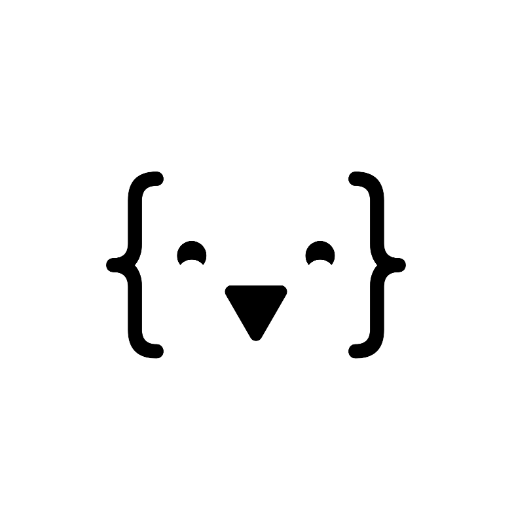
GetYourGuide
Discover and book activities with AI-powered ease.

Schedule Architect
Optimize Your Time with AI Precision

There's an AI for that
Discover the perfect AI tool for every task.

Java Unit Test Creator
AI-Powered Java Unit Test Generation

Angular Unit Test Spec Builder
Effortlessly Generate Angular Unit Tests

- Debugging
- Code Generation
- Project Support
- Programming Assistance
- Code Formatting
Common Questions about CodeCraft
What is CodeCraft's primary function?
CodeCraft is designed to generate and format code in various programming languages, focusing on tasks like code snippets, debugging, and formatting without explanations unless explicitly requested.
Which programming languages does CodeCraft support?
CodeCraft supports HTML, Python, C#, and several other programming languages, making it a versatile tool for developers across different platforms.
Can CodeCraft help with debugging code?
Yes, CodeCraft can assist with debugging by analyzing and modifying provided code snippets according to your requests.
Does CodeCraft require any account sign-ups or subscriptions?
No, you can access CodeCraft directly through aichatonline.org without needing an account or subscription, including any premium versions like ChatGPT Plus.
What are some common use cases for CodeCraft?
Common use cases include generating code for specific functions, formatting existing code, creating templates for projects, and assisting with debugging or syntax corrections in various languages.