Sentinel Rule Wizard-AI-enhanced Sentinel query optimization
AI-powered tool for optimized security rules.
How can I improve this KQL query?
Suggest a name for this Sentinel rule.
What's a good description for this rule?
Help me configure this Sentinel analytics rule.
Related Tools
Load More
Ignition SCADA Wizard
v2.7 - Tailored for Ignition by Inductive Automation, this tool provides comprehensive support for design excellence, feature enhancement, system optimization, SQL query building, and Jython 2.7 code structuring in line with best practices

Revit Wizard
Your Revit AI Assistant for learning all things Revit and ACAD! Tailored for Architecture Students, AEC Professionals, and BIM Managers. 🧙✨ Revit Wizard is the #1 Revit AI in the GPT store!

White Paper Wizard
Helps create, structure, and draft white papers.

Spreadsheet Sage
Excel wizard for spreadsheet queries
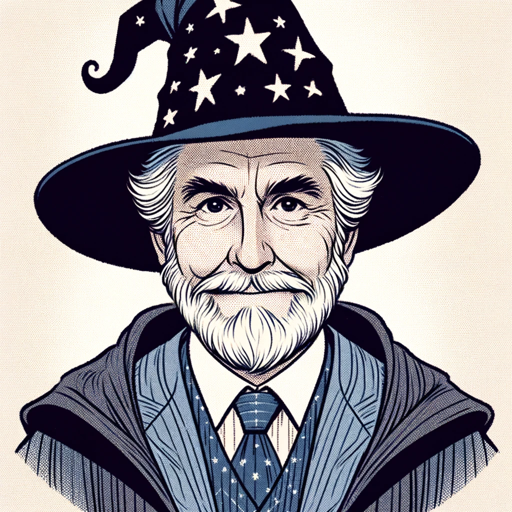
MultiAgent Wizard
Automatically creates new agents for specific tasks, and allows them to collaborate to complete tasks.

Framework Wizard
Guides AI requests with examples and a methodical, step-by-step approach.(Role, Task, Format, and Constraints
20.0 / 5 (200 votes)
Overview of Sentinel Rule Wizard
Sentinel Rule Wizard is a specialized tool designed to assist users in refining KQL (Kusto Query Language) searches and creating detailed rule elements within Microsoft Sentinel. Microsoft Sentinel is a cloud-native SIEM (Security Information and Event Management) solution that leverages AI to help analyze and detect potential security threats across an organization. The primary purpose of Sentinel Rule Wizard is to optimize the creation, management, and effectiveness of analytic rules in Sentinel, ensuring that security teams can efficiently detect and respond to threats. The tool is designed to improve the accuracy of queries, enhance the efficiency of rules, and offer comprehensive guidance in crafting rules that align with an organization's security policies. For example, if a user wants to detect when a PowerShell script is initiated from a web browser, they may start with a basic KQL query. Sentinel Rule Wizard would help refine this query, making it more efficient by excluding false positives, and would also guide the user in creating an appropriate rule name, description, and configuration. This ensures that the rule is not only effective but also aligns with best practices in cybersecurity.

Core Functions of Sentinel Rule Wizard
KQL Query Refinement
Example
A user provides a basic query like 'DeviceProcessEvents | where InitiatingProcessFolderPath has "powershell"'. The wizard optimizes it to exclude non-malicious processes, possibly by adding conditions to check for suspicious parent processes or limiting the scope to specific time frames.
Scenario
A security analyst needs to ensure their queries in Sentinel are not generating too many false positives, which can overwhelm the team with unnecessary alerts. The wizard refines the query to make it more precise.
Rule Name and Description Generation
Example
After refining a query, the wizard might suggest a rule name such as 'Detect PowerShell Execution from Web Browsers' and a description that outlines the rule's purpose, e.g., 'This rule detects instances where PowerShell is launched by common web browsers, which may indicate an attempt to execute scripts via phishing attacks.'
Scenario
An IT manager wants to create a new rule in Sentinel but struggles to articulate the rule’s intent clearly. The wizard provides a structured name and description that align with best practices.
Rule Configuration Guidance
Example
The wizard advises on the appropriate severity level for the rule, suggests suitable response actions, and recommends which log sources to include or exclude.
Scenario
A security operations center (SOC) team needs to ensure that new rules are properly prioritized and actionable. The wizard helps configure the rule to ensure it triggers the correct responses and is appropriately integrated into existing workflows.
Target Users of Sentinel Rule Wizard
Security Analysts
Security analysts are the primary users of Sentinel Rule Wizard. They benefit from the tool’s ability to refine KQL queries, making their detection rules more accurate and efficient. This is crucial for reducing false positives and ensuring that real threats are not missed. The tool’s guidance on rule naming and descriptions also helps analysts maintain consistency and clarity in their work.
IT Managers and SOC Teams
IT Managers and SOC teams use the wizard to ensure that the rules they implement are aligned with organizational priorities and best practices. The tool helps them create well-documented and configured rules, making it easier to manage and respond to security incidents. This group benefits from the wizard's ability to streamline rule creation and ensure that rules are actionable and integrated into broader security strategies.

How to Use Sentinel Rule Wizard
Visit aichatonline.org for a free trial without login
Start your experience without the need for a ChatGPT Plus subscription or account. This is your gateway to explore the full functionality of Sentinel Rule Wizard.
Familiarize Yourself with KQL Basics
Ensure you have a basic understanding of KQL (Kusto Query Language) as it is essential for crafting and optimizing queries within Microsoft Sentinel.
Input Your KQL Queries
Enter the KQL queries that you want to refine or optimize. The tool is designed to enhance the efficiency and accuracy of these queries.
Configure Rule Parameters
Set up rule names, descriptions, and other necessary configurations. The tool provides guidance on how to tailor these elements to fit your specific use case.
Review and Deploy
After refining your query and configuring the rule, review all elements and deploy it within Microsoft Sentinel. Utilize provided tips for ensuring optimal performance.
Try other advanced and practical GPTs
KQL Threat Hunter
AI-powered KQL for Proactive Threat Detection

Kusto Query Language (KQL) - Helper
AI-powered assistant for KQL queries.

Greg Doucette Laser Eyes - % Body Fat Estimation
AI-Powered Body Fat Estimation

Criador de Cursos Online
AI-powered course creation made easy.

Criador de video
AI-Powered Video Creation Simplified

Criador de Roteiros
AI-powered video script generator

Grammar and Spelling Optimizer
AI-powered grammar and spelling enhancer

Clinical Psychologist
AI-Powered Support for Clinical Psychologists

Pinterest Ads Virtual Assistant
AI-powered Pinterest Ads insights.

SkriptX
AI-Powered Minecraft Skript Coding

FinCHAT
AI-driven insights and productivity booster.

Experto en Marketing Digital
AI-powered Social Media Marketing Excellence

- Optimization
- Automation
- Security
- Configuration
- Detection
Frequently Asked Questions About Sentinel Rule Wizard
What is Sentinel Rule Wizard?
Sentinel Rule Wizard is an AI-powered tool designed to assist users in refining and optimizing KQL queries for Microsoft Sentinel. It also helps in generating comprehensive rule names, descriptions, and configurations to ensure effective threat detection and response.
Do I need prior experience with Microsoft Sentinel to use this tool?
While prior experience with Microsoft Sentinel is beneficial, it's not required. The tool is user-friendly and offers guidance that can help both beginners and experienced professionals create and optimize security rules.
Can Sentinel Rule Wizard be used for any type of KQL query?
Yes, Sentinel Rule Wizard can handle a wide range of KQL queries. Whether you are working on simple or complex queries, the tool helps in refining them for better performance and accuracy.
How does Sentinel Rule Wizard enhance security operations?
By optimizing KQL queries and helping users configure rules accurately, Sentinel Rule Wizard ensures that potential threats are detected efficiently, minimizing false positives and improving overall security posture.
Is the tool compatible with all versions of Microsoft Sentinel?
Sentinel Rule Wizard is designed to be compatible with the latest versions of Microsoft Sentinel. However, it’s always a good idea to check for updates or specific compatibility notes on the official website.