Kusto Query Language (KQL) - Helper-AI-powered KQL query assistant
AI-powered assistant for KQL queries.
KQL query builder
KQL operator/function explainer
KQL operator/function finder
KQL search explainer
Related Tools
Load More20.0 / 5 (200 votes)
Introduction to Kusto Query Language (KQL) - Helper
Kusto Query Language (KQL) - Helper is designed to assist users in writing, understanding, and optimizing queries in KQL. It is an advanced assistant that provides detailed explanations, examples, and guidance for various KQL functions and operators. This tool is particularly useful for users who are working with Azure Data Explorer and other services that utilize KQL for data analysis and manipulation. By leveraging KQL Helper, users can efficiently build complex queries, understand the purpose and usage of different KQL functions, and optimize their data querying processes for better performance and accuracy.

Main Functions of KQL - Helper
KQL Query Builder
Example
For instance, a user wants to build a query to fetch the top 10 transactions by amount from a 'Sales' table. KQL Helper will ask for details like the table name, relevant fields, and criteria. Based on the input, it constructs a query: `Sales | sort by Amount desc | take 10`.
Scenario
This function is useful when users need to create queries from scratch but may not be familiar with KQL syntax or the most efficient way to structure the query.
KQL Operator/Function Explainer
Example
If a user needs to understand the `summarize` operator, KQL Helper provides an explanation and example: `Sales | summarize TotalSales = sum(Amount) by ProductCategory`.
Scenario
Ideal for users who encounter unfamiliar operators or functions in existing queries and need a clear, concise explanation of their purpose and usage.
KQL Query Explainer
Example
A user submits a complex query and wants to understand its components: `Sales | where Amount > 1000 | summarize AvgAmount = avg(Amount) by ProductCategory | sort by AvgAmount desc`. KQL Helper breaks down each part, explaining the filtering, summarization, and sorting steps.
Scenario
Helpful for users who are reviewing or troubleshooting queries and need to comprehend each operation within the query to ensure it meets their requirements.
Ideal Users of KQL - Helper Services
Data Analysts
Data analysts who regularly work with large datasets in Azure Data Explorer or other platforms utilizing KQL benefit from KQL Helper by quickly generating, understanding, and optimizing queries, leading to more efficient data analysis workflows.
Developers and Engineers
Developers and engineers integrating KQL queries into their applications or services can use KQL Helper to ensure their queries are correctly constructed and optimized, reducing development time and improving application performance.

Guidelines for Using Kusto Query Language (KQL) - Helper
Step 1
Visit aichatonline.org for a free trial without login, also no need for ChatGPT Plus.
Step 2
Familiarize yourself with the basics of KQL by reviewing the provided documentation or any introductory materials available on the site.
Step 3
Use the 'KQL query builder' prompt to get help building KQL queries. Specify your query requirements and expected outputs for accurate assistance.
Step 4
Utilize the 'KQL operator/function explainer' prompt to understand specific KQL operators or functions, with examples to enhance your understanding.
Step 5
Leverage the 'KQL query explainer' prompt to dissect and learn from existing KQL queries, ensuring you can apply similar logic to your data analysis tasks.
Try other advanced and practical GPTs
Greg Doucette Laser Eyes - % Body Fat Estimation
AI-Powered Body Fat Estimation

Criador de Cursos Online
AI-powered course creation made easy.

Criador de video
AI-Powered Video Creation Simplified

Criador de Roteiros
AI-powered video script generator

Greeting Card
AI-powered personalized greeting cards

Med Tutor
AI-Powered USMLE Step 2 Study Guide
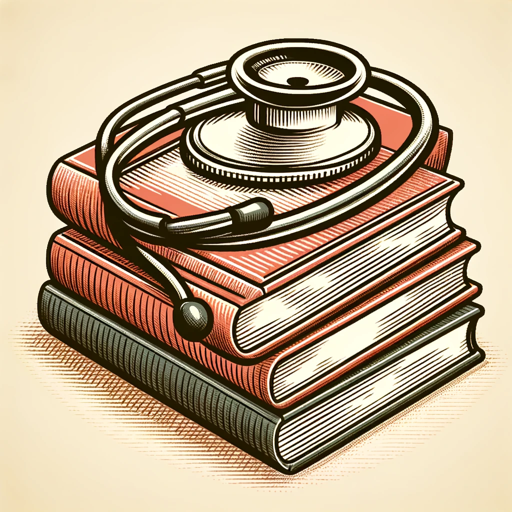
KQL Threat Hunter
AI-powered KQL for Proactive Threat Detection

Sentinel Rule Wizard
AI-powered tool for optimized security rules.

Grammar and Spelling Optimizer
AI-powered grammar and spelling enhancer

Clinical Psychologist
AI-Powered Support for Clinical Psychologists

Pinterest Ads Virtual Assistant
AI-powered Pinterest Ads insights.

SkriptX
AI-Powered Minecraft Skript Coding

- Data Analysis
- Troubleshooting
- Query Optimization
- Performance Monitoring
- Log Querying
Common Questions About Kusto Query Language (KQL) - Helper
What is the primary function of Kusto Query Language (KQL) - Helper?
The primary function of KQL - Helper is to assist users in constructing, understanding, and optimizing queries in KQL, a powerful query language for Azure Data Explorer.
How can KQL - Helper improve my productivity?
KQL - Helper improves productivity by providing immediate assistance with query construction, explanations of KQL functions, and optimization tips, reducing the time spent on trial and error.
Can KQL - Helper assist with advanced KQL queries?
Yes, KQL - Helper can assist with both basic and advanced KQL queries, offering detailed explanations and examples to help users understand complex query structures.
What are some common use cases for KQL - Helper?
Common use cases include data analysis, log querying, performance monitoring, and troubleshooting within Azure Data Explorer. It helps users quickly build and refine queries for these purposes.
Is KQL - Helper suitable for beginners?
Yes, KQL - Helper is suitable for beginners as it provides step-by-step guidance and explanations, making it easier to learn and apply KQL effectively.