KQL Threat Hunter-tool for advanced threat hunting
AI-powered KQL for Proactive Threat Detection
How do I use KQL for threat hunting?
What are some KQL queries for detecting threats?
Can you explain this KQL query for Defender?
Show me a KQL example for anomaly detection.
Related Tools
Load More
Q*

Red Team Guide
Red Team Recipe and Guide for Fun & Profit.

Q*
Developer Preview | v0.2.5

KQL Query Helper
KQL Query Helper assists users with Kusto Query Language (KQL) queries, leveraging extensive knowledge from Azure Data Explorer documentation to aid users in understanding, reviewing, and creating new KQL queries based on their prompts.
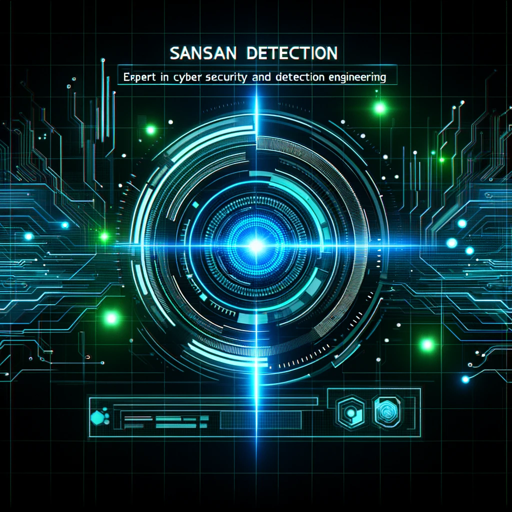
Cyber Threat Hunting and Detection Engineering
Expert in detection engineering, threat hunting, Sigma and Yara rules creation.

JQL Assistant
Friendly expert for practical JQL and JIRA guidance.
20.0 / 5 (200 votes)
Introduction to KQL Threat Hunter
KQL Threat Hunter is an advanced tool designed specifically for cybersecurity professionals who are focused on using Kusto Query Language (KQL) within Microsoft Defender for Endpoint. Its core purpose is to empower users with the ability to craft precise and effective KQL queries that can detect, analyze, and respond to potential security threats. By leveraging the capabilities of KQL, the tool aids in uncovering suspicious activities within an organization's network, helping in proactive threat detection and incident response. For instance, KQL Threat Hunter can be used to detect patterns of unusual login attempts across multiple devices, or to track the execution of potentially malicious scripts within an environment. This tool is indispensable for those aiming to enhance their threat hunting capabilities within the Microsoft Defender ecosystem.

Main Functions of KQL Threat Hunter
Advanced Query Crafting
Example
A security analyst can write a KQL query to identify failed login attempts across different endpoints within the last 24 hours.
Scenario
In a scenario where there is a suspicion of a brute-force attack, the security team can use KQL Threat Hunter to craft a query that identifies all instances of failed logins. The results can then be correlated with successful logins to determine if any account was compromised.
Real-Time Threat Detection
Example
A KQL query can be designed to monitor for real-time alerts when certain file types are accessed by unauthorized users.
Scenario
In a sensitive environment where confidential files are stored, the tool can be configured to detect and alert on access attempts by unauthorized personnel. This helps in immediately identifying potential data breaches.
Historical Data Analysis
Example
An analyst can query historical endpoint data to identify patterns of malware infections over the past six months.
Scenario
If an organization experiences repeated malware incidents, KQL Threat Hunter can be used to analyze past data to identify common factors or entry points. This information is critical in improving defenses and preventing future attacks.
Ideal Users of KQL Threat Hunter
Security Analysts
Security analysts who are responsible for monitoring and defending their organization's IT infrastructure will greatly benefit from KQL Threat Hunter. These users need to write and execute complex KQL queries to detect and investigate security incidents. The tool enables them to dig deep into security logs and telemetry data to uncover hidden threats.
Incident Response Teams
Incident response teams tasked with responding to active threats and breaches are ideal users of KQL Threat Hunter. The tool provides them with the ability to quickly craft queries that can identify the scope and impact of an attack, aiding in a faster and more effective response.

How to Use KQL Threat Hunter
Visit aichatonline.org
Start by visiting aichatonline.org where you can access KQL Threat Hunter for free, without the need for login or a ChatGPT Plus subscription.
Set Up Your Environment
Ensure you have access to Microsoft Defender for Endpoint and have the necessary permissions to run KQL queries within your organization's environment. Familiarize yourself with basic KQL syntax.
Choose a Query Template
Select from predefined KQL query templates or craft your own query to match specific threat scenarios. This step involves defining the parameters and filtering criteria relevant to your analysis.
Run the Query and Analyze Results
Execute your KQL query within Microsoft Defender for Endpoint and carefully review the output. Look for indicators of compromise, suspicious patterns, or anomalies that could signify potential threats.
Refine and Report
Based on the findings, refine your queries for deeper analysis or broader search scope. Document and report your findings to relevant stakeholders for further action or mitigation.
Try other advanced and practical GPTs
Kusto Query Language (KQL) - Helper
AI-powered assistant for KQL queries.

Greg Doucette Laser Eyes - % Body Fat Estimation
AI-Powered Body Fat Estimation

Criador de Cursos Online
AI-powered course creation made easy.

Criador de video
AI-Powered Video Creation Simplified

Criador de Roteiros
AI-powered video script generator

Greeting Card
AI-powered personalized greeting cards

Sentinel Rule Wizard
AI-powered tool for optimized security rules.

Grammar and Spelling Optimizer
AI-powered grammar and spelling enhancer

Clinical Psychologist
AI-Powered Support for Clinical Psychologists

Pinterest Ads Virtual Assistant
AI-powered Pinterest Ads insights.

SkriptX
AI-Powered Minecraft Skript Coding

FinCHAT
AI-driven insights and productivity booster.

- Data Analysis
- Incident Response
- Security Auditing
- Threat Hunting
- Malware Detection
KQL Threat Hunter: Detailed Q&A
What is KQL Threat Hunter?
KQL Threat Hunter is an advanced tool designed for threat hunting within Microsoft Defender for Endpoint. It leverages Kusto Query Language (KQL) to analyze security data, identify potential threats, and provide actionable insights for cybersecurity professionals.
How can I start using KQL Threat Hunter?
To begin using KQL Threat Hunter, visit aichatonline.org where you can access the tool for free without needing to log in or subscribe to ChatGPT Plus. Ensure that you have access to Microsoft Defender for Endpoint and basic knowledge of KQL.
What are common use cases for KQL Threat Hunter?
Common use cases include detecting unusual login activities, identifying malware infections, monitoring for insider threats, analyzing network traffic for anomalies, and auditing system configurations for vulnerabilities.
Can I customize KQL queries in KQL Threat Hunter?
Yes, KQL Threat Hunter allows you to customize queries based on your specific needs. You can modify existing templates or create new queries from scratch to target particular threat scenarios or data sets.
What tips can help optimize the use of KQL Threat Hunter?
Start with clear objectives for your queries, use filters to narrow down data, regularly update your query templates, and collaborate with your security team to refine and improve your threat hunting strategies.