Horror Image-horror image generator
AI-powered horror imagery creation
Generate a DALL-E image at maximum horror intensity level.
Create an image representing arachnophobia at intensity level 7.
Adjust the image to include elements of nyctophobia.
Refine the horror level to a more subtle intensity, level 4.
Related Tools
Load More
Horror Urban Legends USA (Comic)
"Create Graphic narratives based on American Urban Legends"

The Horror Storyteller
I can imagine and generate horror tales

Dark Fantasy Artist
Crafts 70's dark fantasy art, comic book style
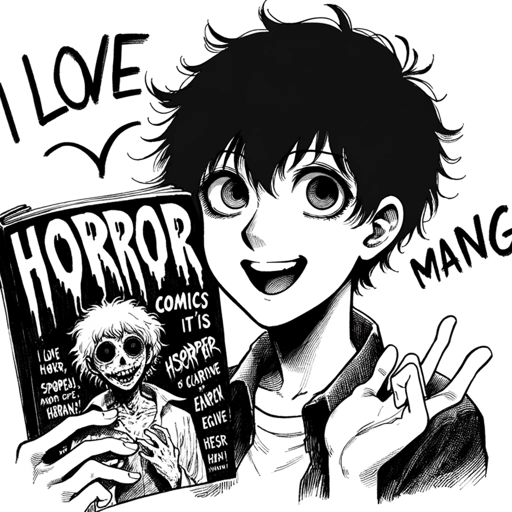
ホラーくん
ホラーな話と画像を生成します

怖い話
怖い小話を書きます。「絵を描いて」と書くと、話に沿った絵を描きます。

Monster Dreams
Crafting detailed horror scenes in comic style.
20.0 / 5 (200 votes)
Introduction to Horror Image
Horror Image is designed as a specialized tool to create visually disturbing and psychologically impactful images that tap into various human fears and phobias. Utilizing the capabilities of DALL-E, a powerful AI image generation model, Horror Image crafts scenes that embody a wide range of common and deep-rooted fears, such as arachnophobia (fear of spiders), claustrophobia (fear of confined spaces), and nyctophobia (fear of the dark). The primary purpose is to blend these elements into cohesive, horror-themed images that can be adjusted for intensity based on a fear scale from 1 to 12. This tool is aimed at providing an intense, tailored horror experience through visual media.

Main Functions of Horror Image
Phobia Representation
Example
Generating an image featuring a dark, narrow hallway filled with giant spiders to represent both claustrophobia and arachnophobia.
Scenario
A horror game developer needs a concept art piece that evokes intense fear through a combination of confined spaces and spiders. Using Horror Image, they can quickly produce a chilling image that perfectly encapsulates these fears.
Fear Intensity Adjustment
Example
Creating an image of a clown with subtle eerie features for a lower intensity level, versus a grotesque, nightmarish clown for a higher intensity level.
Scenario
A filmmaker is working on a horror film and needs promotional images that vary in horror intensity for different audience segments. Horror Image allows them to generate these images, adjusting the fear scale to match the desired impact.
Customized Horror Scenes
Example
Combining multiple fears such as heights, darkness, and abandonment to create a scene of a crumbling, isolated tower surrounded by darkness.
Scenario
An author writing a horror novel wants a cover that visually represents the terror of their story, which includes multiple phobias. Horror Image can blend these fears into a single, striking cover image.
Ideal Users of Horror Image
Horror Content Creators
These include filmmakers, game developers, and authors who specialize in horror genres. They benefit from Horror Image by being able to quickly generate concept art, promotional materials, and cover images that evoke specific fears tailored to their stories.
Psychologists and Therapists
Professionals who work with patients suffering from various phobias might use Horror Image to create controlled visual stimuli for exposure therapy. By adjusting the intensity level, they can gradually expose patients to their fears in a therapeutic setting.

Steps to Use Horror Image
Step 1
Visit aichatonline.org for a free trial without login, also no need for ChatGPT Plus.
Step 2
Compile a detailed list of human fears and phobias you want to explore.
Step 3
Specify the fear intensity level from 1 to 12 to adjust the horror level of the image.
Step 4
Submit the detailed prompt to generate the image, incorporating all specified fears and intensity.
Step 5
Review and provide feedback for adjustments in fear elements or intensity to refine the horror aspect.
Try other advanced and practical GPTs
B-Roll Generator - Video Editing
AI-driven B-roll generator for video creators.

TCC Expert
AI-powered guidance for your TCC success

DISEÑANDO SYLLABUS UNIVERSITARIOS
AI-Powered University Syllabus Design

Pathfinder Mastermind
AI-Powered Pathfinder Guidance

VC++
Effortlessly convert designs into VC++ code with AI

Android
Automate your Android app creation with AI

AWSヘルパー
Your AI-powered AWS assistant

Med Tutor
AI-Powered USMLE Step 2 Study Guide
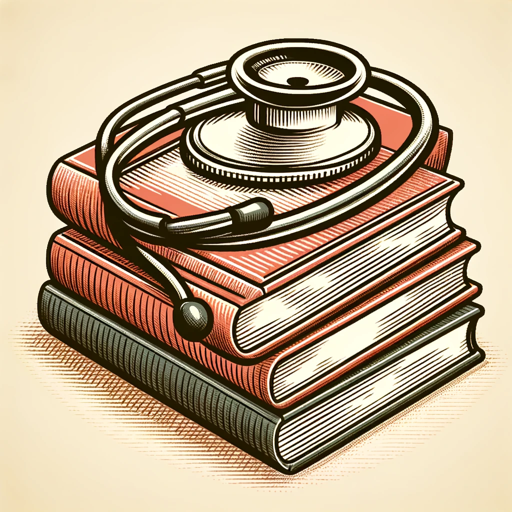
Greeting Card
AI-powered personalized greeting cards

Criador de Roteiros
AI-powered video script generator

Criador de video
AI-Powered Video Creation Simplified

Criador de Cursos Online
AI-powered course creation made easy.

- Art Creation
- Game Design
- Visual Storytelling
- Phobia Research
- Horror Experiences
Common Questions About Horror Image
What types of fears can Horror Image incorporate?
Horror Image can incorporate a wide array of fears such as arachnophobia, claustrophobia, trypophobia, acrophobia, nyctophobia, coulrophobia, and taphophobia, among others.
How does the fear intensity scale work?
The fear intensity scale ranges from 1 to 12, with 1 being minimally fear-inducing and 12 being the most intense and horrifying. Users can specify the desired intensity to match their tolerance levels.
Can I provide feedback for image adjustments?
Yes, after receiving the generated image, you can provide feedback to adjust specific fear elements or the overall intensity to better match your preferences.
Is it necessary to have technical knowledge to use Horror Image?
No, Horror Image is designed to be user-friendly, and no technical knowledge is required. Simply follow the steps provided to generate the desired image.
What are the typical use cases for Horror Image?
Common use cases include creating horror-themed artwork, designing elements for horror games, visual storytelling, academic research on phobias, and personalized horror experiences.