Remix Run Code Guide-Remix Run code guide tool
AI-powered guide for mastering Remix.
Can you explain this function from the framework's documentation?
I'm getting an error with this TypeScript code, can you help?
What's the best way to handle state management in this framework?
Related Tools
Load More
Code Tutor
Let's code together! I'm Khanmigo Lite, by Khan Academy. I won't write the code for you, but I'll help you work things out. Can you tell me the challenge you're working on?

coding
The world's most powerful coding tutor. - Tailored for learning.

Remix
I can answer any question about Remix.run

Velo Helper
Direct code provider for Wix Velo API, offering exact code and file placement.

Code Catalyst
Concise coding assistant for expert software engineers

Grug Brain Dev
Focuses on simple, maintainable software development advice.
20.0 / 5 (200 votes)
Introduction to Remix Run Code Guide
Remix Run Code Guide is a specialized assistant designed to help developers understand and utilize the Remix web framework. Remix is a modern web framework focused on optimizing performance and user experience through progressive enhancement and client-server rendering. The Code Guide provides detailed documentation, coding examples, and troubleshooting tips for developers working with Remix. It supports a wide range of tasks, including setting up new projects, configuring servers, building routes, and handling data loading and mutations.

Main Functions of Remix Run Code Guide
Project Setup
Example
Creating a new Remix project from scratch, installing dependencies, and setting up the root route.
Scenario
A developer wants to start a new Remix project and needs guidance on the initial setup, including the necessary dependencies and basic folder structure.
Server Configuration
Example
Configuring a custom Express server to run a Remix application.
Scenario
A developer prefers to use their own server setup instead of the default Remix server and needs instructions on integrating Remix with an Express server.
Data Loading and Mutations
Example
Implementing data loading with loaders and handling form submissions with actions.
Scenario
A developer is building a feature that requires fetching data from an API and updating records based on user input, and they need to know how to use Remix's data conventions.
Ideal Users of Remix Run Code Guide
Web Developers
Developers who are building modern web applications and are looking for a framework that emphasizes performance and user experience. They benefit from detailed documentation and coding examples to quickly learn and implement Remix features.
Technical Leads
Technical leads who are evaluating web frameworks for their teams. They benefit from understanding the architectural principles and best practices of Remix to make informed decisions about adopting it for their projects.

How to Use Remix Run Code Guide
Visit aichatonline.org for a free trial without login, also no need for ChatGPT Plus.
Access the site to start using Remix Run Code Guide without the need for logging in or subscribing to ChatGPT Plus.
Explore the Documentation
Familiarize yourself with the basic plumbing required to run a Remix app by reading the documentation and following the quickstart guide.
Set Up Your Environment
Install the necessary dependencies using npm and create a new Remix project as guided in the documentation.
Build and Run Your App
Use commands like `npx remix build` and `npx remix-serve` to build and run your app, following the detailed steps in the documentation.
Utilize Community Templates
Leverage community templates that include TypeScript setups, databases, testing harnesses, and more for advanced setups.
Try other advanced and practical GPTs
CyberGPT
AI-powered solutions for your tech needs

Cosmic Contact
Explore extraterrestrial phenomena with AI

DigiSôter (www.digisoter.com)
AI-Driven Cybersecurity Excellence

Find Art Society
AI-Powered Art for Every Space

Rick C-137
Unleash the Sarcastic Genius of AI

PROMPT GOD
AI-powered prompt creation

GameMaker Coding Assistant
AI-Powered GML Coding Help

MLB Stats
AI-powered MLB statistics for everyone.

Developer Assistant
AI-Powered Code Solutions for Developers
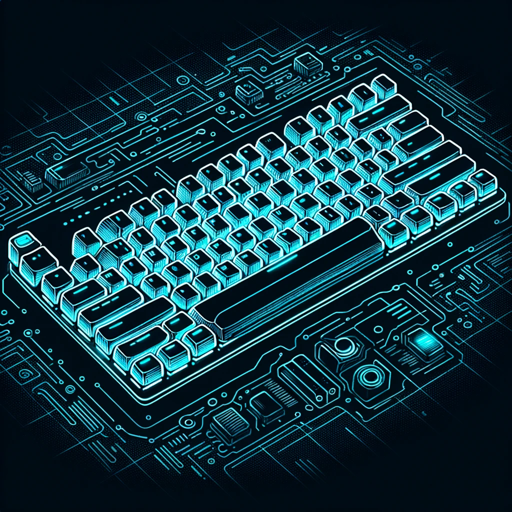
HubermanGPT
Unlock Health & Wellness with AI.

Baby Image Generator
AI-Powered Baby Image Prediction

Real Estate Data Analyst
AI-powered insights for real estate.

- Web Development
- React Integration
- Full-Stack
- Server-Side
- TypeScript Support
Remix Run Code Guide Q&A
What is Remix Run Code Guide?
Remix Run Code Guide is a tool that helps developers understand and use the Remix framework for building modern web applications. It offers detailed documentation, setup guides, and coding examples.
How do I start a new Remix project?
To start a new Remix project, follow the quickstart guide in the documentation. It includes steps for creating a project directory, installing dependencies, and setting up the basic structure of your app.
What are common use cases for Remix?
Common use cases for Remix include building server-rendered React applications, creating full-stack applications with integrated routing and data loading, and deploying apps across various platforms like Vercel, Netlify, and AWS.
Can I use Remix with TypeScript?
Yes, Remix supports TypeScript. Many community templates include TypeScript setups, and the documentation provides examples and guidelines for using TypeScript with Remix.
What is the development workflow in Remix?
The development workflow in Remix involves using commands like `npm run dev` for hot module replacement and instant feedback. You can also integrate with your own server setups for debugging and customization.