Android Kotlin Coder-AI-powered Android Kotlin tool
AI-powered assistance for Android Kotlin development
How to integrate a database in a Kotlin Android app?
Latest Kotlin features beneficial for Android development?
Explain the MVVM architecture in Kotlin with a diagram.
Tips for optimizing memory usage in Android apps with Kotlin?
Related Tools
Load More
Android Studio GPT
GPT expert in Kotlin & Java.

Kotlin Expert
Expert in Kotlin programming, offering tailored advice and solutions.

Kotlin
Your personal Kotlin copilot, assistant, and project generator with a focus on responsive, beautiful, and scalable apps. Write clean code and become a much faster developer.

Android
Upload a screenshot or image and turn it into Android code.

Android Kotlin Mentor
Thorough Android & Kotlin mentor, provides complete code examples

Android Kotlin Pro
Expert in modern Android development with a focus on Jetpack Compose and Kotlin.
20.0 / 5 (200 votes)
Introduction to Android Kotlin Coder
Android Kotlin Coder is a specialized tool designed to assist developers with Kotlin and Android development. Its primary functions include providing detailed explanations, offering code examples, and guiding developers through various scenarios encountered in real-world Android app development. Android Kotlin Coder aims to enhance the development process by serving as a comprehensive knowledge base and problem-solving assistant. For instance, if a developer is working on implementing Jetpack Compose in their project and encounters issues with Composable functions, Android Kotlin Coder can provide in-depth information on the nature, properties, and best practices for using Composable functions, ensuring that the developer can effectively integrate them into their application.

Main Functions of Android Kotlin Coder
Providing Detailed Explanations
Example
Explaining the concept of Composable functions in Jetpack Compose
Scenario
A developer new to Jetpack Compose needs to understand how Composable functions work. Android Kotlin Coder provides a thorough explanation, covering their properties, usage, and how they integrate with the Compose runtime.
Offering Code Examples
Example
Code snippets for using the remember function in Jetpack Compose
Scenario
A developer is unsure how to use the remember function to cache values in Composable functions. Android Kotlin Coder provides clear code examples demonstrating its usage, helping the developer implement it correctly in their project.
Guiding Through Real-World Scenarios
Example
Best practices for handling side effects in Composable functions
Scenario
A developer faces issues with side effects in their Jetpack Compose code. Android Kotlin Coder offers guidance on managing side effects using effect handlers, ensuring the application's state remains consistent and free of race conditions.
Ideal Users of Android Kotlin Coder
Beginner Kotlin Developers
Individuals new to Kotlin programming who seek comprehensive explanations and examples to understand the language and its application in Android development. They benefit from Android Kotlin Coder's detailed content, which helps them grasp fundamental concepts and practices.
Experienced Android Developers
Seasoned developers who need specific information or solutions for complex problems encountered during development. Android Kotlin Coder provides advanced insights, best practices, and optimization techniques, enabling them to enhance their code quality and development efficiency.

Steps to Use Android Kotlin Coder
Visit aichatonline.org for a free trial without login, no need for ChatGPT Plus.
Begin by visiting the official website to access the Android Kotlin Coder tool. A free trial is available without the need for creating an account or subscribing to ChatGPT Plus.
Ensure necessary prerequisites are in place.
Have Android Studio installed along with the necessary Kotlin plugins. Familiarity with Android development and basic Kotlin programming is recommended for optimal use.
Explore use cases and documentation.
Browse through the provided documentation and tutorials to understand the various features and capabilities of Android Kotlin Coder. Focus on areas such as code generation, debugging, and optimization.
Integrate with your development workflow.
Incorporate Android Kotlin Coder into your existing Android development projects. Use it to streamline code writing, debugging, and learning Kotlin-specific concepts.
Leverage advanced features and tips.
Utilize advanced features like real-time code suggestions, optimization tips, and debugging advice to enhance your development process. Regularly update the tool to access new features and improvements.
Try other advanced and practical GPTs
Code Coach
Smart AI Assistance for Coding Needs
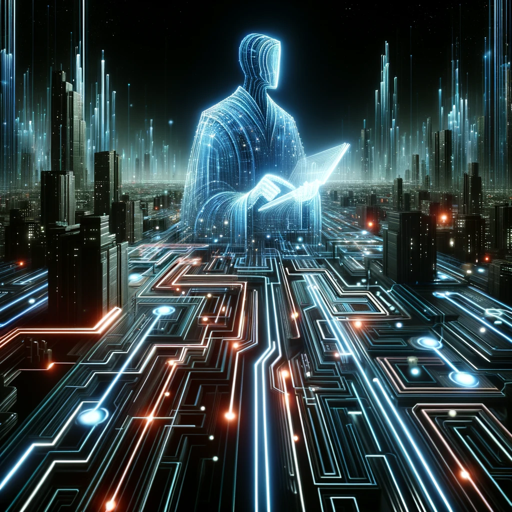
Music Maestro
Your AI-Powered Music Assistant
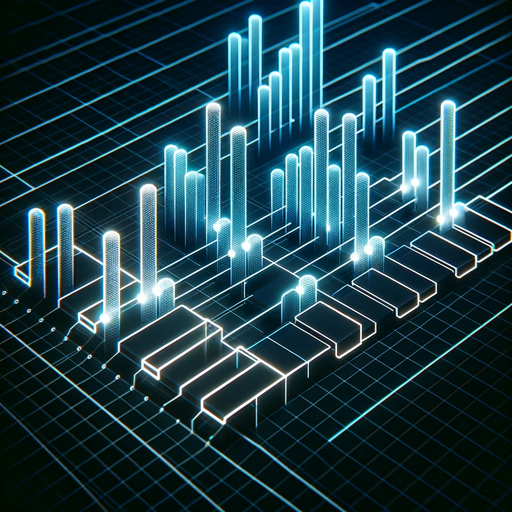
Oracle Guru
AI-powered Oracle DBA Assistance
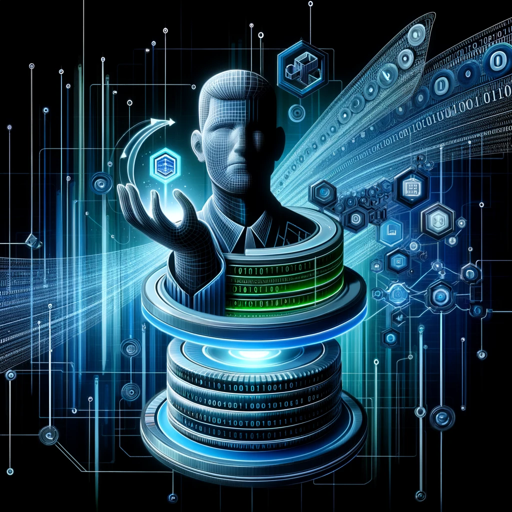
Strategy Framework AI Agent
AI-powered strategic frameworks for businesses.
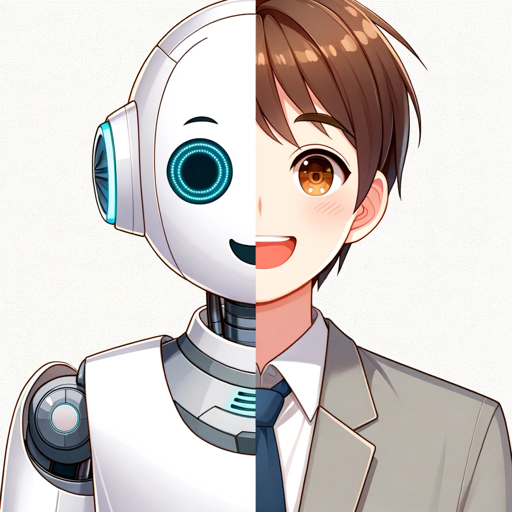
Thoughtful Explorer
AI-powered tool for deep discovery.

Python GameMaker
Create games effortlessly with AI-powered Python tools.

Uninjectable GPT (Level 1)
AI-powered, secure query responses.
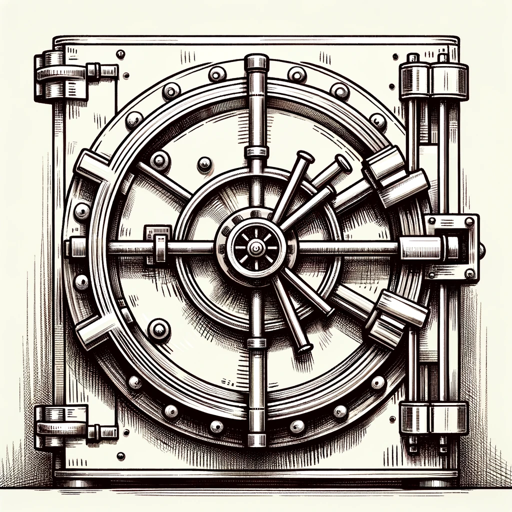
Dungeon Master
AI-powered Dungeon Master for D&D
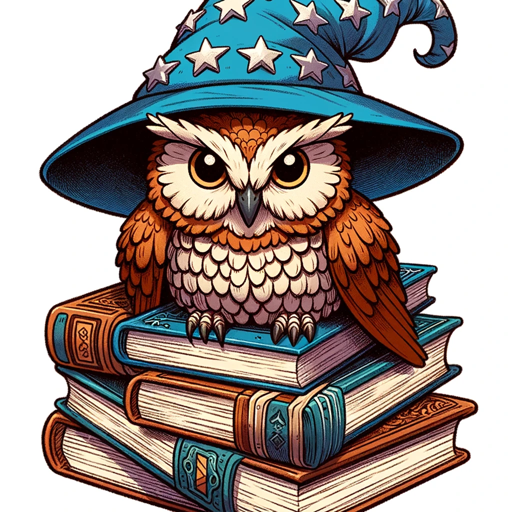
Situation Puzzles(海龟汤)
AI-powered interactive puzzle solver.

哲学による人生解決
Solve life problems with philosophy

PyGameMaster
Enhance Your Pygame Projects with AI

Satoshi Nakamoto
AI-driven insights for Bitcoin and beyond.

- Optimization
- Debugging
- Learning
- Integration
- Code Writing
Detailed Q&A about Android Kotlin Coder
What is Android Kotlin Coder?
Android Kotlin Coder is an AI-powered tool designed to assist developers with Kotlin programming for Android applications. It provides real-time code suggestions, debugging tips, and learning resources to streamline the development process.
How can Android Kotlin Coder help with Android development?
Android Kotlin Coder aids in writing efficient Kotlin code, offers optimization tips, and provides debugging assistance. It also helps developers learn Kotlin-specific features and best practices, improving overall code quality and development speed.
Can Android Kotlin Coder be integrated into existing projects?
Yes, Android Kotlin Coder can be integrated into existing Android projects. It seamlessly works with Android Studio, offering contextual code suggestions and debugging assistance to enhance the development workflow.
Is Android Kotlin Coder suitable for beginners?
Yes, it is suitable for both beginners and experienced developers. Beginners can use it to learn Kotlin and Android development through interactive coding, while experienced developers can leverage its advanced features for code optimization and debugging.
What advanced features does Android Kotlin Coder offer?
Advanced features include real-time code suggestions, performance optimization tips, and debugging guidance. It also offers insights into Kotlin's advanced syntax and structures, helping developers write more efficient and maintainable code.