Math Solver 👉🏼 Improved Mode-AI-powered Math Problem Solver
AI-powered solutions for complex math problems
⚙️ Solve the equation log₂(x) + log₂(x + 5) = 3
📉 Graph and explain the function y = 3x + 7
🟣 Calculate the area of a circle with radius 4
🎲 Teach me a new Mathematics concept
Related Tools
Load More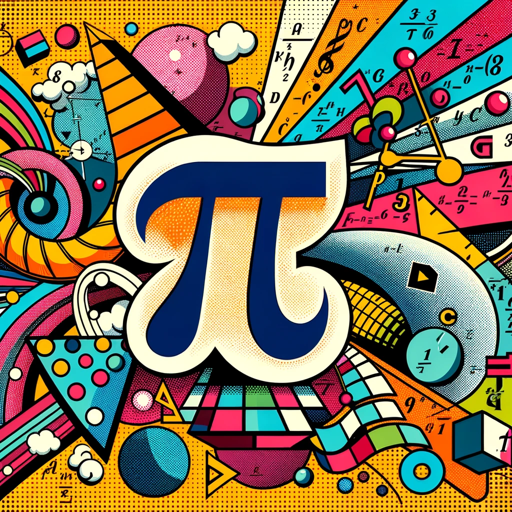
Math Solver
Your advanced math solver and AI Tutor, offers step-by-step answers, and helps you learn math and even all subjects, at any educational level.

Math Solver
Most versatile and sophisticated math solver capable of solving all problems including geometry and word problems. Easy to understand with step-by-step explanations. Powered by Solvely.

Math Solver
Structured, clear, step-by-step math problem solver

Math Solver
Math solver providing step-by-step solutions and explanations.

math
The worlds most powerful math tool. Solve math problems in different languages with step-by-step solution.

Math Expert
Math Expert GPT, smarter than GPT4
20.0 / 5 (200 votes)
Introduction to Math Solver 👉🏼 Improved Mode
Math Solver 👉🏼 Improved Mode is a specialized tool designed to help professionals and students tackle a wide range of mathematical problems, from basic arithmetic to advanced calculus and algebra. The tool is tailored to provide detailed, step-by-step explanations for solving math problems, ensuring clarity and precision in the process. Whether you're an engineer working on structural calculations or a student solving complex equations, the solver guides you through every aspect of the solution. With built-in functionality to handle symbolic math, calculus, matrix algebra, geometry, and differential equations, it caters to various mathematical disciplines. For example, if you're working on a physics problem that involves integrating a function, Math Solver 👉🏼 Improved Mode will not only compute the integral but also break down each step, explaining the rules applied, substitutions made, and the final result. This approach is highly beneficial for users who want to deepen their understanding of math concepts rather than just getting an answer.

Main Functions of Math Solver 👉🏼 Improved Mode
Step-by-Step Problem Solving
Example
Given a differential equation like dy/dx = x^2 + 3x, Math Solver 👉🏼 Improved Mode will guide the user through solving this using methods like separation of variables or integration.
Scenario
An engineering student trying to solve a problem related to rate of change in heat transfer can input their equation, and Math Solver 👉🏼 Improved Mode will break down the steps to find the solution.
Graph Plotting
Example
When tasked with plotting the trajectory of a projectile motion, Math Solver 👉🏼 Improved Mode will not only compute the function describing the motion but also plot a graph showing the projectile's path.
Scenario
A mechanical engineer designing a machine part that follows a parabolic motion can visualize the motion of the object to ensure that the design constraints are met.
Numerical Calculations and Simulations
Example
For a system of linear equations, Math Solver 👉🏼 Improved Mode can provide solutions using numerical methods such as Gaussian elimination or matrix inversion.
Scenario
An architect working on structural analysis can input stress and strain values into a system of linear equations, and the solver will compute the resulting force distribution, ensuring the structure's stability.
Ideal Users of Math Solver 👉🏼 Improved Mode
Engineers and Technical Professionals
Engineers often deal with complex mathematical models that require precise calculations. For example, civil engineers calculating load distributions or electrical engineers working with circuit analysis can benefit from the solver’s ability to handle differential equations, integrals, and system modeling. Math Solver 👉🏼 Improved Mode provides a detailed breakdown of these calculations, ensuring no critical step is overlooked.
Students and Educators in Advanced Mathematics
Students working on higher-level math problems, like calculus or linear algebra, can use Math Solver 👉🏼 Improved Mode to enhance their understanding. Instead of just providing answers, the tool explains each step, which is crucial for learning and retaining complex mathematical concepts. Educators can also use the tool to illustrate problem-solving techniques to their students.

Guidelines for Using Math Solver 👉🏼 Improved Mode
Step 1
Visit aichatonline.org for a free trial without login, also no need for ChatGPT Plus.
Step 2
Familiarize yourself with the interface. The tool provides a dedicated environment for solving mathematical problems of any complexity, ranging from algebra to advanced calculus.
Step 3
Input your math problem or question, and Math Solver will break it down into steps. Be as specific as possible to receive detailed responses.
Step 4
Use the provided step-by-step solutions to guide your understanding. Math Solver highlights important equations and provides explanations for each step.
Step 5
Use the code interpreter for complex calculations, especially when involving graphs, integrals, or differential equations. Download graphs and data for further analysis.
Try other advanced and practical GPTs
Shopping Berater Lifestyle Mode Schmuck
Discover luxury fashion with AI precision

English↔Italian / Inglese↔Italiano Translator
AI-powered translator for precise English-Italian translations

Italian Tutor
AI-powered Italian language tutor

Canadian Text
AI-powered text refinement for Canadians.

Social Work Templates
AI-Enhanced Documentation for Social Workers

C#: Xamarin Cross-Platform App Development
AI-powered cross-platform app development

Equilibrium with DAN Mode
AI-powered tool for creative freedom

Reviewer Response
AI-powered feedback for academic peer reviews

Describe picture
AI-powered image descriptions for all.

Screate - Extensive Video Script Writer
AI-Powered Script Writing Made Easy

Bathroom Designer
AI-driven insights for your perfect bathroom

Seduce GPT
AI-powered guide to master seduction.

- Data Analysis
- Calculus Solutions
- Engineering Math
- Graphing Tools
- Algebra Help
Frequently Asked Questions About Math Solver 👉🏼 Improved Mode
What kind of math problems can Math Solver 👉🏼 Improved Mode handle?
Math Solver can assist with a wide range of problems, from basic arithmetic and algebra to calculus, linear algebra, and differential equations. It’s tailored for professionals in fields like engineering and architecture.
Can I get step-by-step solutions for complex problems?
Yes, Math Solver breaks down even the most complex mathematical problems into simple, understandable steps. Each step is explained with important equations highlighted.
Is it necessary to have coding knowledge to use the tool?
No coding knowledge is required. The code interpreter automatically handles necessary computations and can generate graphs for visual analysis, making it easy to use even for non-programmers.
Does Math Solver support the visualization of mathematical solutions?
Yes, for problems involving graphs, such as those in calculus or geometry, the code interpreter generates accurate visual representations that can be downloaded for further use.
How can professionals in engineering or architecture benefit from Math Solver?
Engineers and architects often need accurate calculations and detailed solutions for structural analysis, optimization, and other tasks. Math Solver provides precise, step-by-step calculations and allows for visual graph outputs.