iMimic 1.0-detailed image generation
AI-powered image analysis and generation
How to use iMimic
When should I use "execute" or "prompt"?
Related Tools
Load More
MIRROR
We will listen positively to all of your mental expletives. There is no need to mend things in front of the MIRROR. Please be free from tension.

Thumbnail Imitator
Recreates top performing YouTube thumbnails. Start by attaching an image below.

Image Emulator
Replicate images in different styles using DALL-E 3. Copyright (C) 2023, Sourceduty - All Rights Reserved.

Image Imitator
Analyzes images, creates prompts & generates similar (or merge into new) images

UDIO Prompt Wizard
Creates prompt for UDIO from any Artist and Song name

ElevenLabs ∞ Générateur de Voix IA & Free Voice AI
ElevenLabs : générateur de voix AI et synthèse vocale IA. Laissez votre contenu aller au-delà du texte grâce à des voix réalistes d'IA. Générez une voix naturelle de haute qualité dans n’importe quelle genre, style et langue. Synthèse vocale AI gratuite e
20.0 / 5 (200 votes)
Introduction to iMimic 1.0
iMimic 1.0 is an advanced AI-driven tool designed to automatically describe and recreate images using a detailed segment analysis approach. The primary purpose of iMimic 1.0 is to assist users, particularly those with accessibility limitations, in generating detailed and precise image descriptions and then recreating these images using DALL-E technology without requiring user input. iMimic 1.0 segments an image into nine equal parts and provides a meticulous description of each segment, capturing every minute detail. The descriptions are then used to generate a new image that faithfully represents the original. This process ensures high fidelity in recreating images for various applications such as digital art, educational purposes, and more.

Main Functions of iMimic 1.0
Automatic Image Segment Description
Example
For instance, an image of a forest is divided into nine segments, and each segment is described in detail, capturing the nuances of light, color, and texture.
Scenario
A user uploads an image of a complex cityscape. iMimic 1.0 divides the image into segments and describes each segment with precision, highlighting buildings, streets, and natural elements. This detailed description aids in recreating the cityscape accurately.
Image Recreation with DALL-E
Example
Using the detailed descriptions, iMimic 1.0 employs DALL-E to generate a new image that closely mirrors the original.
Scenario
After describing a user's image of a serene beach scene, iMimic 1.0 uses DALL-E to create a new image, maintaining the serene atmosphere, the colors of the sea, and the details of the sand and sky.
Support for Accessibility
Example
iMimic 1.0 is designed to operate without user input, making it ideal for users with physical disabilities.
Scenario
A user with limited hand mobility needs an image described and recreated. They upload the image, and iMimic 1.0 handles the rest, providing a detailed description and generating the image without requiring any further interaction from the user.
Ideal Users of iMimic 1.0
Digital Artists and Designers
Digital artists and designers can benefit from iMimic 1.0 by using it to generate detailed descriptions of their artworks and recreate them with high fidelity. This tool helps in maintaining consistency across various projects and ensures that intricate details are not lost.
Accessibility Users
Individuals with physical disabilities, particularly those who cannot easily interact with a computer, will find iMimic 1.0 extremely useful. The tool automates the process of describing and recreating images, enabling these users to produce high-quality digital content without the need for manual input.

How to Use iMimic 1.0
Visit
Visit aichatonline.org for a free trial without login, also no need for ChatGPT Plus.
Upload Image
Upload the image you want to analyze. Ensure the image is clear and high-quality for the best results.
Automatic Image Description
iMimic will automatically segment the image into nine equal parts and provide a detailed description for each segment.
Generate Image
Using the detailed descriptions, iMimic will auto-generate a new image based on the specified parameters using DALL-E.
Download and Use
Review the generated image, download it, and use it as needed for your project or presentation.
Try other advanced and practical GPTs
Docusaurus Guide
AI-powered Docusaurus guidance made easy

Automate ANY Process (Bot Instruction Generator)
AI-powered Process Automation Simplified

Long-tail Keyword SEO Strategy Builder
AI-Powered SEO Strategy at Your Fingertips

PC Build Plan
AI-powered PC build planning made easy
gem5 GPT
AI-powered gem5 assistance.

MindMastery Resilience Assessor
AI-driven insights to build resilience.
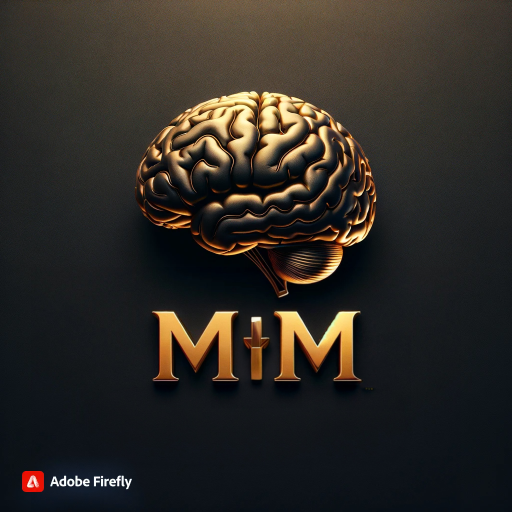
NES Game Generator
Create custom NES game visuals with AI.

Viral Everytime by Genesis Copy Mentorship
AI-Powered Viral Content Creation

Write Better Website Copy
AI-powered copy refinement for better engagement

Lean Six Sigma Specialist | XpertPro.AI
AI-powered Lean Six Sigma optimization.

SEO Mastermind
AI-driven content for top search rankings

=Korean to English
AI-powered Korean to English translator for everyday and academic use.

- Academic Writing
- Research
- Creative Projects
- Digital Marketing
- Art Restoration
iMimic 1.0 Q&A
What is iMimic 1.0?
iMimic 1.0 is an AI-powered tool that segments and describes images in detail, then generates new images based on these descriptions using DALL-E.
How does iMimic 1.0 work?
iMimic automatically analyzes and describes uploaded images in nine segments, then recreates the image using advanced AI algorithms.
What types of images can iMimic handle?
iMimic can handle a wide range of images, including digital photos, scanned images, and artworks. The quality of the output depends on the clarity and resolution of the input image.
Is iMimic 1.0 free to use?
Yes, iMimic offers a free trial at aichatonline.org without the need for login or a ChatGPT Plus subscription.
What are the common use cases for iMimic 1.0?
Common use cases include academic research, creative projects, digital marketing, art restoration, and more. iMimic helps generate high-quality images based on detailed analysis.