PC Build Plan-AI-powered PC build advice
AI-powered PC build planning made easy
Let's build a PC!
Build an example gaming PC for under $1000 USD.
Build an example gaming PC for $10000 USD.
Build a custom cyberdeck for under $1000 USD.
Related Tools
Load More
Business Plan Builder
Assists with creating a business plan
AI PC Builder
AI PC Builder build your perfect PC. Latest Web Prices. Largest PC Component Range. PC Assembly Service. Worldwide Delivery.

Plan GPT
Your expert planning assistant.

GPT Builder Plus v2.1 BETA
I build better GPTs than GPT Builder. Tell me what GPT you want and I will help you create it. API's included!
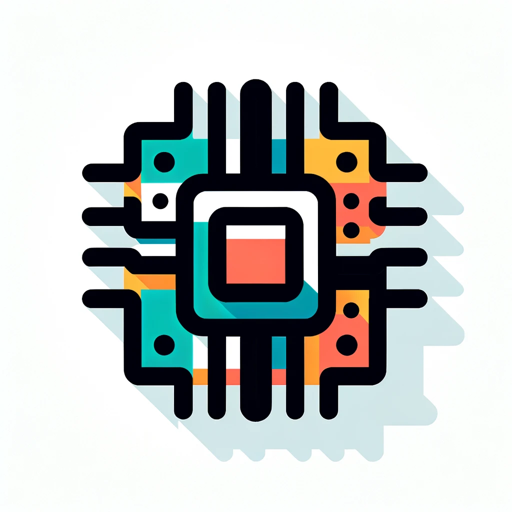
Computer Systems
Expert in computer systems, focusing on hardware and components.

PC Builder GPT
20.0 / 5 (200 votes)
Introduction to PC Build Plan
PC Build Plan is a dedicated service that guides users through the process of selecting and assembling the ideal computer based on their specific requirements, with an emphasis on budget considerations, performance, and compatibility. The core design purpose is to help users make informed decisions when building a PC by providing expert advice on hardware components, including CPUs, GPUs, motherboards, RAM, storage, and more. PC Build Plan is particularly useful for individuals who may not be familiar with the intricacies of PC hardware, as well as experienced builders who want to optimize their choices. It helps users evaluate trade-offs between price and performance, offering tailored recommendations. For example, if someone is looking to build a gaming PC on a $1,000 budget, PC Build Plan can help them allocate funds between essential components such as the graphics card and CPU while ensuring all parts are compatible and meet performance expectations.

Core Functions of PC Build Plan
Component Selection
Example
Recommending a mid-range AMD Ryzen 5 CPU for a gaming PC, along with a compatible B550 motherboard, ensuring good performance while saving costs for other key components like a GPU.
Scenario
A user with a $1,200 budget wants to build a gaming PC for titles like Cyberpunk 2077 or Call of Duty. PC Build Plan evaluates the price-performance ratio of available CPUs and GPUs, ensuring that funds are allocated toward the best components for gaming performance.
Budget Optimization
Example
Suggesting a combination of high-value components like the Intel Core i5-13600K paired with an NVIDIA RTX 4060 to achieve a balance between gaming power and affordability within a set budget.
Scenario
A user needs to build a workstation for video editing but has a tight $1,500 budget. PC Build Plan can recommend parts like a fast CPU and sufficient RAM to ensure video editing performance while keeping the cost under control.
Compatibility Verification
Example
Ensuring that a user’s selected motherboard supports the exact type of RAM (e.g., DDR5) and the CPU they want to purchase, avoiding common issues like mismatches between older motherboards and newer processors.
Scenario
An inexperienced builder selects a high-end GPU but accidentally picks a motherboard that doesn’t have the required PCIe 4.0 slot. PC Build Plan would catch this issue and recommend a compatible motherboard, preventing costly mistakes.
Target User Groups of PC Build Plan
Gaming Enthusiasts
These users are looking to build high-performance gaming rigs that can handle the latest AAA titles. PC Build Plan helps gaming enthusiasts optimize their hardware choices for maximum FPS and graphical quality without overspending on unnecessary features. Gamers often benefit from balanced builds where performance components, like the GPU and CPU, are prioritized over others like storage or aesthetics.
Creative Professionals
Users such as video editors, 3D artists, and graphic designers who need powerful workstations for rendering, editing, or multitasking. PC Build Plan helps this group identify hardware that excels in tasks like rendering (e.g., GPUs with high CUDA cores) and multitasking (e.g., CPUs with more cores and threads), while ensuring compatibility with essential peripherals and software.

How to Use PC Build Plan
1
Visit aichatonline.org for a free trial without login, also no need for ChatGPT Plus.
2
Specify your PC requirements, including the intended purpose (gaming, professional work, etc.), budget, and preferences such as AMD vs Intel, or Nvidia vs AMD GPUs.
3
Receive component recommendations tailored to your needs, including CPU, GPU, motherboard, storage, RAM, PSU, and case. Compatibility checks will be performed automatically to ensure all parts fit together.
4
Compare prices, performance benchmarks, and reviews for the recommended components to ensure you get the best value for money within your budget.
5
Use the provided assembly guidance and safety tips to build your PC confidently, ensuring compatibility, power efficiency, and proper cooling.
Try other advanced and practical GPTs
gem5 GPT
AI-powered gem5 assistance.

MindMastery Resilience Assessor
AI-driven insights to build resilience.
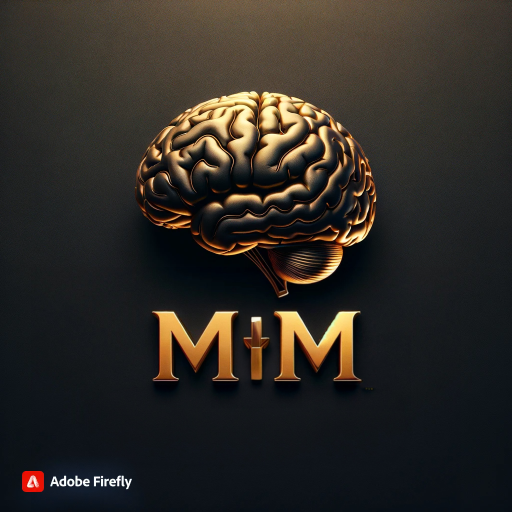
Imagination Inn
AI-driven prompt generation for creatives

Outline Genius [WordsAtScale]
AI-powered outlines for your content needs.
![Outline Genius [WordsAtScale]](https://files.oaiusercontent.com/file-CUPvJ48eMGYdwZZ1eYhSKtZN?se=2123-11-10T15%3A57%3A36Z&sp=r&sv=2021-08-06&sr=b&rscc=max-age%3D31536000%2C%20immutable&rscd=attachment%3B%20filename%3Df2f98308-1465-41a1-8325-cb5f6e02a131.png&sig=znLeFVL2TiHNt0rRDNh0VgiQ8QD9p2k4R7hVl2ZYvWE%3D)
Make a Prompt Perfect
AI-powered prompt optimization.

Create photo realistic images, by HoushTech
AI-powered realistic image generation.

Long-tail Keyword SEO Strategy Builder
AI-Powered SEO Strategy at Your Fingertips

Automate ANY Process (Bot Instruction Generator)
AI-powered Process Automation Simplified

Docusaurus Guide
AI-powered Docusaurus guidance made easy

iMimic 1.0
AI-powered image analysis and generation

NES Game Generator
Create custom NES game visuals with AI.

Viral Everytime by Genesis Copy Mentorship
AI-Powered Viral Content Creation

- Budget Build
- Gaming Build
- Professional Work
- High-End Performance
- Component Comparison
Frequently Asked Questions about PC Build Plan
Can I use PC Build Plan if I have a very specific budget in mind?
Yes, PC Build Plan is designed to tailor component recommendations according to any budget, whether you're building a high-end gaming rig or an entry-level PC. It prioritizes cost-effective options to give you the best performance for your budget.
How does PC Build Plan ensure compatibility between components?
PC Build Plan automatically checks the compatibility of all recommended components, ensuring the CPU fits the motherboard socket, the power supply can handle the system's power draw, and that the GPU fits in the case, among other factors.
Does PC Build Plan offer alternatives to recommended parts?
Yes, PC Build Plan provides multiple component options for each category, allowing you to compare prices, brands, and performance to make an informed decision based on your preferences.
Can PC Build Plan help me optimize my build for specific use cases like video editing or 3D rendering?
Absolutely. PC Build Plan can adjust its recommendations based on your primary use case, whether it's gaming, professional video editing, 3D rendering, or general productivity tasks. It selects components that are best suited for your specific workload.
Does PC Build Plan offer any help after I purchase the components?
While PC Build Plan focuses on pre-build advice, such as component selection and assembly guidelines, it does not provide post-purchase troubleshooting. However, the detailed guidance should help minimize potential issues.