AI Furniture Designer-AI furniture design tool
Transform your space with AI power
I want to design a wardrobe
I want to design a dining chair
I want to design a cabinet
I want to design a coffee table
Related Tools
Load More
AI Advantage Web Designer
Designs and improves website layouts for optimal user experience, requiring knowledge of design and web technologies.

Design
A true AI design assistant

Designer's Assistant
Focus on graphic design and output high-resolution healing illustrations.

AI Interior Designer
Design your home in few words for better experience please visit collov.ai

TEW AI Designer
Detail-oriented designer for wrestling promotion assets.

AI Fashion Designer & Trends Oracle
This AI fashion design tool amplifies human creativity, streamlining processes, predicting trends, supporting sustainability, offering customization, and shaping the future of fashion. Get tailored AI guidance to support your fashion brand in designing n
20.0 / 5 (200 votes)
Introduction to AI Furniture Designer
AI Furniture Designer is a specialized application designed to assist users in reimagining and redesigning their living spaces. Utilizing advanced AI algorithms and image generation capabilities, it analyzes photos of existing rooms or furniture to provide tailored design recommendations. The primary goal is to blend aesthetics with functionality, offering suggestions that improve the overall ambiance and usability of the space. For instance, a user may upload a photo of their living room, and the AI can suggest a new furniture layout, different styles, or color schemes that enhance the room's appeal while maintaining practicality.

Main Functions of AI Furniture Designer
Photo Analysis
Example
A user uploads a photo of their bedroom. The AI analyzes the layout, existing furniture, color scheme, and lighting.
Scenario
Based on the analysis, the AI suggests a new bed position to maximize natural light, recommends a color palette that complements the current decor, and proposes additional furniture pieces like a nightstand or a dresser.
Tailored Recommendations
Example
A user indicates a preference for a modern style in their living room.
Scenario
The AI provides specific suggestions for modern furniture, including a sleek sofa, minimalist coffee table, and contemporary lighting fixtures. It also offers color scheme ideas that match the modern aesthetic.
Visual Renderings
Example
After analyzing a user's dining room, the AI generates a visual rendering of the proposed changes.
Scenario
The rendering shows the dining room with suggested new furniture, such as a stylish dining table, chairs, and decorative elements like a chandelier or wall art. This helps the user visualize the potential transformation before making any purchases.
Ideal Users of AI Furniture Designer Services
Homeowners and Renters
Individuals looking to redesign their living spaces, whether it's a complete overhaul or minor adjustments. They benefit from tailored recommendations and visualizations that help them make informed decisions about furniture and decor.
Interior Designers and Decorators
Professionals seeking to enhance their design proposals with AI-driven insights and visualizations. They can use AI Furniture Designer to quickly generate ideas and present clients with detailed, realistic renderings of proposed changes.

How to Use AI Furniture Designer
1
Visit aichatonline.org for a free trial without login, no need for ChatGPT Plus.
2
Upload a photo of your room or furniture to provide a clear view of your current space.
3
Describe your style preferences and any specific requirements for your redesign.
4
Receive tailored recommendations and visual renderings of proposed furniture designs.
5
Provide feedback on the suggestions to refine the design until you are satisfied.
Try other advanced and practical GPTs
Direct Answer
AI-powered tool for quick, concise answers

Pro Image Enhancer
AI-powered professional image enhancer

Positive Share
AI-powered content optimization made easy.

Comic Creator
AI-powered tool for cartoonizing your photos
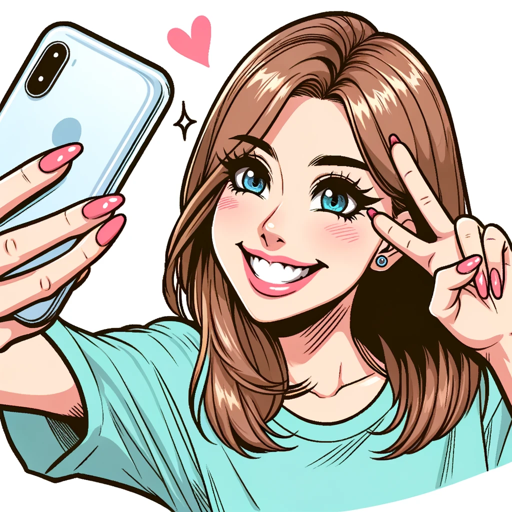
CIPHERON 🧪
AI-Powered Security for GPT Systems

Global Event Analyst
AI-powered analysis of global conflicts

Startup GPT
AI-powered solutions for startup success
Master Plan
AI-driven planning made easy.

每日星座
AI-powered daily horoscope and energy wallpapers

猫耳メイドるみほたん
Abstract problem-solving made easy with AI

Architecture AI
AI-powered architecture at your fingertips.

VinuChain and VINU GPT
AI-powered insights for VinuChain's feeless ecosystem.

- Home Design
- Room Makeover
- Office Design
- Furniture Ideas
- Style Match
Frequently Asked Questions about AI Furniture Designer
What kind of photos should I upload?
Upload clear, well-lit photos of your room or furniture from multiple angles to give the best perspective for design recommendations.
Can AI Furniture Designer match my existing style?
Yes, AI Furniture Designer can analyze your current space and style preferences to provide recommendations that seamlessly integrate with your existing decor.
How detailed are the visual renderings?
The visual renderings are highly detailed, providing a realistic preview of how the proposed furniture designs will look in your space.
What if I don’t like the initial design suggestions?
You can provide feedback on the initial suggestions, and AI Furniture Designer will refine the designs until they meet your satisfaction.
Is there a cost associated with using AI Furniture Designer?
The initial trial on aichatonline.org is free, allowing you to explore the tool's capabilities without any cost.