Pro Image Enhancer-AI image enhancement tool
AI-powered professional image enhancer
Please make my photo look more professional.
Add a business suit to this image.
Change the background to a modern office.
Can you remove the distractions from this picture?
Related Tools
Load More
Advanced Image Upscale, Restoration & Enhancement
Expert in automatic photo editing for optimal image enhancement.

Image Enhancer Pro
Analyze an image, describe it and create an image with the description with Dall-E 3.

Photo Pro
Transforms personal photos into professional LinkedIn or email profile pictures.

Professional Photo Enhancer
Enhances photos for professional profiles.

Photo Quality Enhancer
Enhances photos and illustrations to higher quality.

Image Enhancer 4K
Upscales images to 4K resolution, focusing on quality improvement.
20.0 / 5 (200 votes)
Introduction to Pro Image Enhancer
Pro Image Enhancer is a specialized AI service designed to transform personal or casual photographs into polished, professional images suitable for business and formal settings. The primary function of this service is to enhance the subject's appearance by dressing them in high-end business attire and modifying the background to match professional environments. This can include modern offices, conference rooms, or abstract backgrounds that maintain a professional tone. The service also removes any background noise or elements that are out of place, ensuring that the final image looks clean and appropriate for professional use. For instance, a casual photo taken in a living room can be transformed into a professional headshot with a sleek office background, with the subject appearing in a suit or formal wear. This makes the service highly valuable for professionals looking to improve their LinkedIn profiles, company websites, or any platform where a professional appearance is crucial.

Main Functions of Pro Image Enhancer
Attire Enhancement
Example
A user uploads a photo of themselves in casual clothing. The service processes this image and replaces the casual clothing with a tailored suit or formal dress.
Scenario
A professional looking to update their LinkedIn profile picture uploads a vacation photo. Pro Image Enhancer changes the T-shirt and shorts to a business suit, providing a more professional appearance suitable for job hunting or networking.
Background Replacement
Example
A user has a photo taken at a family gathering. Pro Image Enhancer replaces the background with a modern office setting, making it suitable for corporate use.
Scenario
An entrepreneur needs a professional headshot for a company website but only has personal photos. The service transforms a backyard photo by adding a sophisticated office background, making it look like it was taken in a professional setting.
Noise Removal and Polishing
Example
An image with cluttered or distracting elements in the background is cleaned up to focus solely on the subject, enhancing the overall professionalism of the photo.
Scenario
A freelance consultant has a photo taken at a café with various distractions in the background. Pro Image Enhancer removes these elements, creating a clean, neutral background that highlights the subject, making it suitable for business cards or portfolios.
Ideal Users of Pro Image Enhancer
Professionals and Job Seekers
Individuals looking to create or update their professional profiles, such as LinkedIn or company websites, benefit greatly from Pro Image Enhancer. This group includes job seekers who need to present themselves in the best possible light to potential employers and professionals aiming to maintain a polished image online.
Entrepreneurs and Small Business Owners
Entrepreneurs and small business owners who often require professional images for branding purposes, such as website photos, promotional materials, or press releases. Pro Image Enhancer allows them to create high-quality, professional images without the need for expensive photoshoots.

How to Use Pro Image Enhancer
1
Visit aichatonline.org for a free trial without login, also no need for ChatGPT Plus.
2
Upload the image you want to enhance directly on the website. Ensure the image is clear and of good quality for the best results.
3
Select the type of enhancement you require. Options include changing attire to business wear, modifying the background to a professional setting, and removing any background noise.
4
Customize additional settings if necessary, such as choosing the specific background type (e.g., modern office, conference room) or specifying details about the attire.
5
Preview the enhanced image and download it. Make adjustments if needed before finalizing.
Try other advanced and practical GPTs
Positive Share
AI-powered content optimization made easy.

Comic Creator
AI-powered tool for cartoonizing your photos
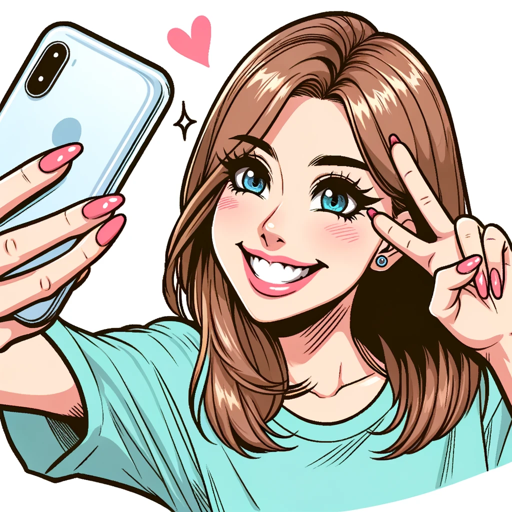
CIPHERON 🧪
AI-Powered Security for GPT Systems

Global Event Analyst
AI-powered analysis of global conflicts

Text Extractor GPT
AI-powered, precise text extraction made easy.

Scholar Seeker
AI-Powered Search for Academic Excellence.

Direct Answer
AI-powered tool for quick, concise answers

AI Furniture Designer
Transform your space with AI power

Startup GPT
AI-powered solutions for startup success
Master Plan
AI-driven planning made easy.

每日星座
AI-powered daily horoscope and energy wallpapers

猫耳メイドるみほたん
Abstract problem-solving made easy with AI

- Photo Editing
- Image Enhancement
- Profile Photos
- Business Attire
- Professional Background
Q&A About Pro Image Enhancer
What types of images can I enhance with Pro Image Enhancer?
Pro Image Enhancer can be used to enhance various types of images, including personal photos, professional headshots, and social media profile pictures.
Do I need any special software to use Pro Image Enhancer?
No, you do not need any special software. Pro Image Enhancer is accessible directly through your web browser at aichatonline.org.
Can I customize the background and attire in the enhanced image?
Yes, you can select from a range of professional backgrounds and business attire options to customize your image.
Is my data secure when using Pro Image Enhancer?
Absolutely. Pro Image Enhancer implements robust cybersecurity measures to ensure that your data and images are kept secure and confidential.
Are there any costs associated with using Pro Image Enhancer?
You can try Pro Image Enhancer for free by visiting aichatonline.org. Additional features or high-resolution downloads may be available at a cost.