Article Assistant-AI-Powered Article Generation
AI-Powered Article Writing Made Easy
Draft a professional article on recent tech innovations.
Create an informative piece on environmental conservation.
Write a detailed article on health and wellness trends.
Develop an article about recent developments in finance.
Related Tools
Load More20.0 / 5 (200 votes)
Introduction to Article Assistant
Article Assistant is a specialized tool designed to produce articles in Markdown format, making it particularly suitable for web publishing and content management systems. It organizes content using Markdown syntax, which includes headers, lists, links, and other elements to ensure structured and easily integrable outputs. The primary design purpose of Article Assistant is to enhance the efficiency and quality of digital content creation. For instance, a content creator can quickly draft a blog post with proper formatting, or a technical writer can prepare documentation that seamlessly integrates into a website. These capabilities streamline the transition from content creation to publication, reducing the need for extensive post-writing formatting.

Main Functions of Article Assistant
Markdown Formatting
Example
Article Assistant automatically formats text into Markdown, ensuring headers, lists, links, and other elements are correctly structured.
Scenario
A blogger drafts a new post about travel tips. Using Article Assistant, they can easily format their content with headers for different sections, bullet points for lists of tips, and embedded links to relevant resources, all in Markdown.
Content Structuring
Example
Article Assistant helps organize content logically, making it easier to read and navigate.
Scenario
A technical writer needs to create a user manual for a software application. Article Assistant assists in structuring the manual with clear sections, subsections, and links to different parts of the document, ensuring users can find the information they need quickly.
Seamless Integration
Example
Content created with Article Assistant can be directly integrated into web platforms and content management systems without additional formatting.
Scenario
A digital marketing team prepares a series of articles for their company blog. Using Article Assistant, they produce content that is ready to upload directly to their CMS, saving time and reducing the risk of formatting errors.
Ideal Users of Article Assistant
Content Creators
Bloggers, freelance writers, and social media managers who need to produce well-formatted content efficiently. Article Assistant helps them focus on creating engaging content while ensuring it is ready for web publication without the hassle of manual formatting.
Technical Writers
Professionals who write manuals, guides, and documentation. Article Assistant aids in structuring complex information into clear, accessible documents, which is crucial for user comprehension and ease of navigation.
Digital Marketing Teams
Teams responsible for producing and managing online content for businesses. Article Assistant streamlines the content creation process, allowing teams to produce, format, and publish content quickly, maintaining a consistent and professional appearance across their digital platforms.

How to Use Article Assistant
1
Visit aichatonline.org for a free trial without login, no need for ChatGPT Plus.
2
Familiarize yourself with Markdown syntax as Article Assistant uses this format for output.
3
Prepare your content requirements, including topics, keywords, and any specific formatting needs.
4
Engage with the Article Assistant by inputting your content details and preferences.
5
Review and refine the generated content, ensuring it meets your quality and accuracy standards.
Try other advanced and practical GPTs
Latin Teacher - UK Edition
AI-powered Latin learning for all levels

Write 100% NLP Optimized Article
AI-Powered SEO Article Writing

Spirit Animal
Discover Your Spirit Animal with AI Magic
Networking AI
AI-Powered LinkedIn Message Personalizer
Outfit Generator
AI-powered outfit inspiration generator

Chemistry Lab Partner
AI-powered chemical data and analysis tool.

西班牙语老师 🇪🇸/🇨🇳
AI-powered Spanish learning tool for Chinese speakers.

Pinescript Strategy Theorist
AI-Powered Analysis of TradingView Strategies

Research-Topic Identifier
AI-powered research topic generator for students

Competitive Analysis Agent
AI-powered insights for competitive edge.

Book Summary Assistant
AI-powered summaries for faster insights
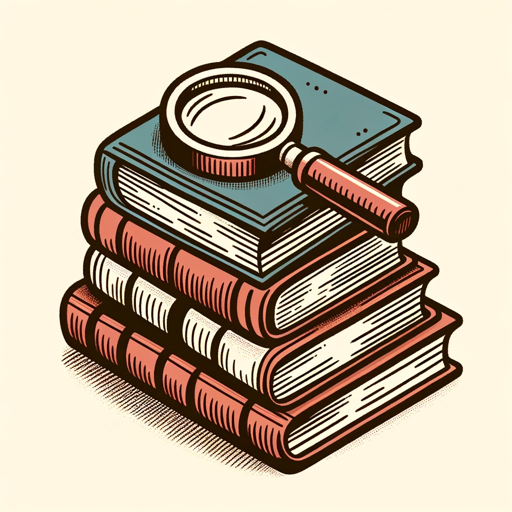
Dr. Silas Aslan
AI-powered insights for innovation success.

- Academic Writing
- Blog Posts
- Marketing Content
- Technical Documentation
- SEO Articles
Article Assistant Q&A
What is Article Assistant?
Article Assistant is a customized version of ChatGPT designed to produce articles in Markdown format, suitable for web publishing and content management systems.
How does Article Assistant generate content?
It uses advanced AI capabilities to create structured articles based on user inputs, including topics, keywords, and desired formatting.
What are common use cases for Article Assistant?
Common use cases include academic writing, blog posts, technical documentation, marketing content, and SEO-focused articles.
Do I need to have any special skills to use Article Assistant?
Basic knowledge of Markdown syntax is beneficial, but the tool is designed to be user-friendly, making it accessible to users with varying levels of technical expertise.
Can I customize the generated content?
Yes, users can provide specific instructions and refine the generated content to meet their precise needs and standards.