Book Translate-book translation tool
AI-powered book translation made easy.
Translate this PDF book into Spanish.
Can you translate this image text to French?
Help me convert this book PDF to German.
I need this image text translated into Italian.
Related Tools
Load More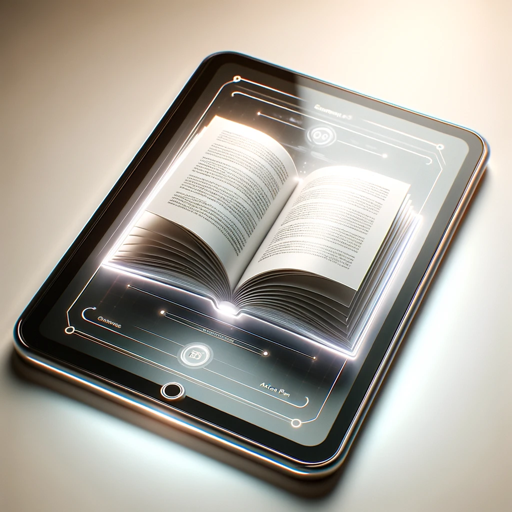
Book Summary
I can summarize a book, give key takeaways, quotes, and action items to save you time.

Book Creator from Tangent Templates
Walks you through every aspect of creating low to medium content books, using the Deep Values framework. Type 'menu' at any time for help.

Book Generator v3
Generate a book for a given title, produce beautiful PDF, DOCX and EPUB format ready to publish on Kindle Store. NEW ! Illustrations Generations are now included in the books generated !

Read This Book
Upload your book in pdf or word. Ask any questions you have from the book, or even ask me to quiz you.

Book Summary Expert
Prompt the book title and he will summarize it starting by chapter 1, waiting for your prompt for the following chapters…

Book Book Book
Your AI guide through 10,000+ must-read books for a lifetime of discovery and recommendation
20.0 / 5 (200 votes)
Introduction to Book Translate
Book Translate is a specialized application designed to translate book files in PDF format and images, maintaining the original meaning and context of the content. It focuses on accurately translating text and preserving the original formatting and style as much as possible. The application can handle various languages, making it a versatile tool for global users. For instance, if an author has a manuscript in Spanish and wishes to publish it in English, Book Translate can seamlessly translate the text while retaining the author's unique voice and style.

Main Functions of Book Translate
PDF Translation
Example
Translating a historical novel from French to English.
Scenario
A French author wants to reach English-speaking audiences with their historical novel. Book Translate accurately converts the entire PDF, ensuring the historical context and nuances are preserved.
Image Text Translation
Example
Translating text within scanned images of old manuscripts.
Scenario
A researcher has scanned images of ancient Greek manuscripts and needs them translated into modern English. Book Translate extracts the text from the images, translates it, and preserves the original layout.
Formatting Preservation
Example
Maintaining the original formatting of a translated cookbook.
Scenario
A culinary expert has a cookbook in Italian that they want translated into German. Book Translate ensures that the layout, recipe format, and even font styles are preserved in the German version, making it as user-friendly as the original.
Ideal Users of Book Translate
Authors and Publishers
Authors looking to publish their works in multiple languages can benefit greatly from Book Translate. It ensures their literary style and voice are maintained across different languages, allowing them to reach a wider audience without compromising their original work.
Researchers and Academics
Researchers dealing with historical documents, manuscripts, or scholarly articles in various languages can use Book Translate to accurately translate and interpret texts. This facilitates their research by providing clear and precise translations while preserving the integrity of the original documents.

How to Use Book Translate
Step 1
Visit aichatonline.org for a free trial without login, also no need for ChatGPT Plus.
Step 2
Upload your PDF or image files directly to the platform. Ensure the files are clear and text is legible for optimal translation results.
Step 3
Select the desired target language for translation. The tool supports a variety of languages, ensuring broad applicability.
Step 4
Review the translated text. The platform will maintain the original formatting and style as much as possible.
Step 5
Download the translated document or image. Utilize the translated content for your specific needs, whether academic, professional, or personal.
Try other advanced and practical GPTs
facebook广告文案大师
AI-Powered Facebook Ad Copy Creator

Rosenheimer Event Scout
Discover Rosenheim events powered by AI

Talk Nerdy To Me
AI-Powered In-Depth Conversations.

Clean Code Snippets
AI-powered code snippet generator.
TubeBuddy
AI-powered YouTube channel optimizer
Assistente para o Concurso Nacional Unificado
AI-powered prep for public exams.

Cooking Recipes | Cook Dessert food | Healthy meal
AI-powered cooking inspiration.

漫画イラスト背景作成
AI-powered Manga Background Creation

Photographic Images
AI-Powered Photographic Image Generation
מידע תגמולים מלחמת חרבות ברזל
AI-powered tool for reservist benefits

安德魯小舖 v5.0.0
AI-powered shopping, personalized for you

Parions Foot
AI-driven sports betting strategies made easy.

- Academic Writing
- Business Documents
- Technical Manuals
- Personal Letters
- Literary Works
Book Translate Q&A
What types of files can I upload for translation?
Book Translate supports PDF files and image formats. Ensure that the text in your images is clear and legible to achieve the best results.
Does Book Translate maintain the original formatting of my document?
Yes, Book Translate strives to preserve the original formatting and style of your document, ensuring that the translated version closely matches the original.
Which languages are supported by Book Translate?
Book Translate supports a wide range of languages. Check the platform for a comprehensive list of supported languages.
Do I need a subscription to use Book Translate?
No, you can start with a free trial without logging in. There is no need for ChatGPT Plus to access basic features.
Can Book Translate handle technical or specialized content?
Yes, Book Translate is designed to accurately translate a variety of content types, including technical and specialized documents. Ensure your terminology is clear for the best results.