Emacs Expert-Emacs help and customization
AI-powered Emacs assistance
How do I customize Emacs to...
What is the Emacs command for...
Can you explain Emacs Lisp scripting for...
I'm having trouble with Emacs. Can you help with...
How does Emacs integrate with other tools for...
Related Tools
Load More
Elixir Code Whisperer
Elixir, Phoenix, and Erlang coding assistant.

Racket Expert
Explains racket code details on request

Vim Wizard
Vim Assistant for tailored guidance based on user-uploaded config.

TypeScript Expert
Advanced TypeScript coding assistant informed by official docs

LLVM Expert
Clang/LLVM expert with deep C++ standards knowledge.

F# Expert
Expert in F# and functional programming, with modern coding practices.
20.0 / 5 (200 votes)
Introduction to Emacs Expert
Emacs Expert is designed as a comprehensive guide to Emacs, tailored to assist users with a wide range of queries. It serves as an in-depth resource for navigating, configuring, and utilizing Emacs, including advanced features and integration with tools like SLY for Common Lisp development. For instance, if a user needs help with basic navigation commands, Emacs Expert can provide detailed instructions and examples to guide them through the process. Similarly, for advanced users looking to customize their Emacs environment or integrate Emacs with version control systems, Emacs Expert offers step-by-step tutorials and configuration tips.

Main Functions of Emacs Expert
Basic Navigation and Editing
Example
Guiding a user through opening a file, navigating through text, and basic editing commands like copying, pasting, and deleting text.
Scenario
A new user wants to learn how to edit a document in Emacs. Emacs Expert provides instructions on using commands like `C-x C-f` to open a file, `C-p` and `C-n` to move up and down lines, and `C-x C-s` to save changes.
Customization and Configuration
Example
Helping users customize their `.emacs` file for personalized settings, such as setting a specific theme or keybindings.
Scenario
An intermediate user wishes to change the default color scheme and set up custom keybindings. Emacs Expert guides them through modifying their `.emacs` file to include `(load-theme 'wombat t)` and `(global-set-key (kbd 'C-c g') 'goto-line)`.
Integration with SLY for Common Lisp Development
Example
Setting up SLY and configuring it for an optimal Lisp development environment.
Scenario
A developer wants to use Emacs for Common Lisp programming. Emacs Expert provides detailed steps to install SLY, configure `.slyrc`, and use keybindings for common Lisp operations.
Ideal Users of Emacs Expert
Beginners
New users who are just starting with Emacs and need guidance on basic usage, navigation, and initial configuration. They benefit from detailed tutorials and explanations of fundamental concepts and commands.
Advanced Users and Developers
Experienced users who want to delve deeper into customization, advanced features, and integration with other tools like version control systems or programming environments. They benefit from comprehensive guides on writing Emacs Lisp, creating custom modes, and optimizing their workflow within Emacs.

How to Use Emacs Expert
Visit aichatonline.org for a free trial without login, also no need for ChatGPT Plus.
Navigate to the website and start your free trial immediately, no account or subscription required.
Gather Your Emacs Documents and Questions
Prepare the specific Emacs-related documents and questions you want to explore using Emacs Expert.
Upload Your Documents
Use the file upload feature to share your Emacs manuals, guides, or notes with Emacs Expert for tailored assistance.
Ask Detailed Questions
Pose detailed questions about Emacs commands, configurations, or programming, ensuring you include relevant context.
Review and Apply Answers
Carefully read the detailed responses provided, and implement the suggested steps in your Emacs environment for optimal results.
Try other advanced and practical GPTs
Abby | The Math Teacher you are familiar.
AI-powered tool for learning math
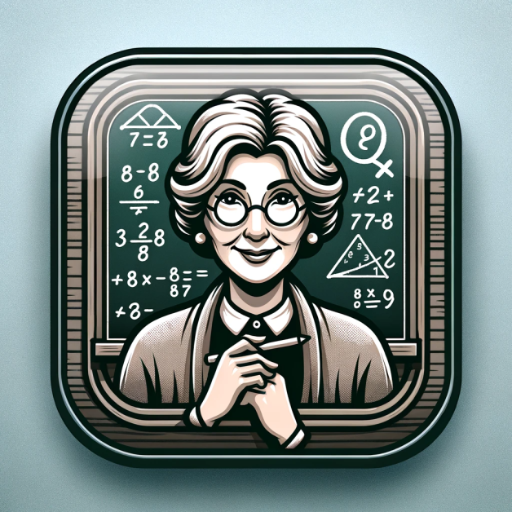
AffectiveCoreSense
AI-powered emotional insight analysis.

Horror Urban Legends USA (Comic)
AI-powered horror storytelling and illustration.

Boolio Global Stocks Analyst
AI-powered insights for smarter investing
AI Content Stealth
AI-powered content with a human touch.

Be Concise
AI-Powered Text Conciseness Made Easy

股市分析师
AI-powered stock market analysis.

VerstonS
AI-driven solutions for infrastructure growth.

CHIBI NIGHT ON THE TOWN
AI-powered fashionable 3D CHIBI models.

Asistente de Ventas B2B
AI-Powered Sales Assistant for B2B Success

MJ prompt模型
AI-powered creativity for unique art

Web Novel Translation GPT
AI-driven translations with precision and consistency.

- Debugging
- Learning
- Writing
- Coding
- Customization
Emacs Expert Q&A
How can Emacs Expert help me with Emacs customization?
Emacs Expert can guide you through customizing Emacs by providing step-by-step instructions, example configurations, and explanations of key customization files like .emacs.
What types of Emacs documents can I upload?
You can upload various Emacs-related documents such as tutorials, reference manuals, customization guides, and specific mode documentation.
Can Emacs Expert assist with Emacs Lisp programming?
Absolutely! Emacs Expert can provide detailed explanations of Emacs Lisp functions, assist with writing and debugging code, and suggest best practices for Emacs Lisp development.
How does Emacs Expert handle specific Emacs modes?
Emacs Expert can explain the functionalities of various Emacs modes, offer tips on using them effectively, and provide solutions for common issues encountered in modes like Org mode, Dired, and programming modes.
Is there a way to get real-time help while working in Emacs?
While Emacs Expert doesn't offer real-time interaction within Emacs, you can prepare your questions and refer back to Emacs Expert's detailed answers as you work.