Linked In Post Creator-AI-powered LinkedIn post creator.
AI-powered LinkedIn posts made easy.
Create a LinkedIn post about recent market trends.
Draft a post summarizing my project's success.
Compose a LinkedIn update on my latest research findings.
Generate a post from these sales figures.
Related Tools
Load MoreLinkedIn Post Wizard
Generate ideas and develop them into engaging LinkedIn posts with your personal AI Ghostwriter.
✏️ Linkedin Post Creator ✏️
✏️ Create Linkedin Posts With The Perfect Output To Go Viral 📢

MyLinkedIn Post Creator
Virtual assistant created by Max Del Rosso specialising in creating engaging posts for LinkedIn, combining persuasive writing techniques with emoticons and targeted hashtags to optimise professional communication

Linked Post Master
Creo publicaciones de LinkedIn estructuradas y atractivas a partir de artículos, con imagen opcional.

LinkedPost
Turn any Linkedin post in a reusable template

LI Post and Image Copilot
Craft personalized LinkedIn posts and images from any notes
20.0 / 5 (200 votes)
Introduction to LinkedIn Post Creator
LinkedIn Post Creator is a specialized tool designed to help users craft high-quality, professional LinkedIn posts. Its primary function is to engage users in a dialogue to ensure that the posts are tailored specifically to their needs and objectives. The tool is engineered to ask clarifying questions before generating a post, ensuring the content is relevant and impactful. For example, if a user wants to post about a recent business achievement, LinkedIn Post Creator will inquire about the details, such as the nature of the achievement, the metrics involved, and the desired tone of the post. This ensures that the final output is not only precise but also engaging for the target audience.

Main Functions of LinkedIn Post Creator
Post Customization
Example
A user wants to announce a new product launch. LinkedIn Post Creator asks for product details, target audience, and the key benefits to highlight.
Scenario
This function is applied when users need to ensure their posts are customized to match their branding and marketing strategies, making the announcement more appealing and informative.
Engagement Optimization
Example
A user wants to increase engagement on their posts. The tool suggests incorporating questions and calls to action.
Scenario
This is used when the goal is to drive interactions on LinkedIn, such as asking followers to share their experiences or opinions, thereby boosting visibility and engagement.
Content Structuring
Example
A user provides a lengthy update about a conference. LinkedIn Post Creator helps break down the information into concise paragraphs with bullet points and headings.
Scenario
This function is crucial for ensuring that the content is easy to read and visually appealing, which is important for keeping the audience's attention and encouraging them to read the entire post.
Ideal Users of LinkedIn Post Creator
Business Professionals
This group includes entrepreneurs, executives, and marketers who need to regularly update their LinkedIn profiles with professional content. They benefit from the tool’s ability to create tailored, high-quality posts that reflect their business achievements and insights.
Job Seekers and Career Coaches
Individuals looking to enhance their LinkedIn presence to attract potential employers or clients. The tool helps them craft posts that highlight their skills, achievements, and professional experiences effectively.

How to Use Linked In Post Creator
Step 1
Visit aichatonline.org for a free trial without login, also no need for ChatGPT Plus.
Step 2
Familiarize yourself with the user interface. Explore the available features and customization options for creating posts.
Step 3
Input your content requirements, such as the topic, target audience, and any specific elements you want included in the post.
Step 4
Utilize the tool's AI-powered suggestions to enhance your post. Review and edit the content as needed to ensure it aligns with your goals.
Step 5
Preview the final post, make any last adjustments, and then publish or schedule it directly to LinkedIn.
Try other advanced and practical GPTs
Tiktoers Creative Toolbox
AI-Powered Tools for Video Success

Chibi Genesis Image Generator
Transform Your Genesis NFT into Chibi Art

SciSpace
AI-powered insights for researchers

MTG Concierge
AI-powered MTG game enhancement

LegolizeGPT
AI-powered custom LEGO designs
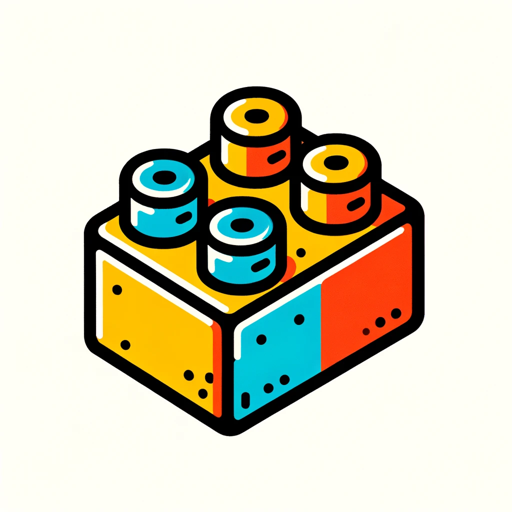
PDF Translate
AI-Powered PDF Translation Tool
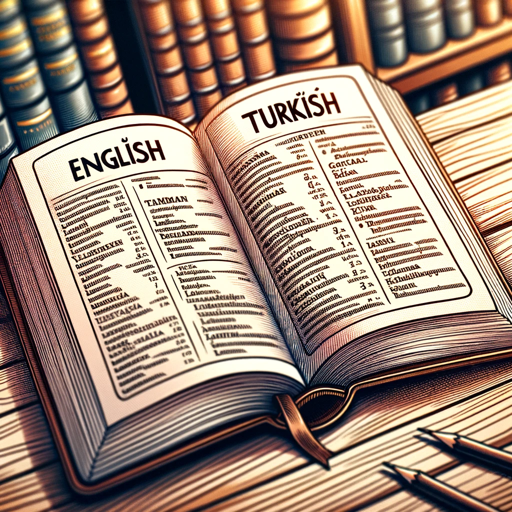
Code Assistant
Your AI-powered solution for coding needs.

AI Business Mentor
AI-powered insights for smarter business decisions.

超级Dalle
AI-Powered Image Creation for Everyone

MIT Quantum Photonics & AI
AI-powered quantum and photonics research.

Designed Thinkers
AI-powered innovation for creative solutions.

Paper Summarizer
AI-Powered Summaries for Academic Papers
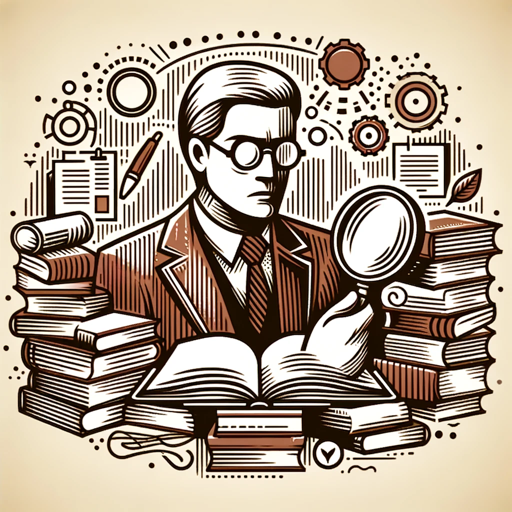
- Industry Insights
- Personal Stories
- Event Promotions
- Job Announcements
- Company Updates
Linked In Post Creator: Q&A
What is Linked In Post Creator?
Linked In Post Creator is a tool designed to help users generate high-quality, professional LinkedIn posts with AI assistance, enhancing engagement and visibility.
How does Linked In Post Creator improve my LinkedIn posts?
It uses AI to provide content suggestions, optimize formatting, and include relevant keywords to boost engagement and reach on LinkedIn.
Is Linked In Post Creator easy to use for beginners?
Yes, the tool is user-friendly and designed to be intuitive, even for those new to content creation or LinkedIn posting.
Can I customize the content generated by Linked In Post Creator?
Absolutely. You can edit and tailor the AI-generated content to better fit your voice and specific requirements before publishing.
What types of LinkedIn posts can I create with this tool?
You can create a variety of posts including status updates, articles, event promotions, and more, all optimized for LinkedIn's platform.