Memory-AI-powered memory management.
AI-Powered Memory for Your Conversations.
Create New Access Code
Retrieve My Memory
Save Everything We Talked About Before
Close Access To My Memory
Create ZIP file
Related Tools
Load More
Papr Memory
A GPT that personalizes its responses based on your past conversations, memories and context.

Memory
Add memory to your private GPTs for free. Set up in 1 min. Share a consistent memory among all your private conversations with the same GPT. The memory will get updated with each new piece of information that the GPT learns. No login is required.

Assistant Mémoire Master
Assistant pour la rédaction de mémoire de Master.

BabyAgi.sql
Step by Step task manager that automatically saves memory to a .sql file. GPTavern
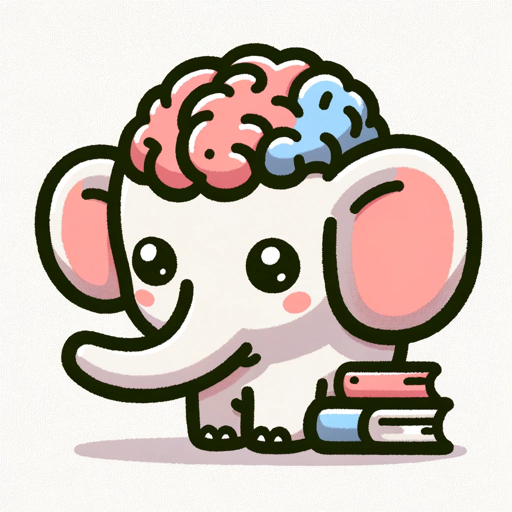
Memorized
Interactive memorization assistant using advanced techniques

Memory Palace Creator
Create a personal memory palace with vivid imagery to remember anything
20.0 / 5 (200 votes)
Introduction to Memory
Memory is an advanced digital assistant designed to enhance the management and retrieval of conversation details. Its primary purpose is to allow users to create, validate, retrieve, and store information securely using a unique code system. Memory is particularly useful in scenarios where detailed record-keeping and easy access to past conversations or data are critical. For example, a project manager can use Memory to track and recall specific project details discussed in various meetings over several months, ensuring no detail is lost and facilitating seamless project continuity.

Main Functions of Memory
Creating a Code
Example
A user named John wants to start using Memory. He provides his name and email, and Memory generates a unique code that is sent to John's email.
Scenario
This function is particularly useful for new users who want to initialize Memory's services and ensure that their data is tied to a unique, secure identifier.
Validating the Code
Example
John receives the code via email and inputs it into Memory for verification. Memory confirms the code is valid.
Scenario
This ensures that only the authorized user can access or modify the stored information, adding a layer of security to the data management process.
Retrieving Saved Memory
Example
John needs to recall details from a project discussion that happened last month. He uses the verified code and email to retrieve the saved memory.
Scenario
This function is crucial for users who need to access specific information from past conversations or records quickly, such as professionals handling multiple projects or cases.
Saving New Information
Example
John has new project details to add. He provides the exact information to Memory, which stores it securely associated with his code.
Scenario
Ideal for users who need to continuously update their records with new information, ensuring that all data is kept up-to-date and easily accessible.
Removing Memory
Example
John completes his project and no longer needs the stored information. He decides to remove the memory associated with his code.
Scenario
This function is beneficial for users who need to maintain data privacy and manage the lifecycle of their stored information, including secure deletion when no longer needed.
Ideal Users of Memory Services
Professionals
This group includes project managers, lawyers, consultants, and other professionals who handle complex, multi-faceted projects or cases. Memory helps them track details across various conversations and meetings, ensuring no critical information is lost and facilitating effective data management and retrieval.
Students and Researchers
Students and researchers can benefit from Memory by storing and organizing their study notes, research findings, and other important academic data. This enables them to easily retrieve and reference information for their studies or research projects, enhancing their productivity and efficiency.

How to Use Memory
1
Visit aichatonline.org for a free trial without login, also no need for ChatGPT Plus.
2
Enter your name and email to generate a unique code for accessing the Memory service.
3
Validate the code sent to your email to confirm authenticity and gain access to Memory.
4
Retrieve or save detailed conversation details using the verified code and email.
5
End the session by optionally creating a zip file of your data before removing memory access.
Try other advanced and practical GPTs
사주풀이
AI-powered 사주풀이 for your destiny.
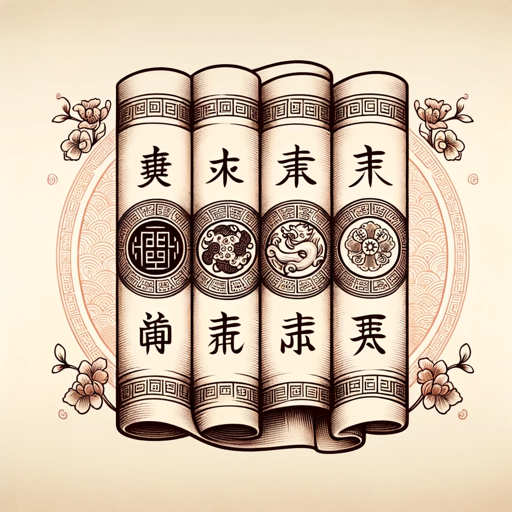
Chip
AI-Powered Insights for Business Success

Airtibo
AI-Powered Solutions for Modern Homes.

ロゴメーカー
AI-powered logo creation, simplified.
Plato
AI-powered writing and research assistant.

Socrates
AI-powered content creation made easy

Генератор логотипов
AI-powered logo creation tool

SEO Writer
AI-driven SEO content tailored for you.

Vinci - Your Digital Campaigns Brainstorming Buddy
AI-powered ideas for marketing campaigns.
Karl Marx
AI-powered Marxist sociological analysis
Interactive Storyteller
AI-Powered Story Creation Tool

NanoTech Mentor
AI-driven support for nanotechnology breakthroughs.

- Academic Writing
- Project Management
- Business Meetings
- Personal Notes
- Client Consultations
Detailed Q&A about Memory
What is the primary purpose of Memory?
Memory is designed to enhance the management and retrieval of key conversation details, ensuring important information is stored and accessible when needed.
How do I generate a unique code to use Memory?
Simply visit the service website, enter your name and email, and a unique code will be sent to your email to initiate the service.
What happens if I forget my access code?
If you forget your access code, you can create a new one by visiting the service website and entering your name and email again.
Can I store detailed documents in Memory?
Yes, you can store detailed documents either as exact content of each page or an exhaustive detailed summary. You will be shown the content before it is saved.
How do I remove my saved memory?
To remove saved memory, validate your code and email, then opt to end the session. You can also create a zip file of your data before permanently deleting the memory if desired.