More or Less-progressive image transformations
AI-powered visual transformation tool
Hamburger > Unhealthy
Banana > Super Hero
Tidy room < Tidy
--help
Related Tools
Load More20.0 / 5 (200 votes)
Introduction to More or Less
More or Less is an AI-driven image generation tool designed to visually transform concepts or objects by progressively increasing or decreasing their attributes. The tool leverages a series of image prompts to create a visual evolution of a subject based on user input, specified by the symbols '>' (more) or '<' (less). For example, using 'hamburger > unhealthy' would initiate a sequence of images where a hamburger becomes progressively more unhealthy. Each generated image builds on the previous one, showcasing a continuous transformation. This tool is ideal for creative visualizations, educational illustrations, and imaginative explorations.

Main Functions of More or Less
Progressive Transformation
Example
A simple hamburger evolving into an extremely unhealthy one.
Scenario
A food blogger might use this function to illustrate how adding various ingredients progressively turns a healthy meal into a junk food item.
Customization of Image Sizes
Example
Generating images in portrait mode for a vertical scrolling experience.
Scenario
A social media marketer might use this to create vertical images for Instagram Stories, enhancing user engagement with visually optimized content.
Idea Generation
Example
Using the '--ideas 10' command to generate new concepts for transformation.
Scenario
An artist looking for inspiration might use this to explore new creative avenues, such as seeing how different animals could progressively transform into mythical creatures.
Ideal Users of More or Less
Content Creators
Content creators, including bloggers, vloggers, and social media influencers, benefit from More or Less by creating engaging, visually stimulating content. They can use it to show dramatic transformations, making their posts more captivating and shareable.
Educators and Trainers
Educators and trainers can utilize More or Less to visually demonstrate concepts in a progressive manner. For instance, a biology teacher might use it to show the stages of evolution or the process of decay, enhancing students' understanding through visual aids.

How to Use More or Less
Step 1
Visit aichatonline.org for a free trial without login, also no need for ChatGPT Plus.
Step 2
Enter your transformation command in the format '[original] ('<' or '>') [result]'. For example, 'apple > rotten'.
Step 3
Choose optional image size modifiers: '--p' for portrait, '--l' for landscape, or '--s' for square.
Step 4
Review generated images and decide if you want to keep going by typing 'yes' or 'y' to generate more images.
Step 5
Use the '--ideas (number)' command to generate new creative ideas if needed.
Try other advanced and practical GPTs
Benji does SEO
AI-powered keyword research for better SEO.

Stable Diffusion Prompt Refiner
AI-driven prompt refinement for detailed image generation.

Zusammenfassung schreiben lassen
AI-powered summaries for complex texts

KI-Text Erkenner
AI-Powered Text Identification

Text umschreiben lassen
AI-powered text rewriter for all needs

Game Theory
AI-powered Game Theory Analysis

台灣總統候選人政見分析師 by 科技旅人毛巾
AI Insights for Presidential Policies

Content Planner
AI-Powered Content Planning Made Easy
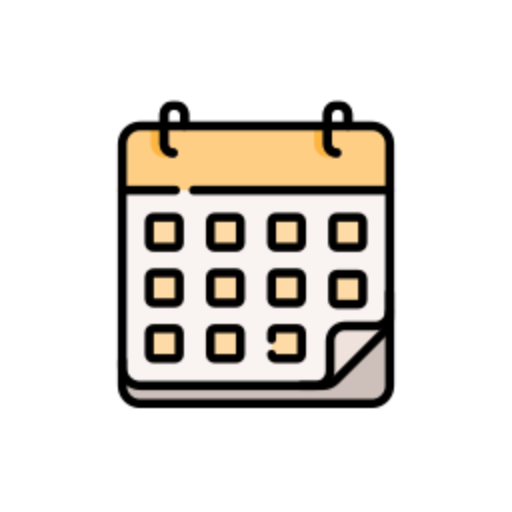
こまめの「ブログ・SEO対策」 困ったらここに質問! 累計売上40億の専業ブロガーのノウハウ提供
AI-powered blogging and SEO guide

Advocaat Nederlands arbeidsrecht
AI-powered legal assistant for Dutch labor law

IT엔지니어 하츠네 미쿠
AI-driven IT and business assistant

V6 Prompt Maker
AI-powered tool for creating stunning MidJourney prompts.

- Creative Design
- Visual Art
- Transformation
- Conceptual Change
- Image Evolution
More or Less Q&A
What is the purpose of More or Less?
More or Less generates a series of images that progressively change based on your input, illustrating transformations either more or less in nature.
How do I specify the direction of transformation?
Use '>' to make an object or concept more like the 'result', and '<' to make it less. For example, 'sunflower > bright' or 'mountain < tall'.
Can I control the image orientation?
Yes, add '--p' for portrait, '--l' for landscape, or '--s' for square to your command to set the image orientation.
What if I need new ideas for transformations?
Use the '--ideas (number)' command to generate a list of new transformation ideas. Replace '(number)' with the amount of ideas you want.
What should I do if an image fails to generate?
The system will automatically generate a replacement image if an error occurs. Just wait for the new image to be produced.