Word Count-detailed text analysis
AI-powered word count and analysis.
Count the words in this text.
Provide word frequency analysis.
Suggest ways to shorten this paragraph.
Analyze the text complexity.
Related Tools
Load More
Word +
The World's Top Rated Word Document Writing Assistant

Word Helper
Dedicated Microsoft Word assistant, formal and precise.
Humanizer
Transforms AI text to mimic human writing at various education levels.
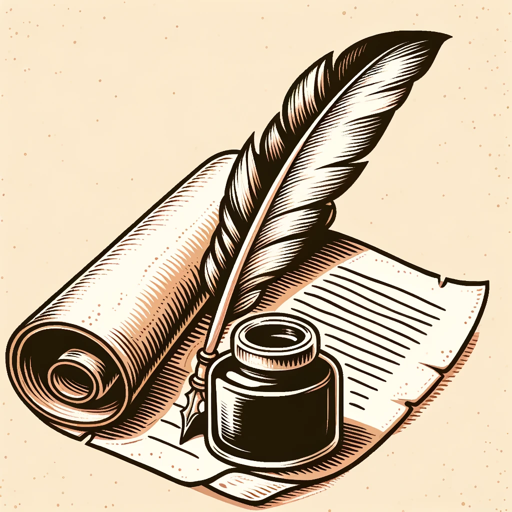
Witty Wordsmith
Your go-to writing assistant.

Wordcloud V3
uses GPT4 + python matplotlib, create wordcloud from textfile, add the .txt and type "wordcloud" to begin

Content GAP Explorer [WordsAtScale]
Analyze any article and find content gaps for better rankings
20.0 / 5 (200 votes)
Introduction to Word Count
Word Count is a specialized tool designed to assist with tasks related to counting words and analyzing text. Its primary functions include providing accurate word counts for given texts, offering detailed statistics on word usage, frequency, and distribution. Word Count is beneficial for writers, students, and professionals who need precise word count information and text analysis. The tool can help users make text more concise or elaborate, depending on their needs. For example, a student writing an essay can use Word Count to ensure they meet the word limit and analyze their text for overused words or phrases, thereby improving the overall quality of their writing.

Main Functions of Word Count
Word Count Calculation
Example
A user pastes a 500-word article into the tool, and it returns an accurate word count.
Scenario
An author submitting a short story for a competition with a strict word limit can use this function to ensure their submission meets the requirements.
Word Frequency Analysis
Example
The tool analyzes a research paper and highlights that the word 'data' appears 45 times.
Scenario
A researcher can use this function to identify overused terms in their paper and replace them with synonyms to improve readability.
Text Conciseness Suggestions
Example
The tool suggests replacing 'in the event that' with 'if' to reduce wordiness.
Scenario
A business professional editing a report can use these suggestions to make their writing more concise and impactful.
Ideal Users of Word Count Services
Writers
Writers can use Word Count to ensure their manuscripts meet word count guidelines, analyze their text for overused words, and receive suggestions to improve conciseness, which is crucial for maintaining reader engagement.
Students
Students benefit from Word Count by accurately measuring their essays and assignments to meet word count requirements, analyzing their use of language to avoid redundancy, and enhancing the clarity and quality of their academic writing.
Professionals
Professionals, including journalists and business writers, can use Word Count to streamline their writing, ensuring it is concise and to the point. This is particularly important for crafting clear and effective communications, such as reports, articles, and emails.

Guidelines for Using Word Count
Visit aichatonline.org for a free trial without login, also no need for ChatGPT Plus.
Access the platform without requiring a login or any premium subscription, ensuring easy and immediate use.
Upload or paste your text into the provided text box.
You can either copy and paste the text directly or upload a document file to analyze the word count and other text statistics.
Click the 'Analyze' button to initiate the text analysis.
This action will process your text and provide a detailed breakdown of word counts, word frequency, and other relevant statistics.
Review the detailed statistics provided.
Examine the output for insights on word usage, frequency, and distribution to better understand the composition of your text.
Use the provided tools for further text refinement.
Take advantage of additional features such as suggestions for conciseness, elaboration, and optimization for various contexts like academic writing or professional documents.
Try other advanced and practical GPTs
Motivation Coach 🍀
AI-powered personal growth and wellbeing tool.
Everyday Motivation
AI-powered motivation and reflection tool

Tech Lead
AI-Powered Software Engineering Guidance
Rate Me
AI-powered facial and style enhancement

Overall IT Guy
AI-Powered IT Help and Support

Flow Diagram Producer
AI-powered flow diagram creation tool

Purchasing Manager
AI-powered procurement insights for better pricing.

Poetry
AI-powered poetry generation and analysis.

Poetry from the Heart
Custom AI-driven poems and illustrations.

Increase Image Resolution
AI-powered Image Enhancement Made Easy

Weed Wizard
AI-driven cannabis insights and more

Pull Request Detailer
AI-powered summaries of code changes.

- Academic Writing
- Content Creation
- Creative Writing
- SEO Optimization
- Professional Documents
Frequently Asked Questions about Word Count
What types of text files can I upload?
You can upload text files in various formats including .txt, .docx, and .pdf. The platform ensures compatibility with most standard text file types.
How accurate is the word count feature?
The word count feature is highly accurate, providing precise counts of words, characters, sentences, and paragraphs. It also includes detailed statistics on word frequency and distribution.
Can I use Word Count for large documents?
Yes, Word Count can handle large documents efficiently. There is no strict limit on document size, though processing time may increase with very large texts.
Does Word Count offer any suggestions for improving my text?
Yes, the tool offers suggestions for making your text more concise, elaborate, or optimized based on your specified needs. This can be particularly useful for academic, professional, or creative writing.
Is there any cost associated with using Word Count?
The basic features of Word Count are available for free. For more advanced functionalities, there might be premium options, but the core word counting and text analysis features are freely accessible.