PromptPal-AI-Powered Prompt Assistant
Enhance your AI interactions with optimized prompts.
/menu
/better Can you provide techniques to plan my day efficiently?
Related Tools
Load More
El MejoraPrompts
¿Quieres convertir un prompt sencillo en un prompt genial en segundos? Este GPT genera prompts para mejorar tu prompt. ¿Quieres aprender a crear GPTs como este? ➜ creatugpt.com

提示宝 (PromptPal)
一步步帮写提示词&一键优化提示词;简单易用的菜单和分步说明;演示:myaiforce.com.cn/promptpal (by公众号:我的AI力量)

Pro Prompter
Automatically re-write your prompts based on OpenAI's Prompt Engineering Guide
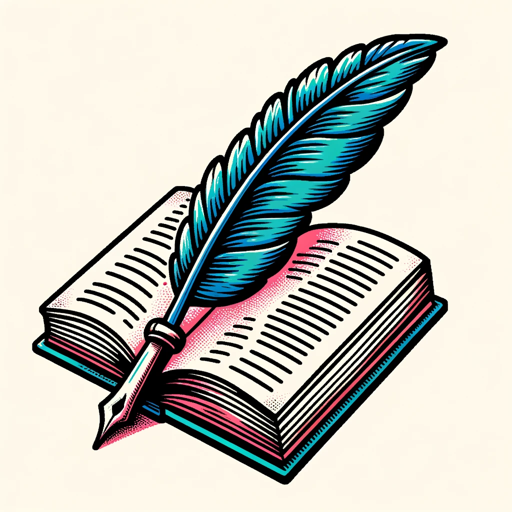
Prompt Master
Transforms instructions into perfect GPT-4 prompts.

Promptest
Your prompt writing teacher. Craft better prompts by using /enhance, /feedback before a prompt. Skill up by submitting /brainstorm or /workout.
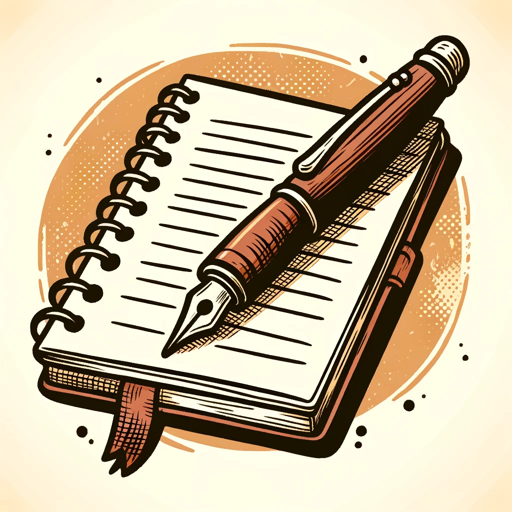
Prompt Enhancer
I improve prompts to be more creative, detailed, and effective.
20.0 / 5 (200 votes)
Introduction to PromptPal
PromptPal is an advanced assistant designed to help users create, refine, and optimize prompts for large language models like ChatGPT. Its primary purpose is to guide users in constructing effective and precise prompts by breaking down the process into manageable steps. PromptPal offers two main core features: the Prompt Helper and the Prompt Improver. The Prompt Helper aids users in building a prompt from scratch, ensuring that each element—task, context, persona, exemplars, format, and tone—is carefully considered and well-defined. The Prompt Improver focuses on refining existing prompts to enhance clarity, context, and effectiveness. For instance, a user seeking to create a prompt for generating a business report can use the Prompt Helper to define the report's task, provide necessary context about the business, specify the tone and format, and even outline specific personas to emulate, such as a financial analyst.

Main Functions of PromptPal
Prompt Helper
Example
A user needs to draft a prompt for generating creative writing exercises for students. Using the Prompt Helper, the user specifies the task ('create creative writing exercises'), provides context ('targeting middle school students with an interest in fantasy fiction'), assigns a persona ('act as a seasoned creative writing instructor'), and outlines exemplars ('include story starters, prompts for character development, and imaginative scenarios').
Scenario
An educator wants to develop a series of creative writing prompts to encourage middle school students to explore fantasy fiction. By leveraging the Prompt Helper, the educator ensures the prompts are engaging, age-appropriate, and aligned with educational goals.
Prompt Improver
Example
A marketing professional has a draft prompt for generating social media content but finds it lacks impact. The Prompt Improver refines the prompt by clarifying the task, enhancing the context ('target audience: young adults interested in eco-friendly products'), and suggesting a more persuasive tone.
Scenario
A marketing team needs to create a compelling social media campaign for an eco-friendly product line. The initial prompt is vague, so they use the Prompt Improver to add specific details about the audience and improve the overall tone, resulting in a more effective content generation.
Persona Customization
Example
A startup founder wants ChatGPT to act as a business consultant to provide advice on scaling their operations. The user employs Persona Customization to define the desired persona ('act as an experienced business consultant with expertise in scaling tech startups').
Scenario
An entrepreneur is seeking guidance on how to scale their tech startup. By customizing the persona to emulate an experienced business consultant, the entrepreneur receives tailored advice and strategic insights relevant to their specific business needs.
Ideal Users of PromptPal
Educators and Academic Professionals
Educators and academic professionals can greatly benefit from PromptPal by creating effective teaching aids, crafting engaging educational content, and generating tailored feedback for students. The structured approach of PromptPal ensures that educational materials are clear, relevant, and aligned with learning objectives.
Business and Marketing Professionals
Business and marketing professionals can use PromptPal to enhance their content creation processes, develop persuasive marketing messages, and streamline communication strategies. PromptPal helps these users to refine their prompts for generating impactful business reports, marketing campaigns, and customer engagement strategies.

How to Use PromptPal
Step 1
Visit aichatonline.org for a free trial without login, also no need for ChatGPT Plus.
Step 2
Familiarize yourself with the main features: Prompt Helper and Prompt Improver. These tools assist in generating and refining prompts for ChatGPT.
Step 3
Start with the Prompt Helper to create an optimized prompt by following the guided steps: Task, Context, Persona, Exemplars, Format, and Tone.
Step 4
Use the Prompt Improver to enhance existing prompts. Simply type '/better' followed by your prompt to get a refined version.
Step 5
Explore common use cases like academic writing, content creation, and technical support. Use tips like providing clear context and specific examples for best results.
Try other advanced and practical GPTs
Personal Trainer PRO - Fitness, Sports & Health
AI-powered fitness plans for you.
Make It MORE
Bring your ideas to life with AI.
瞬間英作文GPT
AI-powered instant English translation practice.

上传截图生成网页html
AI-Powered Webpage Creation Made Easy

USA Contract Law Master
AI-Powered Contract Law Simplified
诗境画韵
Illustrate Ancient Poems with AI

Logo Maker
AI-powered tool for simple, clean logos
Master of Bankruptcy and Insolvency Law in the USA
AI-powered guide for U.S. bankruptcy law
SEO GPT by Writesonic
AI-Powered SEO Optimization for Better Rankings.

Torrent Magnet-Link Finder
AI-powered tool for finding torrent magnet links.

Interior Design Agent
Transform your space with AI-powered design.

Crypto Trading GPT Partner
AI-powered Crypto Trading Insights

- Academic Writing
- Content Creation
- Research Assistance
- Technical Support
- Marketing Strategy
PromptPal Q&A
What is PromptPal?
PromptPal is an AI-powered tool designed to help users generate and refine prompts for large language models like ChatGPT. It includes features like Prompt Helper and Prompt Improver to optimize user inputs.
How can I access PromptPal?
You can access PromptPal by visiting aichatonline.org, where you can start a free trial without needing to log in or subscribe to ChatGPT Plus.
What are the main features of PromptPal?
PromptPal's main features include the Prompt Helper, which guides users through creating optimized prompts, and the Prompt Improver, which enhances existing prompts for clarity and effectiveness.
Who can benefit from using PromptPal?
PromptPal is beneficial for students, content creators, researchers, marketers, and anyone who uses large language models and needs help crafting precise and effective prompts.
What tips can help me get the best results with PromptPal?
To get the best results, provide clear and detailed context, use specific examples, and follow the guided steps closely. Exploring common use cases and experimenting with different personas can also enhance your prompts.