PyCharm Expert-AI-powered coding assistant
AI-powered assistance for seamless coding.
Debug a Python script error
Configure PyCharm for Django
Improve code efficiency
Resolve version control issue
Related Tools
Load More
Python
Help users develop more easily and quickly. Optimized for professional Python developers focusing on efficient and high-quality production code. Also enhanced for image tasks.

Visual Studio Code Expert
Get expert advice on using Visual Studio Code for your programming projects.

Python Code Expert
Develop Python applications that are efficient, maintainable, testable, performant, and robust. Excels at OOP design, error handling, documentation, logging, and much more. Includes unit tests written in pytest for all code snippets.

Python Developer
User-friendly and concise Python coding wizard, with Stack Over Flow search and official error pages

PyQt5 Pro
Friendly expert in PyQt5 for GUI development

Python Expert
Practical Python tutor with a focus on real-world applications and hands-on learning with projects.
20.0 / 5 (200 votes)
Introduction to PyCharm Expert
PyCharm Expert is an AI-based assistant designed specifically to enhance the user experience of the PyCharm Integrated Development Environment (IDE) for Python development. Its primary purpose is to provide detailed, context-aware guidance on various aspects of using PyCharm, from basic syntax help and error troubleshooting to advanced topics like code optimization and refactoring. PyCharm Expert is tailored to assist users in maximizing their productivity and improving their coding practices within the PyCharm environment. For example, when a user encounters an error message, PyCharm Expert can not only explain the error but also suggest potential fixes and best practices to avoid similar issues in the future. In another scenario, if a user is working on optimizing their code, PyCharm Expert can provide insights into efficient coding techniques, refactoring methods, and even offer code snippets that illustrate the recommended improvements.

Main Functions of PyCharm Expert
Error Troubleshooting
Example
A user encounters an 'IndexError: list index out of range' message while running their script.
Scenario
PyCharm Expert explains that this error occurs when trying to access an index that doesn't exist in a list. It then guides the user through debugging steps, such as printing the list length and the accessed index, and suggests ways to handle such cases gracefully with checks or exception handling.
Code Optimization
Example
A user seeks to improve the performance of their data processing script.
Scenario
PyCharm Expert analyzes the provided code, identifies bottlenecks, and suggests specific optimizations. For instance, it might recommend using list comprehensions instead of loops, or using built-in functions that are faster and more efficient. It provides code snippets to demonstrate these improvements and explains the benefits.
Environment Configuration
Example
A user needs to set up a virtual environment for a new project.
Scenario
PyCharm Expert walks the user through creating a virtual environment in PyCharm, including installing necessary dependencies and configuring interpreters. It explains the importance of virtual environments in maintaining project dependencies and avoiding conflicts, ensuring the user understands each step.
Ideal Users of PyCharm Expert
Beginner Python Developers
Newcomers to Python programming who are using PyCharm for the first time. They benefit from PyCharm Expert by receiving step-by-step guidance on basic syntax, understanding common error messages, and learning best coding practices within the PyCharm IDE.
Experienced Developers
Seasoned programmers who seek to optimize their workflows and improve their code quality. PyCharm Expert helps them by providing advanced insights into code optimization, refactoring, and leveraging PyCharm's powerful tools for professional development. This group benefits from tailored advice that enhances their existing skills and knowledge.

Using PyCharm Expert
1
Visit aichatonline.org for a free trial without login, also no need for ChatGPT Plus.
2
Ensure you have PyCharm installed on your system; download the latest version from the official JetBrains website if necessary.
3
Explore the various features of PyCharm Expert, including code analysis, refactoring tools, and version control integration.
4
Utilize PyCharm Expert to optimize your Python code, troubleshoot errors, and improve overall code quality.
5
Take advantage of PyCharm Expert's resources, such as documentation, tutorials, and community forums for advanced tips and support.
Try other advanced and practical GPTs
Vinge - Value Investing Next Generation
AI-Powered Financial Analysis for Investors

Narrator
AI-powered storytelling for immersive adventures.

Informatik Mentor
AI-powered academic support for computer science students.

Visual Keywords Creator
AI-powered keyword generator for images.

Fashion Designer
AI-powered fashion design and visualization.

KDP Assistant
Optimize Your Book with AI

Professor Wordsmith
AI-Powered English Writing Guidance
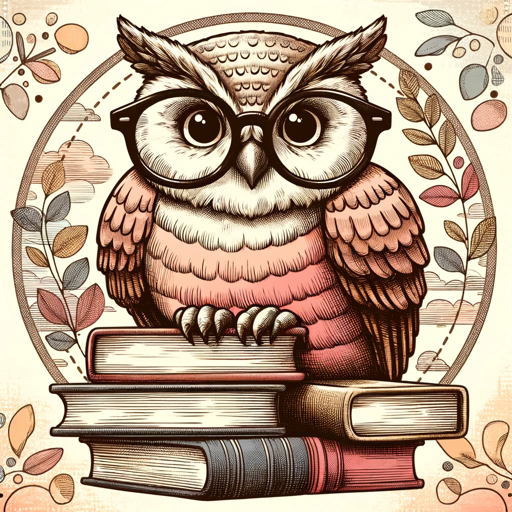
学习算法的
AI-powered Algorithm and Code Helper

Comprehendo Grammar Guide
Enhance your writing with AI-powered insights.

Mentor Mateus
AI-driven support for Portuguese and BJJ
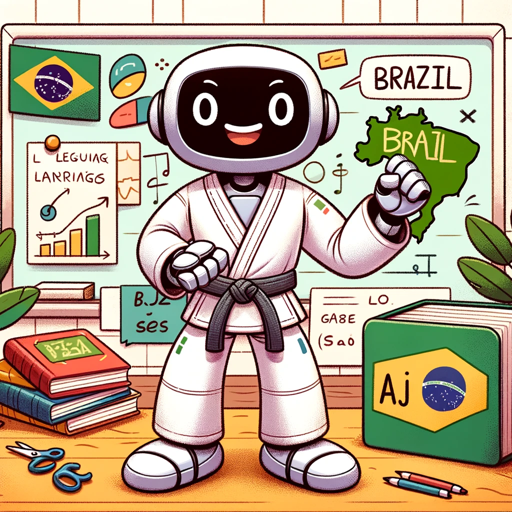
Code: Java, C/C++, Python, C#, JS, PHP, HTML,VB/VC
AI-Powered Code Assistance

Mythos Mosaic 2.0
Unleash your creativity with AI-driven narratives.

- Code Debugging
- Code Optimization
- Version Control
- Error Troubleshooting
- Syntax Guidance
PyCharm Expert Q&A
What is PyCharm Expert?
PyCharm Expert is an AI-powered assistant designed to help developers with coding in PyCharm, offering guidance on syntax, error troubleshooting, code optimization, and more.
How can PyCharm Expert assist with code optimization?
PyCharm Expert provides suggestions for improving code efficiency, such as identifying redundant code, suggesting more efficient algorithms, and recommending best practices for maintainability.
Can PyCharm Expert help with debugging?
Yes, PyCharm Expert can assist in debugging by providing insights into common error messages, offering solutions, and guiding users through the debugging process in PyCharm.
Does PyCharm Expert integrate with version control systems?
PyCharm Expert supports integration with various version control systems like Git, allowing you to manage your code versions, collaborate with others, and maintain a clean project history.
Is there a community or support system for PyCharm Expert users?
Yes, users can access a range of resources, including documentation, tutorials, and community forums, to get help and share knowledge about using PyCharm Expert effectively.