Visual Keywords Creator-image keyword generator tool.
AI-powered keyword generator for images.
List fantasy elements from this image.
Extract keywords from this magical scene.
Identify objects and mood in this fantasy picture.
Generate a keyword list for this enchanted image.
Related Tools
Load MoreStock Keyworder
This GPT helps to compose keywords for your stock photos! Just send to it one or several photos.

Synthesia Creator
Creates Synthesia video presentation scripts from texts.

Photo Keywords Generator
I generate titles, descriptions, and 25 SEO keywords.

Stock Image and Video Keyword Assistant
Professional Keyworder for Stock Images and Videos: Upload images or describe the image and let this tool do the work
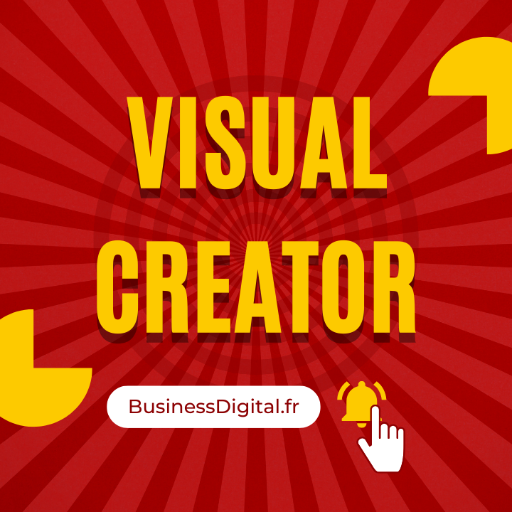
BusinessDigital.fr - Visual creator
Visual creator by AI & DALL-E
Stock Photo Title and Keyword Generator
Creates SEO optimized titles and 40 associated keywords for listing stock photos.
20.0 / 5 (200 votes)
Introduction to Visual Keywords Creator
The Visual Keywords Creator is a specialized tool designed to generate concise, accurate keywords from a wide range of images. Its primary function is to identify visible objects, elements, and themes within an image and translate them into a series of descriptive keywords. The tool emphasizes visual elements such as objects, colors, and overall mood, making it especially useful for categorizing and organizing image content. It is particularly effective for fantasy-themed images with magical elements, but it is versatile enough to handle other genres as well. For example, if an image features a dragon flying over a dark forest with a glowing moon, the tool would generate keywords such as 'dragon, forest, moon, night, glowing, magic'. This makes it a valuable asset for users who need quick and accurate descriptions for large image datasets.

Main Functions of Visual Keywords Creator
Keyword Generation for Image Cataloging
Example
A digital asset management team needs to organize a large collection of images for a fantasy-themed project. By running each image through the Visual Keywords Creator, they receive a set of keywords that help them quickly categorize the images into relevant folders or databases.
Scenario
This function is crucial in scenarios where organizations have vast image libraries that require efficient organization and retrieval. For instance, a game development company might use this tool to tag concept art images for easy reference during the development process.
Enhanced SEO for Visual Content
Example
A blogger regularly uploads high-quality images to their website and needs to ensure these images are easily discoverable via search engines. By using the Visual Keywords Creator, the blogger can generate precise keywords that improve the images' SEO, making them more likely to appear in relevant search results.
Scenario
In this scenario, content creators who rely on visual appeal to attract audiences can significantly benefit from this function. E-commerce websites, for example, can use these keywords to optimize product images, ensuring that they appear in image searches related to the product.
Streamlining Image Descriptions for Accessibility
Example
An accessibility consultant is working to improve a website's compliance with accessibility standards. They use the Visual Keywords Creator to generate accurate descriptions of images, which are then used to create alt-text for visually impaired users.
Scenario
This function is particularly valuable for websites that aim to be inclusive and accessible to all users. By providing clear and concise keywords, the tool aids in the creation of descriptive alt-text, which improves the overall accessibility of a website.
Ideal Users of Visual Keywords Creator
Digital Asset Managers
Digital Asset Managers are responsible for organizing and managing large collections of digital files, including images. They benefit from the Visual Keywords Creator by using it to generate precise keywords that streamline the organization and retrieval of visual assets. This tool is particularly useful in industries like publishing, marketing, and entertainment, where efficient image management is crucial.
Content Creators and Marketers
Content creators, including bloggers, social media managers, and digital marketers, often rely on images to enhance their content. The Visual Keywords Creator helps these users by providing keywords that improve the SEO of their visual content, making it more likely to be found by their target audience. This tool is invaluable for anyone looking to increase the visibility and impact of their visual assets.
Web Accessibility Consultants
Web Accessibility Consultants focus on ensuring that digital content is accessible to all users, including those with disabilities. The Visual Keywords Creator aids these professionals by generating keywords that can be used to create descriptive alt-text for images, thus enhancing the accessibility of websites. This tool is essential for consultants who prioritize inclusivity and compliance with accessibility standards.

How to Use Visual Keywords Creator
1
Visit aichatonline.org for a free trial without login; no need for ChatGPT Plus.
2
Upload or provide the image you wish to analyze. Ensure that the image clearly displays the content for optimal keyword generation.
3
Wait for the AI to process the image and generate keywords based on visible objects, colors, and overall mood.
4
Review the generated keywords provided in a simple, single-line CSV format. These can be used for tagging, indexing, or enhancing SEO.
5
Download or copy the keyword list for your specific use case, such as digital marketing, content creation, or academic research.
Try other advanced and practical GPTs
Fashion Designer
AI-powered fashion design and visualization.

KDP Assistant
Optimize Your Book with AI

Pocket GVP Consultant
AI-powered GVP compliance and insights
EconGuru
AI-Powered Economics Expertise

Powershell Prodigy
AI-driven PowerShell scripting mastery.

Aticulo P1 - Introduc.
AI-powered scientific writing assistant.

Informatik Mentor
AI-powered academic support for computer science students.

Narrator
AI-powered storytelling for immersive adventures.

Vinge - Value Investing Next Generation
AI-Powered Financial Analysis for Investors

PyCharm Expert
AI-powered assistance for seamless coding.

Professor Wordsmith
AI-Powered English Writing Guidance
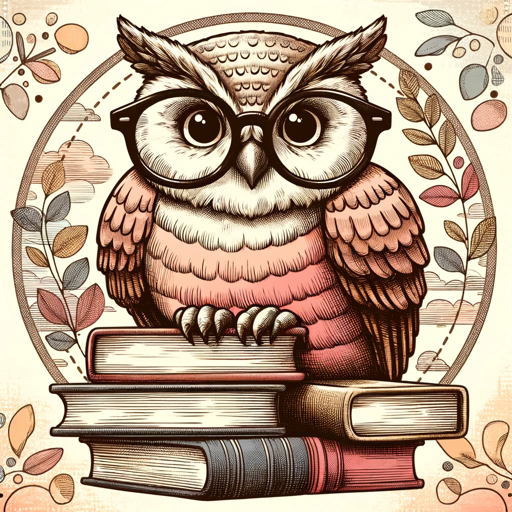
学习算法的
AI-powered Algorithm and Code Helper

- Content Creation
- SEO Optimization
- Research Support
- Digital Marketing
- Image Tagging
Visual Keywords Creator Q&A
What type of images work best with Visual Keywords Creator?
Images with clear, distinct objects, vibrant colors, and a well-defined theme yield the most accurate and useful keywords. Complex, busy images might result in broader keyword generation.
Can Visual Keywords Creator handle fantasy-themed or abstract images?
Yes, the tool is particularly adept at generating keywords for fantasy-themed images, considering magical elements, mythical creatures, and abstract designs based on the visible content and overall ambiance.
How are the keywords generated by Visual Keywords Creator typically used?
The generated keywords can be used for image tagging, content indexing, SEO enhancement, digital marketing campaigns, and organizing visual content in databases or portfolios.
Is there a limit to the number of images I can analyze?
Currently, there is no strict limit on the number of images you can analyze, but it's advisable to use the tool within reasonable bounds to ensure smooth performance.
What makes Visual Keywords Creator different from other keyword generation tools?
Visual Keywords Creator is specifically designed to focus on visible content in images, incorporating elements like colors, mood, and theme to produce highly relevant, context-aware keywords in a straightforward, single-line CSV format.