DevGPT: General Code Writer (windows)-code generation for developers
AI-powered code writing, simplified.
Generate a Python script for data analysis
Create an HTML file for a basic webpage
Write a JavaScript function for a calculator
Develop a C++ program for a sorting algorithm
Related Tools
Load More
GPT Instruction Genius
[V4] Crafts detailed instructions from your ideas, to create GPTs that provide structured and consistent outputs. Tip: Write '/changelog' to see the latest changes!
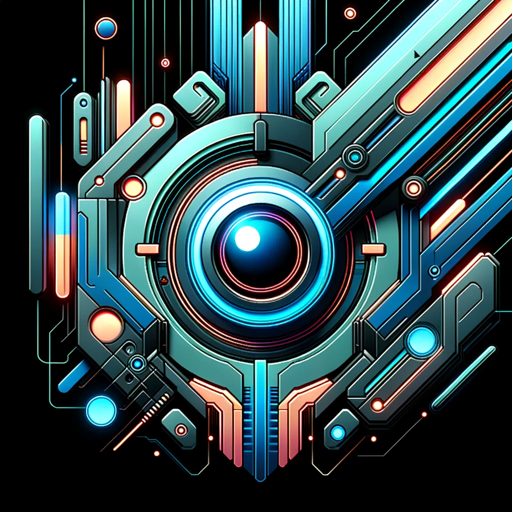
MetaGPT
Tailored Interactions, Finely Crafted

GPT Engineer
"GPT Engineer" is a cutting-edge tool enabling users to easily create and sell advanced GPT models. Superior in user-friendliness and features, it outshines competitors, making AI development accessible and profitable for all.

Instruction Creator
Custom GPT instruction creation guide. Copyright (C) 2024, Sourceduty - All Rights Reserved.

Code GPT GPT
So meta. Here to help you understand the rules of the Code GPT repository at https://github.com/Decron/Code-GPT/

Code Helper GPT
Assist users with coding-related queries, provide debugging support, and suggest best coding practices across various programming languages and development environments.
20.0 / 5 (200 votes)
Introduction to DevGPT: General Code Writer (Windows)
DevGPT: General Code Writer (Windows) is an AI-powered tool designed to assist software developers by providing concise, code-centric solutions across various programming languages and environments. Its primary function is to generate code snippets, scripts, or entire files based on user inputs, without the need for extensive explanations or additional commentary. This makes it an efficient tool for developers who need quick, reliable code outputs tailored to their specific requirements. By focusing on delivering only the necessary code, DevGPT eliminates the noise, allowing developers to integrate solutions directly into their projects. For instance, if a developer needs a PowerShell script to automate a Windows task, DevGPT will generate the exact script, formatted correctly and ready to use.

Main Functions of DevGPT: General Code Writer (Windows)
Code Generation
Example
Generating a Python script to automate file handling tasks in a Windows environment.
Scenario
A developer is tasked with creating a script to move files from one directory to another based on specific criteria (e.g., file type or date modified). By specifying the requirements, DevGPT generates the necessary Python code, complete with error handling and logging, ready for immediate use.
Configuration File Creation
Example
Creating a Dockerfile for a custom web application.
Scenario
A developer needs to containerize a web application but is unsure of the exact Dockerfile configuration. DevGPT can generate the Dockerfile with the correct syntax, dependencies, and build instructions tailored to the application’s needs, saving time and reducing errors.
Script Automation
Example
Writing a PowerShell script to automate system maintenance tasks.
Scenario
An IT professional needs to schedule regular system maintenance tasks, such as clearing temporary files or updating software. DevGPT can produce a PowerShell script that automates these tasks, with commands properly formatted and optimized for Windows environments.
Ideal Users of DevGPT: General Code Writer (Windows)
Software Developers
Developers who need quick, reliable code snippets or full scripts across various programming languages and environments. These users benefit from DevGPT’s ability to deliver precise code solutions without the distraction of excessive explanations, allowing them to integrate code directly into their projects.
IT Professionals
IT professionals looking to automate routine tasks in a Windows environment. They can use DevGPT to generate PowerShell scripts, batch files, or other automation scripts, streamlining their workflow and reducing the time spent on manual tasks.

How to Use DevGPT: General Code Writer (windows)
1
Visit aichatonline.org for a free trial without login, no need for ChatGPT Plus.
2
Prepare any prerequisites like Python or a preferred development environment, depending on your project needs.
3
Start interacting with DevGPT by asking it to generate code, provide configurations, or help with scripts. Use specific commands or questions to get tailored code responses.
4
Copy the generated code blocks directly into your project files. Ensure you follow any special instructions provided in the comments.
5
Iterate by testing the code in your environment, and refine your requests to DevGPT as needed for optimization or troubleshooting.
Try other advanced and practical GPTs
Link in Bio Creator 😎 Personal Page in 2 min
AI-powered personal link in bio creator

Image to Idea from Merch Momentum
AI-Powered T-Shirt Design Inspiration.

AI Photonics Expert
AI-powered insights for photonics experts.

HiBreed: The Brand Brief Builder
AI-Powered Brand Insights & Strategies

LegalGPT - Especialista em Contratos BR
AI-powered Brazilian Contract Expertise

Prompt Generator by Prompt Snapshot
AI-Powered Creative Image Prompts

Earth Engine GPT
AI-Powered Assistance for Geospatial Analysis

Image Name Echo & Bounce
Evolve Your Visual Ideas with AI Precision

App Sheet Pro Assistent
AI-Powered Guidance for AppSheet Developers

Power Point Maker
AI-Powered PDF to PowerPoint Converter

Network Commands Buddy
AI-powered tool for network switch configurations

Case Study Analyst
AI-Powered Insights for Case Studies
- Web Development
- API Integration
- Data Processing
- Automation Scripts
- Configuration Setup
Q&A About DevGPT: General Code Writer (windows)
What type of projects can DevGPT help with?
DevGPT is designed to assist with a wide range of software development projects, from creating scripts and setting up configurations to generating full-fledged applications in various programming languages.
How precise do my questions need to be?
While general queries are supported, more precise and detailed questions yield more accurate code outputs tailored to your specific needs. Providing context or defining the problem clearly helps DevGPT give optimal solutions.
Can DevGPT generate code for multiple files in a single request?
Yes, DevGPT can generate code across multiple files. It will structure each file in separate code blocks, clearly labeled with the intended file path and name for easy integration into your project.
Does DevGPT provide support for troubleshooting or debugging?
DevGPT can offer code that includes error handling and can suggest debugging strategies. However, the primary focus is on code generation rather than live debugging, so testing and refining in your environment is recommended.
Is DevGPT suitable for beginner developers?
Yes, DevGPT is suitable for both beginners and experienced developers. It can provide complete code solutions as well as simple scripts, making it a valuable tool for learning and developing at all levels.