Ankify-AI-powered flashcard generator
AI-powered tool to create smart flashcards
Paste or upload your notes!
How do I use Ankify?
Related Tools
Load More
Angular
Your personal Angular assistant and code generator with a focus on responsive, efficient, and scalable UI. Write clean code and become a much faster developer.

Anki-X
Anki-X: Your Flashcard Ally! 🌟 Card Types: cloze (simple/hint/multiple-choice), basic, type-in 📘 Notes to Smart Cards (specify card count for best results) 💫 Bulk Import Cards: Say “Generate import file” 🆕 v0.2.4: Improved cloze deletions + Import file bu

Angular Expert
Friendly Angular 14+ expert, referencing official documentation.

Anki Master
Level up Anki skill and master your memory. Trained with Anki official documents and popular SRS articles.

Family Tree Expert
Answer family tree/genealogy/ancestry questions using your uploaded GEDCOM (.ged) file (which you can export from most family tree software). This GPT doesn't connect to third-parties (e.g. APIs) so your data stays within ChatGPT. Conversation data from t

Ana - Anaplan Assistant
Anaplan Assistant
20.0 / 5 (200 votes)
Introduction to Ankify
Ankify is a specialized tool designed to assist users in transforming their notes into a question-and-answer format suitable for Anki flashcards. The goal is to streamline the process of studying by quickly generating structured Anki-compatible text files. Ankify is particularly useful for people who have extensive notes or knowledge they want to organize into flashcards, whether for academic, professional, or personal purposes. The user can either upload files or input raw text, and Ankify processes this information into an easily importable format for Anki. For example, if a user provides notes on a biology topic, Ankify will extract key information, forming questions like 'What is the function of mitochondria?' with the answer 'It produces energy in the cell.' This simplifies the otherwise manual task of creating effective flashcards for spaced repetition learning. Ankify ensures that the flashcards are clear and concise, focusing on helping users retain information efficiently.

Main Functions of Ankify
Note to Flashcard Conversion
Example
A student studying for medical exams inputs a PDF file of lecture notes. Ankify processes the document, extracting key information and formatting it into questions like 'What is the role of the liver?' and answers like 'Detoxification and metabolism of drugs.'
Scenario
In this case, the medical student benefits from having dense material automatically parsed and transformed into flashcards without needing to manually review and structure the information.
Custom Question-Answer Formatting
Example
A researcher uploads a set of data points in plain text. Ankify identifies patterns and turns these into 'fill in the blanks' questions or identification questions, such as 'What is the significance of X data point?' with a corresponding answer.
Scenario
The researcher saves time by having Ankify identify key questions, enabling them to focus on higher-level analysis rather than spending time manually crafting study cards.
Seamless Anki Integration
Example
A law student using Ankify receives an Anki-compatible text file that they can immediately import into their Anki decks, organized by subject matter, making it ready for spaced repetition learning.
Scenario
The student bypasses the manual process of creating flashcards, allowing them to focus on reviewing and studying content. This is particularly helpful when managing multiple subjects, like Constitutional Law and Torts, where precision is essential.
Ideal Users of Ankify
Students
Students, especially those in fields requiring large amounts of memorization, such as medicine, law, or history, greatly benefit from Ankify. They can quickly convert lecture notes, textbooks, or class materials into efficient flashcards, enhancing retention through Anki's spaced repetition system.
Researchers and Professionals
Researchers or professionals who need to recall specific facts or processes in their fields also find Ankify valuable. By converting dense research papers or technical documentation into question-answer formats, these users can ensure they retain essential knowledge for their work or presentations.

How to Use Ankify
Step 1
Visit aichatonline.org for a free trial without login, also no need for ChatGPT Plus.
Step 2
Copy and paste your notes or upload a file with the information you want to convert into Anki flashcards.
Step 3
I will automatically generate a structured Q&A format compatible with Anki, ensuring accuracy and clarity.
Step 4
Save the generated output as a .txt file on your device.
Step 5
Open the Anki application, click File > Import, and select the .txt file to import your flashcards into a chosen deck.
Try other advanced and practical GPTs
Dedicated Creative Brief Maker
AI-Powered Creative Briefs for Effective Projects

Dedicated Character Design Sheet Maker
AI-powered Character Design for Creatives

Indie Game Developer
AI-powered tool for indie game design

Gauntlet: Movies
AI-powered movie guessing game

Gauntlet: Countries
Test your geography skills with AI-powered challenges.

Esports Team Logo Creator
AI-powered logos tailored to your esports team

HuggingGPT
Empowering your tasks with AI.
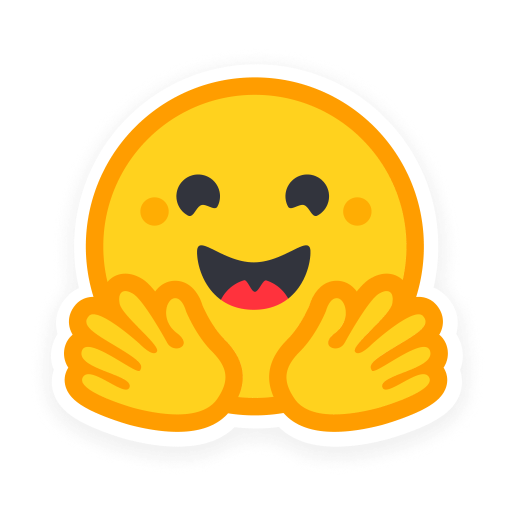
Contratos mercantiles GPT
AI-powered tool for contract generation.

自動ブログ記事作成
Effortlessly Generate High-Quality Blog Posts with AI

Brand Content Generator
AI-Powered Brand Content Creation

MT4/MT5 EA Advisor
Automate trading with AI-powered EAs.

Iusreporter Assistente legale
AI-powered legal assistance for professionals.

- Language Learning
- Personal Development
- Academic Study
- Technical Training
- Professional Exams
Ankify Q&A
What is Ankify used for?
Ankify converts notes into question and answer format, making it easy to create flashcards for Anki to optimize learning.
How do I integrate Ankify with Anki?
After generating Q&A formatted notes, save the output as a .txt file and import it into Anki through the File > Import option.
Can I upload files to Ankify?
Yes, Ankify allows users to upload files containing their notes, which are then converted into an Anki-compatible format.
What types of notes work best with Ankify?
Ankify works well with academic notes, technical documents, and any structured content that benefits from Q&A flashcards.
Does Ankify support advanced question formats?
Yes, Ankify can handle various question types like identification, true/false, and fill-in-the-blank, depending on the input content.