MT4/MT5 EA Advisor-MT4/MT5 EA Advisor tool.
Automate trading with AI-powered EAs.
How can I optimize my EA for MT4?
Can you translate this MQL5 code snippet to Japanese?
What are common pitfalls in EA development?
How do I test my EA on MT5?
Related Tools
Load More
MQL4 Code Wizard (MT4)
Specialist in MQL4 code for MT4, providing clear, commented solutions

MQL5 Coder
Developer with the latest MQL5 documentation. Assists in making Expert Advisors for trading, Debugging, etc.

MT4&MT5 and TradingView Expert (TradeMaster AI)
Expert in MT4, MT5, and TradingView programming.

Trading Bot Advisor
I assist in developing and refining algorithmic trading bots, offering complete code solutions and guidance tailored to each user's specific trading strategies and objectives.

MQL5 Code Helper for MetaTrader 5 Expert Advisors
An MQL5 coder, aiding in building MetaTrader 5 EA trading robots.

EA WIZARD
質問に答えながらEAソースコードを簡単作成! MQL4/5両者対応しています。
20.0 / 5 (200 votes)
Introduction to MT4/MT5 EA Advisor
An MT4/MT5 EA Advisor is a specialized software designed to automate trading on the MetaTrader 4 (MT4) and MetaTrader 5 (MT5) platforms. These platforms are widely used in forex, commodities, and other financial markets. The Expert Advisor (EA) functions as an algorithm that automatically executes trades based on predefined criteria, without human intervention. These algorithms are written in MetaQuotes Language 4 (MQL4) for MT4 and MetaQuotes Language 5 (MQL5) for MT5, both of which are C-like programming languages. EAs can handle multiple aspects of trading such as placing orders, managing positions, setting stop losses, and taking profits. For example, a trader can design an EA that follows a moving average crossover strategy. Once the fast-moving average crosses above the slow-moving average, the EA automatically places a buy order. When the opposite occurs, a sell order is placed. This allows the trader to avoid constantly monitoring the market and eliminates emotional decisions, ensuring consistent adherence to the strategy. Another common scenario is the development of an EA that performs high-frequency trading (HFT). In this case, the EA can analyze and execute hundreds or even thousands of trades within a short period, taking advantage of small price fluctuations.

Main Functions of MT4/MT5 EA Advisor
Automated Trading Execution
Example
An EA designed to follow a trend-following strategy based on moving averages will open a position when a short-term moving average crosses a long-term moving average.
Scenario
A forex trader does not have time to constantly watch the charts. They configure an EA to trade EUR/USD using moving averages. The EA places a buy order when the price crosses above a specific moving average and sets take-profit and stop-loss levels accordingly.
Risk Management
Example
An EA can be set to place stop-loss and take-profit orders automatically after opening a trade, or it can adjust these orders dynamically based on trailing stops.
Scenario
A trader wants to ensure they never lose more than 2% on any trade. They write an EA that calculates the stop-loss level based on their current account equity, ensuring that the stop-loss adapts to account growth or shrinkage over time.
Backtesting and Optimization
Example
An EA can be used to test a trading strategy against historical data, helping the trader understand how the strategy would have performed under real market conditions.
Scenario
Before deploying a breakout strategy, a trader backtests the EA using five years of historical data for the GBP/USD pair. The backtesting results show the win-loss ratio, average profit per trade, and the maximum drawdown, allowing the trader to fine-tune the strategy.
Ideal Users of MT4/MT5 EA Advisor Services
Retail Forex Traders
Retail forex traders, especially those with limited time, benefit greatly from automated trading systems like EAs. They can automate strategies and focus on long-term analysis or other tasks. For instance, a trader with a full-time job may not be able to monitor the market all day. Using an EA allows them to execute trades without direct involvement, ensuring they don’t miss opportunities while at work.
Quantitative and Algorithmic Traders
Traders with programming skills and a deep understanding of the market can create complex EAs for high-frequency trading or statistical arbitrage. These users tend to optimize their systems through rigorous backtesting and forward testing to find market inefficiencies and exploit them. For example, a quantitative trader may design an EA to scalp small profits from minute price movements across multiple currency pairs.

Guidelines for Using MT4/MT5 EA Advisor
1
Visit aichatonline.org for a free trial without login, no need for ChatGPT Plus.
2
Ensure you have MetaTrader 4 or 5 installed on your device, along with basic knowledge of MQL4/MQL5 programming.
3
Select the EA (Expert Advisor) you want to use or develop; this can be based on trading strategies or custom indicators.
4
Load the EA into MetaTrader by copying the .ex4 or .ex5 file to the 'Experts' folder, then attach it to a specific chart to activate.
5
Optimize and test your EA by using MetaTrader’s strategy tester; adjust parameters and test on historical data for best performance.
Try other advanced and practical GPTs
Brand Content Generator
AI-Powered Brand Content Creation

自動ブログ記事作成
Effortlessly Generate High-Quality Blog Posts with AI

Contratos mercantiles GPT
AI-powered tool for contract generation.

HuggingGPT
Empowering your tasks with AI.
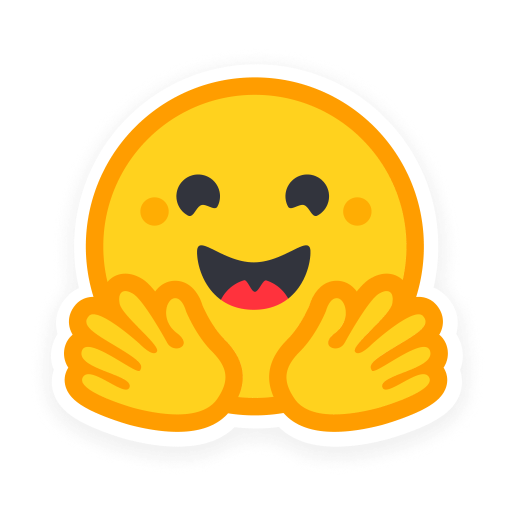
Ankify
AI-powered tool to create smart flashcards

Dedicated Creative Brief Maker
AI-Powered Creative Briefs for Effective Projects

Iusreporter Assistente legale
AI-powered legal assistance for professionals.

Apple Podcast Pro
AI-powered podcast summaries and insights

Product Promoter
AI-powered tool for effortless content creation.
Trend Tracker Pro+
AI-Powered Insights for Smarter Decisions
Factiverse AI Fact-check
AI-powered fact-checking for accuracy

UEFN
AI-powered game content creation

- Optimization
- Market Analysis
- Strategy Development
- Backtesting
- Trading Automation
Common Questions About MT4/MT5 EA Advisor
What is MT4/MT5 EA Advisor?
MT4/MT5 EA Advisor is a tool designed to help traders develop, optimize, and test automated trading strategies (Expert Advisors) on the MetaTrader 4 or 5 platforms using MQL4/MQL5 programming.
How can I optimize my EA using MT4/MT5 EA Advisor?
Use the built-in strategy tester in MetaTrader to simulate different market conditions, backtest your EA with historical data, and adjust input parameters to maximize performance and minimize risk.
Do I need programming knowledge to use MT4/MT5 EA Advisor?
Basic knowledge of MQL4/MQL5 is helpful but not required. Many users start with pre-made EAs or templates and adjust settings without needing to code.
Can MT4/MT5 EA Advisor handle multiple trading strategies?
Yes, it supports multiple strategies. You can develop, test, and deploy various EAs simultaneously, each tailored to different market conditions or asset classes.
What are common mistakes to avoid when using MT4/MT5 EA Advisor?
Avoid over-optimizing for past data, neglecting to test in various market conditions, and ignoring slippage or spread in backtesting, which can distort performance results.