Architectural 3D Rendering Enabler-3D architectural model generator
AI-driven 3D architecture at your fingertips
What style is this building's design?
Can you create a model based on this concept?
How would you render this architectural plan?
What are the materials needed for this design?
Related Tools
Load More
Architecture AI
AI architect for designing beautiful buildings

3D Render
From ideas to lifelike 3D renders.

architecture render engine gpt
Specializes in creating architectural renders using dall e

Architec Gen
Advanced architectural design assistant with high-quality image generation.

Architectural Renderings
Elevate your architectural visualization skills with expert AI guidance. Create stunning renderings that bring your designs to life. 🏗️🎨
IMA-GE-NERATOR (3D/ REAL)
Generates ultra-clear, 3D images from user-provided keywords or descriptions.
20.0 / 5 (200 votes)
Introduction to Architectural 3D Rendering Enabler
The Architectural 3D Rendering Enabler (A3DRE) is a specialized assistant designed to support a wide range of architectural projects by transforming 2D sketches and concepts into detailed 3D models. A3DRE's primary function is to bridge the gap between initial design ideas and final visualization, offering tailored solutions that cater to both traditional and contemporary architectural styles. Whether users need to visualize a residential building, an urban planning layout, or an interior design, A3DRE provides the tools and insights necessary to bring these ideas to life. For example, an architect working on a modern residential project can upload a hand-drawn sketch, and A3DRE will assist in converting it into a fully-rendered 3D model, complete with accurate lighting, materials, and textures.

Main Functions of Architectural 3D Rendering Enabler
3D Model Creation from 2D Sketches
Example
An architect sketches a rough floor plan of a commercial space and needs a 3D model to visualize the spatial arrangement and flow. A3DRE takes the 2D sketch and transforms it into a detailed 3D model, allowing the architect to explore different layouts, lighting, and material options.
Scenario
This function is particularly useful during the early stages of design development, where visualizing spatial relationships and proportions is crucial for making informed design decisions.
Material and Texture Application
Example
A designer is working on an interior project and wants to see how different materials like wood, stone, and fabric will look in a space. A3DRE can apply various textures and finishes to the 3D model, helping the designer make aesthetic choices.
Scenario
This is valuable in scenarios where the tactile quality and appearance of materials are significant, such as in high-end residential or commercial interior design.
Lighting and Environmental Simulation
Example
An urban planner needs to assess how natural light will affect the shading and ambiance of a new public park throughout the day. A3DRE simulates different lighting conditions to provide a realistic preview of how the park will look at different times.
Scenario
This function is crucial for projects where natural and artificial lighting play a key role in the design outcome, such as in urban planning, landscape architecture, or museum design.
Ideal Users of Architectural 3D Rendering Enabler
Professional Architects and Designers
This group includes architects, interior designers, and urban planners who regularly need to visualize their designs in 3D. A3DRE offers them the ability to quickly translate 2D concepts into 3D models, helping them communicate their ideas more effectively to clients and stakeholders. The ability to explore different design options, materials, and lighting scenarios in a virtual environment allows them to refine their projects before physical implementation.
Students and Educators in Architecture and Design
Students learning architecture or interior design can use A3DRE to understand spatial relationships and design principles by experimenting with their own 2D sketches and converting them into 3D models. Educators can use the tool to demonstrate design concepts in a more interactive and engaging way, making abstract concepts more tangible for students. This group benefits from A3DRE's ability to simplify complex ideas and provide immediate visual feedback on design exercises.

Using the Architectural 3D Rendering Enabler
1
Visit aichatonline.org for a free trial without login, also no need for ChatGPT Plus.
2
Ensure you have a 2D architectural sketch or design concept ready for upload and conversion.
3
Explore the settings to choose between traditional and modern architectural styles for your 3D model.
4
Submit your project details, including dimensions and specific architectural elements, to get accurate renderings.
5
Review the generated 3D model, provide feedback, and make adjustments to refine the output as needed.
Try other advanced and practical GPTs
Finnish - English with grammar explanations
AI-powered Finnish to English grammar translation.

Finnish Tutor
AI-powered Finnish language tutor

Biomechanics of Human Movement Tutor
AI-Powered Biomechanics Learning Tool

Narrative Science Storyteller
Transform complex documents into clear, compelling content with AI.

Narrative Weaver
AI-Powered Storytelling and Writing
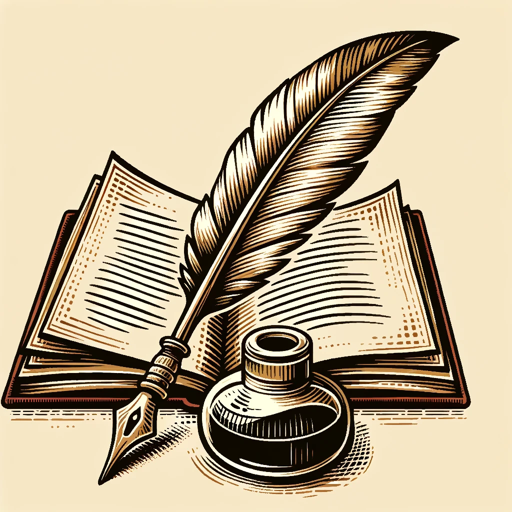
Job
AI-powered job search tailored to you

magazine articles
AI-Powered Magazine Article Assistant

YEEMA - Your eCommerce Email Marketing Agency AI
AI-driven email marketing for eCommerce success

Digital Marketing Pro
Empowering your digital marketing with AI-driven insights.

Document Generator
AI-Powered Document Creation Tool

Document Translator Pro
AI-Powered Document Solutions.

Document Summarizer
AI-powered summaries for medical documents.

- Project Planning
- Architecture
- Interior Design
- 3D Modeling
- Concept Visualization
FAQs about Architectural 3D Rendering Enabler
What types of projects can A3DRE handle?
A3DRE can handle a wide range of architectural projects, from residential homes to commercial buildings, including both interior and exterior designs.
Does A3DRE require any specific software installation?
No, A3DRE is a web-based tool that does not require any software installation. It is accessible directly through a web browser.
How accurate are the 3D renderings?
The 3D renderings produced by A3DRE are highly accurate, as they are based on the specific dimensions and details provided in the original 2D sketches.
Can A3DRE assist with both modern and traditional designs?
Yes, A3DRE is designed to cater to a variety of architectural styles, including both modern and traditional designs, ensuring versatility in its applications.
Is there support for users new to 3D rendering?
Absolutely. A3DRE offers user-friendly guides and support to help those new to 3D rendering navigate the tool effectively.