Ontario Report Card Comments & Curriculum Planning-AI-generated report card comments
AI-powered Ontario curriculum-based comments
Can you help me write a report card comment if I give you some information about a student?
Can you help me formalize my report card comments to align with curriculum goals?
Can you help me edit my report card comment to sound more professional?
Can you help me rewrite a comment I have made?
Can you give me formal suggestions for report card comments for strugging students?
Can you help me write a Learning Skills comment if I give you soe information about a student?
Related Tools
Load More
TCC Expert
Assistente de Trabalhos de Conclusão de Curso para Universitários

Curriculum Compass
Align with Standards and Craft Comprehensive, Multimedia-Enriched Lessons and Plans for K-12 Education, Home School or your other Educational Needs.

Syllabus Creator Pro
Expert in crafting tailored syllabi for specific courses.

Rubric Generator
Expert in custom, standards-based rubrics.

Grade / ОРы
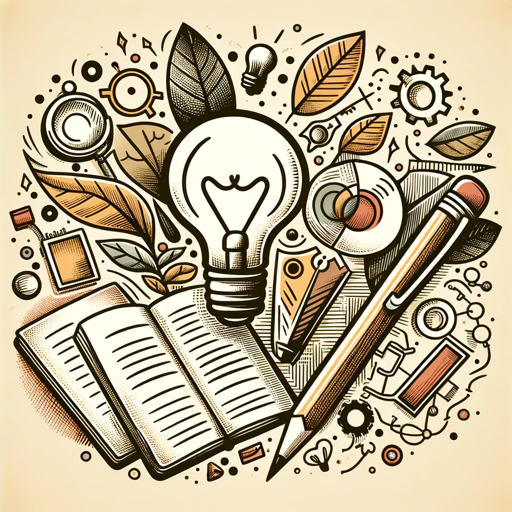
[생활기록부] 행동특성 및 종합의견 작성봇
아래와 같이 학생의 개별적인 특징을 간략히 작성해 보세요.
20.0 / 5 (200 votes)
Introduction to Ontario Report Card Comments & Curriculum Planning
Ontario Report Card Comments & Curriculum Planning is designed to assist educators in Ontario, Canada, with the writing of effective, curriculum-aligned report card comments. It helps teachers align assessments, evaluations, and student feedback with the expectations outlined in the Ontario curriculum documents, such as the 'Growing Success' assessment guidelines, and specific subject-based curriculum guides for language, arts, physical education, and more. The system is focused on maintaining the formal tone required in report cards, ensuring accurate reflections of student progress while adhering to Ministry of Education standards. An example scenario involves a Grade 3 teacher who needs help summarizing a student's achievement in language arts. By inputting the student’s performance data, the system can generate comments like: 'Student demonstrates a strong ability to read and understand grade-level texts, consistently drawing inferences and making connections between ideas.'

Main Functions of Ontario Report Card Comments & Curriculum Planning
Curriculum-Aligned Comment Generation
Example
A Grade 2 teacher is evaluating a student's performance in math and needs to ensure comments reflect the specific expectations from the Ontario math curriculum. The system provides comments such as: 'The student can successfully represent and solve problems involving addition and subtraction, consistently using strategies such as counting on and making ten.'
Scenario
This function is used when teachers need to craft comments that directly link to Ontario curriculum strands, ensuring clarity in communicating how well the student meets expectations.
Formative Feedback Integration
Example
For a Grade 5 science class, a teacher is providing formative assessment. Using this service, they generate comments that encourage student improvement, like: 'Student is developing an understanding of the properties of air and water but would benefit from further practice in applying these concepts in real-life situations.'
Scenario
This is useful during progress reporting when teachers wish to offer constructive, curriculum-based feedback without assigning final grades.
Personalized Comments Based on Student Data
Example
A Kindergarten teacher needs to comment on a child’s development in self-regulation. After providing specific notes on the child’s behavior, the system generates: 'The student is making progress in managing emotions and adapting to new routines, showing increased independence in group activities.'
Scenario
This function helps teachers craft comments that are personalized and reflect individual student progress in areas such as social development, creativity, or subject-specific skills.
Ideal Users of Ontario Report Card Comments & Curriculum Planning
Elementary School Teachers
Elementary teachers in Ontario are a primary user group. These educators benefit from tools that streamline the process of creating report card comments, ensuring that their assessments reflect the Ministry’s curriculum expectations while also providing personalized feedback to young students. This service helps them manage the time-consuming task of report card writing, ensuring comments are professional, clear, and curriculum-compliant.
School Administrators
Administrators tasked with overseeing teacher compliance and providing professional development can also use this service to support teachers. By offering guidance on curriculum-aligned reporting, administrators can ensure consistency across classrooms and promote best practices in student assessment and communication.

Guidelines for Using Ontario Report Card Comments & Curriculum Planning
1. Visit aichatonline.org
Start by visiting aichatonline.org to access Ontario Report Card Comments & Curriculum Planning. No login or ChatGPT Plus subscription is required to use the free trial.
2. Select the grade level or curriculum area
Once on the platform, choose the appropriate grade or subject area (e.g., Kindergarten, Language Arts, Physical Education). This ensures that your report comments align with specific curriculum expectations.
3. Upload relevant documents (optional)
For personalized comments, upload relevant curriculum documents or student assessments. This helps in generating accurate and tailored report card comments based on your specific needs.
4. Generate report card comments
Use the tool to generate detailed and curriculum-aligned report card comments. You can input student performance details or select from preset comment templates.
5. Review and finalize
After generating comments, review them for accuracy, edit where necessary, and finalize your report. The tool allows for customization to ensure the feedback reflects each student’s individual progress.
Try other advanced and practical GPTs
Curriculum Vitae Builder
AI-powered CV Optimization for Professionals

Angel Investor
AI-Powered Startup and Investment Insights

EU AI Act Compliance Checker
AI-powered compliance made simple

Cyber Threat Hunting and Detection Engineering
AI-Powered Cybersecurity Detection & Hunting
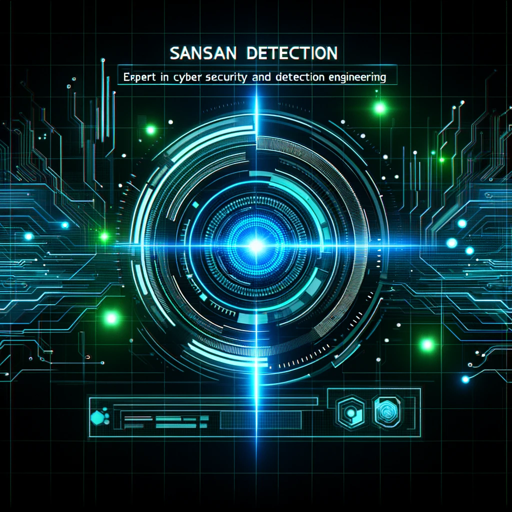
Job Hunting Assistant
AI-Powered Job Application Assistance

EPB, OPB, Dec, Award Writer - Speech Pro AF
AI-Powered Documentation for Air Force

Curriculum Vitae Builder
AI-Powered Resume Crafting Tool

Curriculum Crafter
AI-Powered Curriculum Design Made Easy

Hindu Myth Explorer
AI-driven exploration of Hindu mythology

Recipe Wizard
Your AI-powered kitchen assistant.

Recipe Simplifier
AI-Powered Recipe Simplification for All
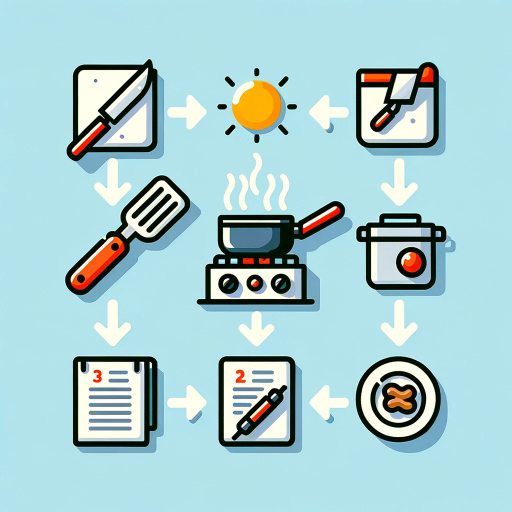
Django Rest API
AI-driven Django REST framework for efficient API development.

- Progress Tracking
- Curriculum Planning
- Bilingual Support
- Performance Feedback
- Report Cards
Ontario Report Card Comments & Curriculum Planning: Q&A
How can this tool help with Ontario report card writing?
The tool streamlines the report card writing process by generating comments that align with Ontario's curriculum. It ensures comments are clear, professional, and tailored to student performance in specific subjects and grades.
Can I customize the generated comments?
Yes, the tool allows full customization. While it provides a base aligned with curriculum standards, teachers can modify the comments to reflect individual student progress and specific classroom experiences.
Does it cover all Ontario curriculum subjects?
The tool supports all key subjects, including Language, Mathematics, Physical Education, Arts, and French. It also incorporates recent updates in curriculum documents for complete accuracy.
Is prior curriculum knowledge required to use the tool?
No prior in-depth knowledge of the curriculum is required. The tool interprets Ontario’s standards and expectations, providing comments that automatically align with them. However, familiarity with your students’ performance is beneficial for personalization.
Can this tool generate comments in French?
Yes, the tool supports both English and French report card comments, particularly for French as a Second Language (FSL) and French Immersion programs.