Authority Forge | Infographic Designer 🎨-AI-powered infographic designer
Create stunning infographics with AI power.
Lets create a prompt for an infographic
Related Tools
Load More
Graphic Designer
Expert in crafting visual designs and graphics.

InfoGraphic Creator
Guide for creating innovative and clear infographics

Info Graphic generator
This GPT will not just generate ideas for a compelling infographic but also provide, Headlines, titles, CTAs and data visualisation methods for them

📈 Info-Graphic Bot lv4.2
📊 Expert in creating sophisticated, data-driven infographics with accessible language.

Infographic-Creator.com
Simple🌟, groundbreaking🚀, stunning😃! Perfect for crafting breathtaking visuals beyond ordinary charts. Your key to unique visual adventures! 👁️🌈🎉 Created by leading infographic experts.

Infografik Designer
Experte für Infografik-Design
20.0 / 5 (200 votes)
Introduction to Authority Forge | Infographic Designer 🎨
Authority Forge | Infographic Designer 🎨 is a specialized version of ChatGPT created to assist users in designing informative and visually appealing infographics. Leveraging the capabilities of DALL-E 3, this service offers guidance on design principles, suggests layouts, recommends color schemes, and helps effectively present data. The goal is to simplify the design process, making it accessible to users of all skill levels, while ensuring the final product is clear, engaging, and professional. For instance, if a user needs an infographic on the benefits of recycling, Authority Forge will help structure the information, choose appropriate visuals, and generate a high-resolution image that communicates the message effectively.

Main Functions of Authority Forge | Infographic Designer 🎨
Design Guidance
Example
A user wants to create an infographic on healthy eating habits. Authority Forge helps them organize the content, select a color scheme that represents health and vitality, and choose fonts that are easy to read.
Scenario
The user provides data on various food groups, recommended daily intakes, and health benefits. Authority Forge suggests a layout with sections for each food group, visual icons for different types of food, and a footer with additional resources.
Layout Suggestions
Example
A teacher needs an infographic for a history lesson on ancient civilizations. Authority Forge recommends a timeline layout with sections for each civilization.
Scenario
The teacher provides dates, key events, and important figures. Authority Forge suggests a horizontal timeline with visuals such as maps and artifacts to illustrate each section, making the historical information more engaging for students.
Color Scheme and Font Recommendations
Example
A business owner wants to create an infographic to showcase their company's growth over the past decade. Authority Forge advises on a professional color scheme and font that align with the company's branding.
Scenario
The business owner provides data on revenue, customer growth, and milestones. Authority Forge suggests using the company's brand colors for consistency and a clean, modern font to enhance readability, resulting in a polished and cohesive infographic.
Ideal Users of Authority Forge | Infographic Designer 🎨
Educators
Teachers and professors can use Authority Forge to create engaging and informative infographics for their lessons. By visualizing complex information, students can better understand and retain the material. Authority Forge helps educators design clear, visually appealing graphics that enhance learning experiences.
Business Professionals
Business owners, marketers, and analysts can benefit from using Authority Forge to create infographics for presentations, reports, and marketing materials. By effectively visualizing data and information, they can communicate their messages more clearly and persuasively. Authority Forge aids in designing professional, branded infographics that resonate with their target audience.
Researchers and Data Analysts
Researchers and data analysts often need to present complex data in an understandable format. Authority Forge assists in creating detailed and visually appealing infographics that highlight key findings and trends. This makes it easier to share insights with stakeholders, colleagues, and the public.

Using Authority Forge | Infographic Designer 🎨
Visit aichatonline.org for a free trial without login, also no need for ChatGPT Plus.
Start by navigating to the website and access the tool for free without requiring a login or a subscription to ChatGPT Plus.
Provide Your Data or Request Research
Submit the data you want to visualize or ask for research assistance to gather relevant information for your infographic.
Brainstorm Infographic Ideas
Work with the tool to brainstorm and refine ideas for your infographic, considering layout, design, and content.
Generate Infographic with DALL-E 3
Use the DALL-E 3 integration to create a high-resolution infographic based on your specifications and the provided data.
Review and Finalize
Review the generated infographic, make any necessary adjustments, and finalize the design for printing or digital sharing.
Try other advanced and practical GPTs
Movie Maestro
Smart AI movie recommendations for every taste.

Pharma Research Pro
AI-Driven Insights for Pharma Research

Hub Helper Harry
AI-powered HubSpot assistant for streamlined business processes.

Math Wizard
AI-powered solutions for all your math needs.
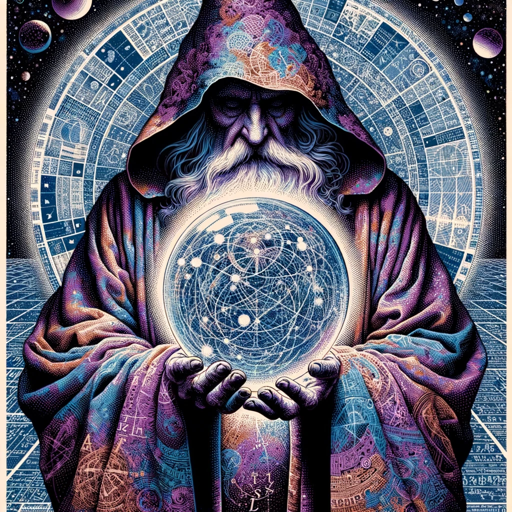
Ghostwriters
AI-Powered Book Writing Made Easy

ROS2 Coding Companion
AI-powered assistance for ROS2 development

Market Research and Trends Analyst
AI-powered insights for smarter decisions.

MQL5 Coder
AI-powered trading strategy assistant

Code Copilot
AI-powered code assistance for all

⭐️ Art Prompt Architect ⭐️
Unleash Creativity with AI-Powered Prompts

Behavior Analysis Mentor
AI-powered behavior insights for better decisions.

Fine Tuning Master - Data Crafter
AI-Powered Fine-Tuning for Custom Conversations

- Marketing
- Research
- Education
- Business
- Design
FAQs about Authority Forge | Infographic Designer 🎨
What is Authority Forge | Infographic Designer 🎨?
It is a tool that helps users create informative and visually appealing infographics using AI-powered design capabilities, particularly with DALL-E 3 for high-quality image generation.
Do I need any special software to use this tool?
No, you can access and use Authority Forge | Infographic Designer 🎨 directly from the website without needing additional software or plugins.
Can I customize the infographic layout and design?
Yes, you can brainstorm and specify the layout, design elements, and content for your infographic, ensuring it meets your specific requirements.
What types of infographics can I create?
You can create various types of infographics, including academic, business, marketing, educational, and more, tailored to your specific needs.
How do I ensure the infographic is high-resolution?
Authority Forge | Infographic Designer 🎨 uses DALL-E 3 to generate infographics at 4K resolution (3840 x 2160 pixels), ensuring high quality suitable for printing and digital use.