Background Generator for Websites-seamless gradient background generator
AI-powered tool for generating custom blurred website backgrounds
Choose: Dark or Light mode?
What color or hex code?
Ready for a blurred background?
Shall we begin the background creation?
Related Tools
Load More
Web Design HTML Coder
HTML Code Generator translating design visions into HTML.
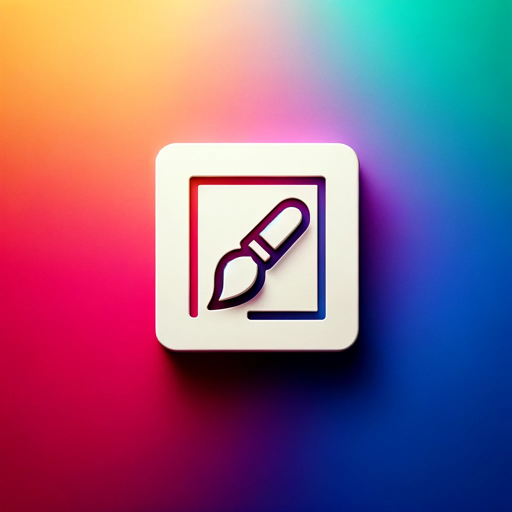
Background Image Creator | Social Media+ 🎨🖼
Creates friendly, minimalist designs for digital media.

AI.EX Background Image Generator
Unleash the magic of DALL-E to generate high-quality background images for professional and aesthetic needs

Web Page Builder
Assists in HTML/CSS/JS web creation and publishing.

HTMLCreator
Translates Figma PNG to HTML/CSS

HTML/CSS Card Generator
Creates unique HTML/CSS card designs.
20.0 / 5 (200 votes)
Overview of Background Generator for Websites
The 'Background Generator for Websites' is designed to create seamless, visually appealing blurred backgrounds tailored specifically for web design purposes. Its primary function is to generate high-quality, gradient-based backgrounds based on user preferences for either dark or light mode and a specific color input. The generator eliminates distractions by avoiding objects, shapes, or patterns that could interfere with web content, instead focusing on smooth color transitions that enhance the readability and aesthetics of websites. This tool is ideal for creating modern, minimalistic backdrops, supporting clear visual hierarchy, and improving the overall user experience on websites. For example, if a user is developing a website in dark mode with a blue color scheme, they can request a background with a seamless blue gradient designed to complement dark interfaces. The result is a professional backdrop that doesn't overpower the site's content but rather enhances its overall appearance. In contrast, a light mode website might use a pale pastel gradient, providing a clean and inviting space for text and images.

Key Functions of the Background Generator
Customized Backgrounds for Dark and Light Mode
Example
A web designer is building a corporate website where the user can switch between light and dark mode. Using the generator, the designer creates different gradient backgrounds for each mode, ensuring a consistent aesthetic across the theme switch.
Scenario
For dark mode, the designer might opt for a deep violet or charcoal gradient, while for light mode, a soft cream or pastel blue gradient would be used, each specifically crafted to match the mode's visual needs.
Hex Code or Color Name Input
Example
A developer wants a custom background that aligns with their brand colors. By inputting the exact hex code of their company's primary color, such as #3498db, they receive a seamless gradient that matches perfectly with the rest of their site’s branding.
Scenario
Brand consistency is key in web design, so by providing the exact hex code for the primary brand color, the user ensures that the website background complements logos, fonts, and other design elements.
Seamless, Object-Free Backgrounds
Example
A minimalist e-commerce site requires a background that doesn’t distract from the products. The designer inputs a light, neutral color and receives a blurred, seamless background with no shapes or objects to ensure focus remains on the products displayed.
Scenario
In a retail environment, the products should stand out. A neutral, seamless gradient allows the website's content to shine while providing an elegant backdrop that contributes to the overall user experience without adding visual noise.
Target Users for Background Generator for Websites
Web Designers and Developers
Web designers and developers working on creating visually cohesive, responsive, and modern websites are the primary users. They benefit from the tool’s ability to generate customized, non-intrusive backgrounds that align with their site's branding, theme, and layout requirements. This audience often needs to deliver professional results, and by utilizing seamless gradient backgrounds, they ensure the focus remains on their content while enhancing the site's aesthetic appeal.
Entrepreneurs and Small Business Owners
Entrepreneurs and small business owners who need simple, yet professional-looking websites can greatly benefit from this tool. They might not have access to full design teams but still need to create polished web experiences. The ability to generate custom backgrounds that align with their brand identity, without requiring in-depth design knowledge, makes this tool a valuable resource for maintaining consistency and visual appeal across their websites.

How to Use Background Generator for Websites
1
Visit aichatonline.org for a free trial without login, also no need for ChatGPT Plus.
2
Choose between 'dark mode' or 'light mode' based on your website's visual theme. This determines whether the background will be optimized for a darker or lighter color palette.
3
Input your desired color preference. This can be a specific hex code (e.g., #3498db) or a general color name like 'blue', 'emerald', or 'pink'.
4
Generate the background image. The AI will create a blurred, seamless gradient background optimized for your website, free of any objects or distractions.
5
Download the generated background and apply it to your website for a sleek, minimalistic look. You can tweak settings to ensure it fits perfectly with your design.
Try other advanced and practical GPTs
GPT for Report Writing
AI-Powered Insights for Seamless Reports
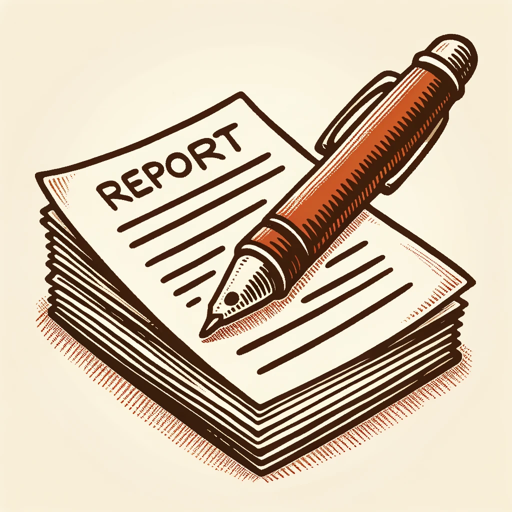
Video Script Writing For Engaging Videos
AI-powered script writing for captivating videos.

Echo Reader
AI-driven text-to-speech made simple.

Ultimate GPT
AI-powered expertise at your fingertips.
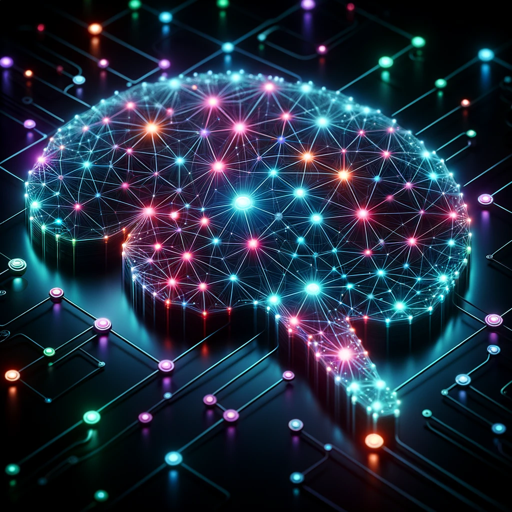
Script Coverage Pro
AI-Powered Script Coverage for Writers
说人话的GPT
Human-like AI for Natural Conversations.
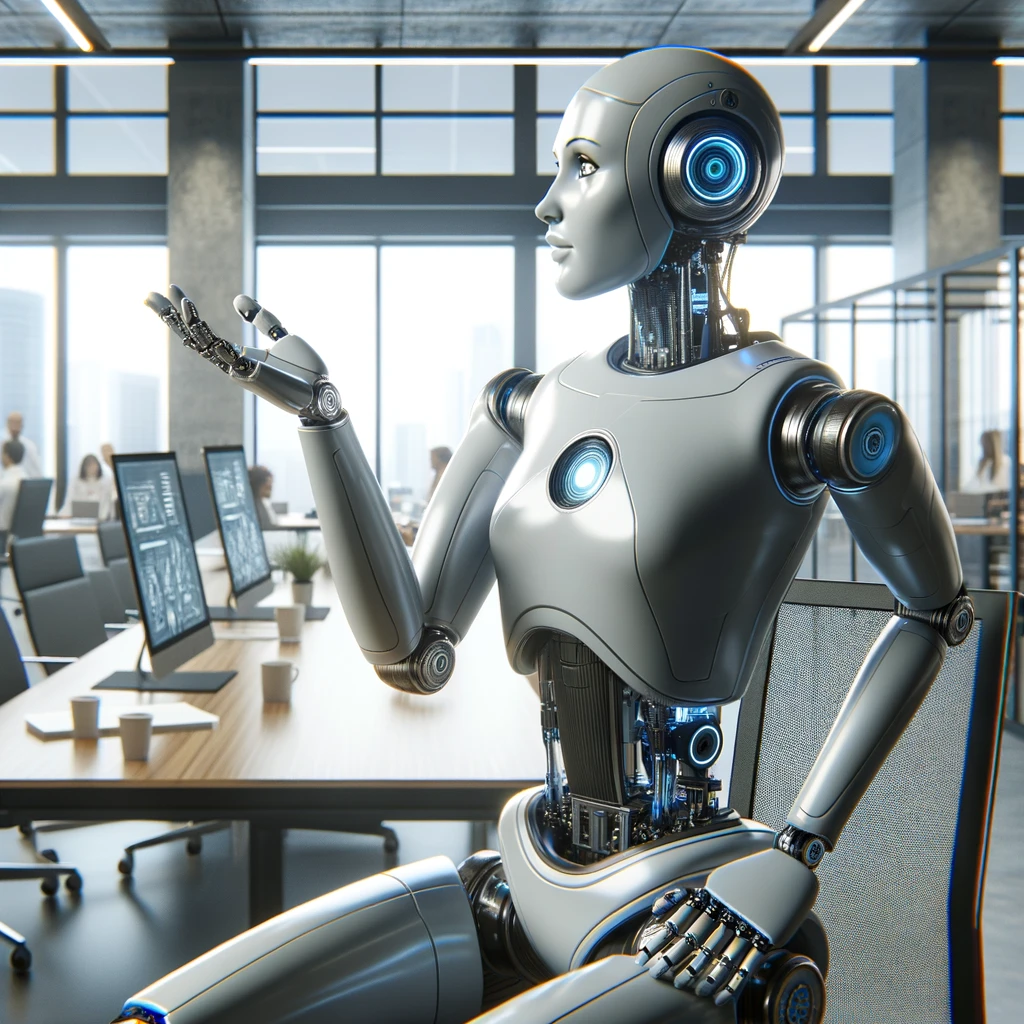
Website Content & Landing Page Generator
AI-Powered Website Content Creation

Pro Tools Audio Expert
AI-powered audio production assistance

General Relativity Tutor
In-depth AI-powered guidance for mastering general relativity.

General N
AI-driven discipline for peak performance.

League Of Legends Splash Art Specialist
AI-Powered League of Legends Splash Art

SysML v2 Model Creator
AI-powered SysML v2 modeling tool.

- E-commerce
- Web Design
- Digital Products
- Portfolio Sites
- Marketing Pages
FAQs for Background Generator for Websites
Can I use a hex code to specify a color?
Yes, you can input a hex code (e.g., #ff5733) or use general color names like 'green' or 'violet' to define your preferred color scheme.
Is there an option for light and dark modes?
Yes, you can choose between light and dark mode options based on the design of your website. The background will be tailored accordingly to ensure readability and visual harmony.
What type of background does the tool create?
It generates seamless gradient backgrounds, ensuring a smooth color blend without objects or distractions. These backgrounds are designed to work as minimalistic backdrops for web content.
Do I need an account or subscription?
No, you do not need to sign up or pay for a subscription. The tool can be accessed for free, with no login required for a trial at aichatonline.org.
What are the most common use cases for this tool?
Common use cases include creating minimalistic backgrounds for websites, web apps, digital products, and marketing landing pages where clean and unobtrusive visuals are essential.