Client Reporting Automator GPT-AI-powered client report automation.
Automate reports effortlessly with AI.
"I need to generate monthly performance reports for various clients. How can I set up automated data collection and reporting?"
"Our agency uses multiple analytics tools. Can you help us combine data into a single, automated client report?"
"We want to provide our clients with real-time dashboards. What are some options for setting up automated data feeds?"
"How can we create a system that automatically sends customized quarterly reports to each of our clients based on their unique metrics?"
Related Tools
Load More
Accounting GPT
Your accounting expert.
Marketing GPT
Marketing GPT is an AI tool designed to streamline marketing strategy and campaign planning, providing expert insights for market analysis, strategy development, and campaign optimization across various channels.
Internal Audit GPT
Assists in generating internal audit reports, executive summaries, findings, observations, risks and detailed analysis.

GPT Plugins
Your go-to assistant for ChatGPT Plugins guidance and troubleshooting.
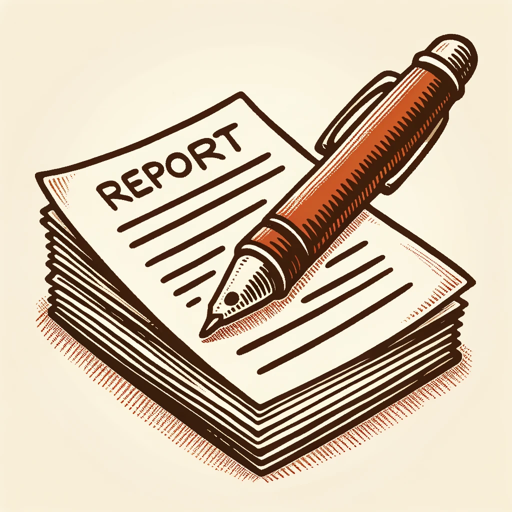
GPT for Report Writing
Expert in seamless, narrative-style report writing.

GPT Agent Team - AutoGPT like
I deploy small GPTs agent team that work together to accomplish your task.
20.0 / 5 (200 votes)
Introduction to Client Reporting Automator GPT
Client Reporting Automator GPT is a specialized AI tool designed to streamline and automate the creation, customization, and distribution of client reports. Its primary goal is to reduce the manual effort associated with report generation while ensuring that reports are timely, accurate, and tailored to the specific needs of each client or project. The tool assists in creating report templates, integrating data sources, and scheduling report generation and distribution. A key aspect of its design is the focus on efficiency and precision, enabling users to automate repetitive tasks and ensure that reports maintain consistency in formatting and data representation. For example, if a financial advisory firm needs to generate weekly portfolio performance reports for multiple clients, Client Reporting Automator GPT can automate the population of the reports with updated financial data, apply customized formatting for each client, and schedule them to be sent via email or a secure portal. By automating these tasks, the firm reduces manual work and minimizes the risk of errors, ensuring that clients receive accurate and consistent information every week.

Key Functions of Client Reporting Automator GPT
Template Creation and Customization
Example
Client Reporting Automator GPT allows users to create report templates that can be customized based on client preferences. These templates can include standard sections such as performance summaries, key performance indicators (KPIs), and charts, which auto-populate with data.
Scenario
A marketing agency uses the tool to create a template for its monthly SEO reports. The agency sets up a standard template where the top-ranking keywords, traffic insights, and conversion rates are automatically populated from Google Analytics. For each client, the reports are customized with their logo, preferred layout, and specific KPIs they are tracking.
Integration with Data Sources
Example
The tool integrates with various data platforms such as Google Analytics, financial databases, CRMs, and spreadsheets to pull in real-time data directly into the reports.
Scenario
A SaaS company uses Client Reporting Automator GPT to generate monthly churn and user engagement reports. By integrating with the company's CRM and customer database, the system automatically pulls the latest user activity data and churn metrics. This ensures that the reports are up-to-date without manual data entry.
Automated Report Distribution
Example
Reports can be automatically generated on a pre-set schedule and distributed to clients through email, secure links, or client portals.
Scenario
An investment management firm uses the tool to send out quarterly performance reports to its clients. The reports are generated automatically with updated portfolio data and sent to each client via a secure portal every quarter without any manual intervention. Clients receive timely reports without delays.
Ideal Users of Client Reporting Automator GPT
Marketing Agencies
Marketing agencies often need to provide clients with regular performance reports, covering areas like SEO metrics, ad campaign performance, and social media engagement. These agencies would benefit from Client Reporting Automator GPT as it simplifies the process of creating and distributing customized reports based on various data sources like Google Analytics, Facebook Ads, and internal CRM tools.
Financial Advisors and Wealth Management Firms
Financial professionals need to provide accurate and timely reports detailing portfolio performance, investment growth, and market analysis to their clients. By automating this process, wealth management firms can ensure consistency and reliability in their reporting while reducing the workload on their teams.

How to Use Client Reporting Automator GPT
1
Visit aichatonline.org for a free trial without login, no need for ChatGPT Plus. This allows you to explore the tool's capabilities immediately.
2
Identify the types of reports you need to automate, such as financial summaries, marketing performance, or project updates. Prepare any data sources that will be used, such as Excel files, databases, or analytics platforms.
3
Set up templates for your reports, including key performance indicators (KPIs), charts, and formatting. Use the platform's template library or create custom ones based on client preferences.
4
Integrate your data sources. Connect data automatically using APIs, CSV imports, or database connections to ensure real-time or scheduled updates in your reports.
5
Schedule and automate report generation and distribution. Define the frequency (daily, weekly, monthly), customize the distribution list, and use the automated email feature to deliver reports to your clients on time.
Try other advanced and practical GPTs
ペルソナ作成GPT
Create detailed personas with AI precision

Surface Area Calculator - Powered by A.I.
Instantly calculate surface areas with AI.

FREAKIN' FRACTALS by NMA
AI-powered fractal art creation tool

BAD TRIPS by NMA
AI-powered tool for surreal visuals.

Julien Morel : Photographe Professionnel
AI-powered photography and content tool

RPS 03 Enhanced
AI-powered content generation for marketing success

React Copilot
AI-powered assistant for React developers

French Tutor
Master French with AI-Powered Precision

Midjourney提示词大师
Transform your ideas with AI-powered prompts.

BullAware (eToro GPT)
AI-Powered Insights for Smarter Investing
Extensive internet search
AI-Powered Comprehensive Search

Chinese Name Generator
AI-powered Chinese Name Generator for Unique, Classical Names

- Financial Reports
- Project Tracking
- Sales Analytics
- Marketing Performance
- Client Summaries
Frequently Asked Questions about Client Reporting Automator GPT
How does Client Reporting Automator GPT help with report automation?
It automates the generation, customization, and distribution of reports by integrating with your data sources and using templates. You can schedule reports to be delivered regularly to clients with minimal manual effort.
What types of data sources can be connected?
Client Reporting Automator GPT supports various data sources, including Excel, Google Sheets, SQL databases, and APIs from analytics platforms such as Google Analytics, Salesforce, and more. This ensures real-time data population in your reports.
Can I customize reports for different clients?
Yes, you can create highly customized templates tailored to each client's specific KPIs, branding, and data needs. Reports can also be customized dynamically based on client profiles or data segmentation.
Does it support visual elements like charts and graphs?
Yes, the tool allows you to include charts, graphs, and other visual elements to present data clearly. These elements can be updated automatically as new data is imported.
How secure is the tool for handling client data?
The tool adheres to strict data security protocols, ensuring that all data transfers are encrypted and reports are shared securely. You can set user permissions and control access to sensitive information.