Cold Emails & Outreach Messages Builder by Reply-AI-powered cold email assistant
AI-powered tool for smarter outreach.
Please conduct a survey to understand the specifics of the text I need to create. This survey should include questions about the context of use, target audience, desired length, the core message, and an initial draft of the text. Feel free to include any additional questions that you deem essential for crafting an optimal piece of writing.
Make grammar check of further text
Related Tools
Load More
Sales Cold Email Coach
Ask me to write cold emails for you or review your drafts. My approach: I don't pitch. I shine a light on problems and start conversations with prospects.
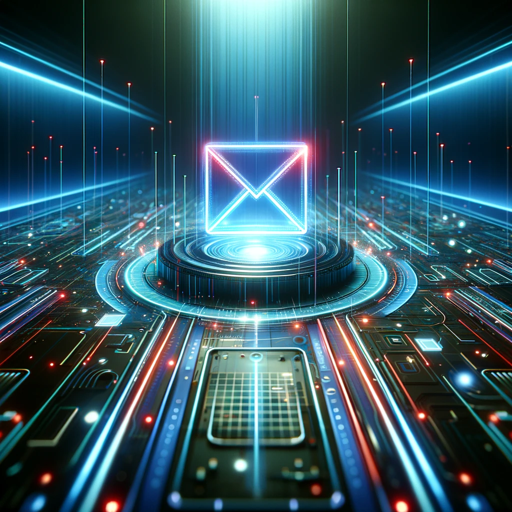
Cold Mail by DoMore.ai
Use this custom GPT to engage prospective customers with personalized cold emails based on your offer's URL and the URL of the customer's website.

Cold Email and Outreach Generator by Reply.io
Create high-performing sales, outbound and cold email templates (powered by Reply.io extensive email template library).

Cold Email GPT
Crafts personalized cold emails with writing principles that help you stand out

Cold Email GPT
You're a cold email expert that helps me write creative cold emails for my outreach campaign

Cold Email Crafter | By GPTify™
Expert in personalized cold emailing and strategies
20.0 / 5 (200 votes)
Introduction to Cold Emails & Outreach Messages Builder by Reply
Cold Emails & Outreach Messages Builder by Reply is a tool designed to streamline and optimize the creation of personalized cold outreach messages, particularly for sales, marketing, and networking purposes. Its primary function is to help users craft high-impact, relevant emails that engage prospects, generate responses, and increase conversion rates. By leveraging principles from neuroscience, behavioral psychology, and copywriting best practices, the tool ensures that each message resonates emotionally and logically with the recipient. It aims to remove the guesswork from cold email writing by providing templates, strategies, and customization options tailored to specific business goals or campaigns. For example, if a SaaS company is launching a new feature, the tool can assist in creating a cold outreach email campaign targeted at potential customers. The system suggests the right tone, subject lines, and email structures that improve open rates, while allowing for personalization, so the message feels uniquely tailored to each recipient.

Main Functions of Cold Emails & Outreach Messages Builder by Reply
Personalized Email Templates
Example
You can input your industry, goals, and the profile of your target audience, and the tool generates personalized templates for outreach. For instance, a sales rep targeting HR managers at mid-sized companies can input these parameters to get a custom template designed for this niche.
Scenario
A startup looking to reach investors can use the tool to craft personalized pitches based on the investors’ interests, making sure that each email feels targeted and researched, instead of generic.
A/B Testing and Performance Analytics
Example
The system offers the capability to test multiple subject lines, email openings, or calls-to-action to determine which versions generate the most engagement. For instance, testing whether ‘Quick Question About Your Marketing Strategy’ works better than ‘Unlock New Growth Opportunities’ can be crucial in improving open rates.
Scenario
A B2B marketing agency running an outreach campaign can compare two different email versions to see which one gets better responses from potential clients in different industries.
Automated Follow-Ups
Example
The system can schedule and send follow-up emails automatically if the initial outreach doesn’t receive a response. For example, if the first email doesn’t get a reply after three days, a polite reminder email is sent automatically.
Scenario
A freelance consultant sending proposals can automate follow-ups, ensuring no leads slip through the cracks, while maintaining a professional tone and increasing the chances of getting a reply.
Ideal Users of Cold Emails & Outreach Messages Builder by Reply
Sales Teams
Sales representatives and account managers benefit from this tool because it allows them to scale outreach efforts while maintaining a personalized touch. By automating follow-ups and creating tailored emails, sales teams can maximize their efficiency and improve response rates. It’s particularly useful for SDRs (Sales Development Representatives) working on cold prospecting campaigns where personalization and engagement are key.
Startup Founders and Entrepreneurs
Startup founders often need to reach out to investors, potential partners, or early customers. The tool helps them craft persuasive, targeted cold emails that save time and effort while maximizing impact. By providing templates and suggestions based on best practices, founders can focus on growing their business while ensuring that their outreach efforts are strategic and effective.

How to Use Cold Emails & Outreach Messages Builder by Reply
Visit the tool
Visit aichatonline.org for a free trial without login; no need for ChatGPT Plus.
Define your outreach goals
Determine your target audience and the main objective of your cold email or outreach message, such as lead generation, partnership opportunities, or follow-up responses.
Use provided templates
Choose from pre-designed email templates or create a new message by specifying the industry, audience type, and tone. Customize the content to suit your needs.
Leverage personalization options
Incorporate personalization tokens (e.g., name, company) to increase response rates. Use AI-powered suggestions to optimize the subject line and body text for better engagement.
Review and deploy
Proofread your email for clarity, check for spam triggers, and integrate with your email system for mass outreach or CRM tools for tracking responses.
Try other advanced and practical GPTs
Chapgpt AI
AI-driven solutions for your projects

XRP GPT
AI-powered insights for XRP wallets

Chatgp4
AI-Powered Assistance for Every Task

Syntea
AI-Powered Support for Your Studies
ワイン紹介ナビ
AI-powered wine insights in Japanese and English

Resume
AI-Powered Career Advancement Tool

ワールドシティCoordinator
AI-powered solutions for global training needs

Coloring Pages
AI-powered tool for custom coloring pages.

Gp Chat AI
AI-Powered Assistance at Your Fingertips

Nuxt3+TS Code Assistant
AI-powered assistance for Nuxt3 developers
AuditBase Smart Contract Auditor
AI-powered security audits for your smart contracts.

Daily Fantasy Basketball Guru
Your AI-powered daily fantasy basketball assistant.

- Lead Generation
- Networking
- Customer Service
- Follow-Up
- Partnership Outreach
Common Questions About Cold Emails & Outreach Messages Builder by Reply
What makes this tool different from other cold email builders?
This tool is AI-powered, offering intelligent suggestions and customizable templates to suit different industries and purposes. It integrates personalization and optimized content for higher engagement without the need for deep technical setup.
How can I personalize my cold emails using this tool?
You can easily add dynamic tokens such as the recipient's name, company, or industry. The tool also suggests variations in tone and language based on the audience profile to maximize personalization and relevance.
Can I use this tool to follow up with unresponsive contacts?
Yes, the tool provides templates and strategies for follow-up emails. It can suggest different follow-up timing, angles, or offer alternatives based on previous interactions.
Is the tool useful for industries outside sales?
Absolutely. It's effective for networking, partnership outreach, academic or journal submissions, and customer service inquiries. The tool can adapt to various professional communication needs.
Does it integrate with other CRM or email systems?
Yes, the tool can be integrated with most popular CRM systems or email platforms for seamless outreach campaigns, allowing you to track metrics like open rates and responses.