Syntea-AI-Powered Study Assistant
AI-Powered Support for Your Studies
I have a topic that I want to study, let's do a scenario.
Help me with a challenge I am facing at work.
How is Syntea Lite different from the Syntea version available for IU students?
Tell me more about IU International University of Applied Sciences.
Related Tools
Load More
Spis treści
Wygeneruj FAQ i stwórz spis treści

SyncroScripter
Writes PowerShell scripts for SyncroMSP's module powered by OpenAI

Syntana - SyntheticAnalytica
A GPT model-based system designed for in-depth analysis, contextual understanding, predictive insights, and comparative thematic analysis. Card Decks - Mindmaps - Graphics Plots and GeoSpatial Analysis for presentations.

🧬 DNA Decoder Synthesizer 🧬
Unlock your genetic secrets with the DNA Decoder Synthesizer! This GPT helps interpret genetic test results, provides insights on traits, ancestry, and health predispositions. 🧪🔬

AILC BioChem
AI Learning Companion for Biology and Chemistry. Does 2D and 3D molecule diagrams with highlights and anatomy drawings.

Skripsea by Datasans
Tulis topik tentang machine learning, saya akan memberikan opsi judul, mencarikan dataset, dan mengerjakan Bab 1 sampai Bab 5. (Ngga bisa Deep Learning atau yg butuh komputasi tinggi / library yg ngga umum)
20.0 / 5 (200 votes)
Introduction to Syntea
Syntea is a cutting-edge AI-driven study assistant developed by IU International University of Applied Sciences. Its main purpose is to support students in their studies by providing reliable, 24/7 assistance tailored to individual learning styles. Syntea uses advanced AI and natural language models to facilitate an interactive, efficient, and personalized learning experience. It helps students deepen their understanding of course material, critically reflect on content, and prepare for exams with confidence. For example, a student studying for a marketing exam can ask Syntea specific questions about marketing theories and get instant, verified answers that point directly to the relevant sections of their study materials.

Main Functions of Syntea
Q&A Feature
Example
A student studying economics can ask, 'What are the key differences between microeconomics and macroeconomics?' and receive an immediate, detailed response with references to their course materials.
Scenario
This function is particularly useful when students encounter specific questions while studying and need quick, accurate answers to continue their learning without interruption.
Pre-Assessment Feature
Example
Before starting a new course on data science, a student can take a pre-assessment test to determine their current knowledge level. This helps them identify areas they need to focus on during their studies.
Scenario
This feature is ideal for students who want to assess their readiness before beginning a course and track their progress throughout the learning process, ensuring they focus on areas that need improvement.
Deep Dialogue Learning Feature
Example
While studying a complex topic like quantum physics, a student engages in a Socratic dialogue with Syntea, answering open-ended questions that help clarify their understanding and reveal any misconceptions.
Scenario
This function supports students in developing critical thinking skills and a deeper comprehension of their study materials through an interactive and reflective learning process.
Exam Trainer Feature
Example
A student preparing for a business management exam uses the Exam Trainer to practice questions categorized by difficulty. They can see explanations for their mistakes and progressively master all levels of questions.
Scenario
This feature is essential for systematic exam preparation, allowing students to practice and refine their knowledge until they are confident in their ability to handle exam questions.
Ideal Users of Syntea
Undergraduate Students
Undergraduate students, particularly those in demanding fields such as engineering, medicine, and law, benefit significantly from Syntea. The 24/7 support and interactive features help them manage heavy workloads and understand complex topics efficiently.
Working Professionals
Working professionals pursuing further education or certification programs find Syntea invaluable. Its flexible support system allows them to study at their own pace, balancing their studies with work and personal commitments. Features like the Pre-Assessment and Exam Trainer help them prepare effectively despite their busy schedules.

How to Use Syntea
Step 1
Visit aichatonline.org for a free trial without login, also no need for ChatGPT Plus.
Step 2
Ensure you have your course scripts or study materials ready for Syntea to reference.
Step 3
Log into the Syntea platform and access the Syntea widget in the web app.
Step 4
Start by asking questions related to your study materials to receive immediate, verified answers.
Step 5
Use the pre-assessment and deep dialogue learning features to enhance your understanding and prepare for exams effectively.
Try other advanced and practical GPTs
ワイン紹介ナビ
AI-powered wine insights in Japanese and English

Resume
AI-Powered Career Advancement Tool

XのURLからあなたの個性を診断します
AI-powered personality insights from your social media
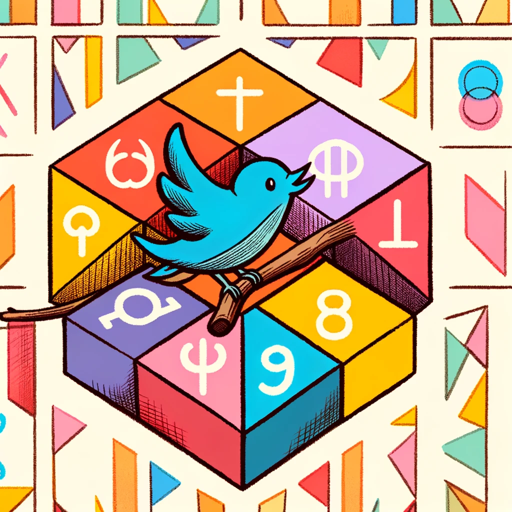
Video Edit Pro
AI-powered video editing for everyone

Adland Creative Director
AI-powered creative direction for advertising

🌐网路资源专家-超级浏览器GPT🌐
AI-powered web content extractor

Chatgp4
AI-Powered Assistance for Every Task

XRP GPT
AI-powered insights for XRP wallets

Chapgpt AI
AI-driven solutions for your projects

Cold Emails & Outreach Messages Builder by Reply
AI-powered tool for smarter outreach.

ワールドシティCoordinator
AI-powered solutions for global training needs

Coloring Pages
AI-powered tool for custom coloring pages.

- Exam Prep
- Critical Thinking
- Study Support
- Knowledge Test
- 24/7 Assistance
Frequently Asked Questions about Syntea
What is Syntea?
Syntea is an AI-powered learning assistant designed to support students with their studies. It provides 24/7 support, answering questions about course materials, testing knowledge, and preparing students for exams.
How does Syntea verify its answers?
All answers provided by Syntea are verified by faculty members to ensure accuracy and reliability. Verified answers are marked with a checkmark for easy identification.
What features does Syntea offer?
Syntea offers several features including a Q&A function for immediate answers, a pre-assessment feature to test knowledge, deep dialogue learning for understanding complex topics, and an exam trainer for systematic exam preparation.
How can I access Syntea?
You can access Syntea through the Syntea widget in the web app. It is currently being rolled out for all courses with a script, making it widely available to students.
How does the Deep Dialogue Learning Feature work?
The Deep Dialogue Learning Feature uses the Socratic method to guide students through material with open-ended questions. It helps students critically review their knowledge, clarify misunderstandings, and improve their comprehension and communication skills.