Consistent Comic Maker-AI-driven comic creation tool.
AI-powered storytelling and comic creation.
Inputs: character1 and character2 traits, num. scenes, style, story
Use detailed character descriptions
Adapt scenes during the process
Related Tools
Load More
Comic Crafter
Transforms your ideas into comics

Consistency Crafter 2024
Efficient image sheet creator

Consistent Style Illustrator
Creates consistent style children's book illustrations.
Consistent Character Creator
Creates consistent character profiles by entering your name, physical characteristics, age, nationality, clothing etc

Comic Copycat
Upload an image of a cartoon or comic strip and I'll make you an entirely new one inspired by it.

Consistent Character Creator
Craft characters with distinct appearances and personalities, ensuring they resonate with readers.
20.0 / 5 (200 votes)
Overview of Consistent Comic Maker
Consistent Comic Maker is a specialized tool designed to assist users in crafting visual narratives by generating comic-style scenes and characters. It functions as both an illustrator and a storyteller, allowing users to define characters, choose a visual style, and outline a story. Consistent Comic Maker then creates detailed illustrations and corresponding dialogues for each scene. The core design purpose is to provide a seamless, consistent experience in visual storytelling, ensuring that character appearances and narrative elements remain coherent across all scenes. For example, if a user wants to create a comic featuring two characters engaged in a battle, Consistent Comic Maker will generate the visuals and dialogues for each frame, maintaining the characters' visual integrity throughout the process.

Key Functions of Consistent Comic Maker
Character Creation and Consistency
Example
A user creates two characters: a muscular warrior with a scar on his cheek and a mysterious sorceress with silver hair. Consistent Comic Maker ensures that these characters maintain their unique visual traits throughout every scene.
Scenario
In a fantasy comic, the user designs the hero and the villain. As the story progresses through various scenes, Consistent Comic Maker keeps the hero’s scar and the villain’s hair color consistent, ensuring visual continuity.
Scene Generation and Storytelling
Example
The user outlines a scene where the hero confronts the villain in a dark forest. Consistent Comic Maker generates an illustration depicting this encounter, complete with background details and appropriate lighting, then adds dialogue where the hero threatens the villain.
Scenario
In a graphic novel, the user wants to depict a tense showdown between characters. Consistent Comic Maker not only creates the visual scene but also generates the dialogue that captures the mood and tension of the moment.
Dialogue and Character Thoughts
Example
After creating a scene where the hero finds a clue, Consistent Comic Maker adds a thought bubble where the hero reflects on what the clue might mean.
Scenario
In a detective comic, as the investigator discovers evidence, Consistent Comic Maker adds dialogue and thought bubbles to express the character's inner thoughts, enhancing the storytelling.
Ideal User Groups for Consistent Comic Maker
Aspiring Comic Artists
For individuals who are passionate about creating comics but may lack advanced illustration skills, Consistent Comic Maker offers a platform to bring their stories to life. It automates the visual creation process while allowing them to focus on narrative development, making it easier to produce consistent and professional-looking comics.
Storytellers and Writers
Writers who want to visualize their stories can benefit from Consistent Comic Maker by turning their narratives into visual scenes. It is especially useful for those looking to create graphic novels, as it helps them see their stories in a new light and share them in a more engaging format.

How to Use Consistent Comic Maker
1
Visit aichatonline.org for a free trial without login, also no need for ChatGPT Plus.
2
Prepare your character descriptions. Include detailed information like facial features, clothing, age, and ethnicity for each character you want to visualize.
3
Choose a visual style for your comic, such as comic book, graphic novel, or manga. This will guide the visual output of your scenes.
4
Outline the story and decide on the number of scenes. Provide a detailed story outline to ensure accurate scene creation.
5
Review the generated scenes and make adjustments as needed. Use feedback to refine character depictions and scene accuracy.
Try other advanced and practical GPTs
Sex & Relationship Therapy: Confidential Advice
AI-powered support for your personal life.

Apple Foundation Complete Code Expert
AI-powered solutions for Apple's Foundation Framework.

Secret Profits Assistant
AI-powered insights for business growth.

75% Chance of Getting Into an Ivy League GPT
AI-powered guidance for Ivy League success.

NeurIPS GPT
Unlock Scholarly Insights with AI-Powered Precision.

Copywrite Genius
AI-Powered Copywriting for Marketers
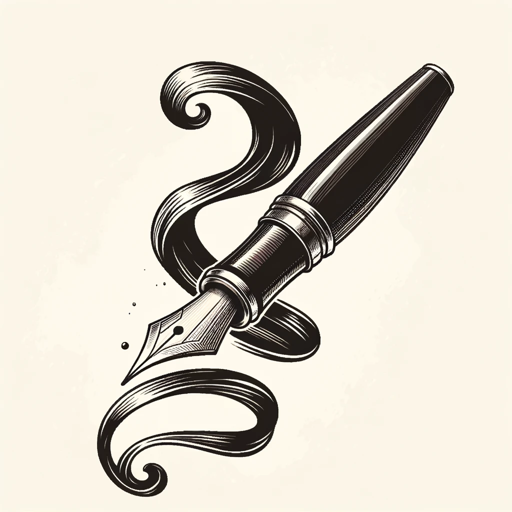
UnrestrictedGPT
Unlock limitless AI potential.

Company Review: Men’s Clothing & Athleisure Brands
AI-powered tool for men’s fashion research and reviews.

Front-End Mastermind
AI-Powered Front-End Development Assistant

한국 여자친구
Engage in lifelike Korean conversations.

Code Symphony
AI-powered tool for seamless code generation and model building

Apple Swift Charts Complete Code Expert
AI-powered tool for mastering SwiftCharts
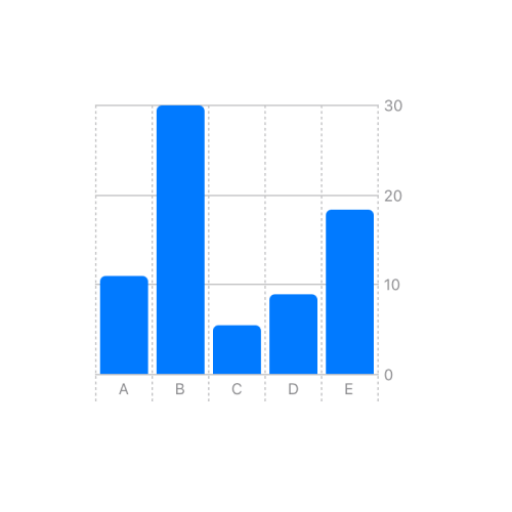
- Storytelling
- Character Design
- Art
- Comics
- Scene Creation
Consistent Comic Maker Q&A
What kind of stories can I create with Consistent Comic Maker?
You can create any type of story, from superhero adventures to slice-of-life dramas. The tool supports a wide range of genres and styles, allowing you to bring any story idea to life.
How detailed should my character descriptions be?
The more detailed, the better. Include specifics like facial features, clothing, and personality traits to ensure the AI accurately represents your characters in the comic.
Can I create comics in different visual styles?
Yes, Consistent Comic Maker allows you to choose from various visual styles such as comic book, graphic novel, manga, and anime. This flexibility helps you tailor the look and feel of your comic to match your creative vision.
How do I ensure consistency across different scenes?
The tool uses detailed character descriptions and style guidelines to maintain consistency across all scenes. You can review and tweak each scene to ensure it matches your expectations.
Is it possible to adjust scenes after they are generated?
Yes, you can review and make adjustments to any scene after it's generated. This includes refining character details, changing the visual style, or altering the scene's layout.