Contract Assistant-AI-powered contract review tool.
AI-powered contract analysis and insights.
Analyze this contract's key points
Summarize the obligations in this employment contract
Provide a breakdown of this contract
Clarify this contract's terms and conditions
Related Tools
Load More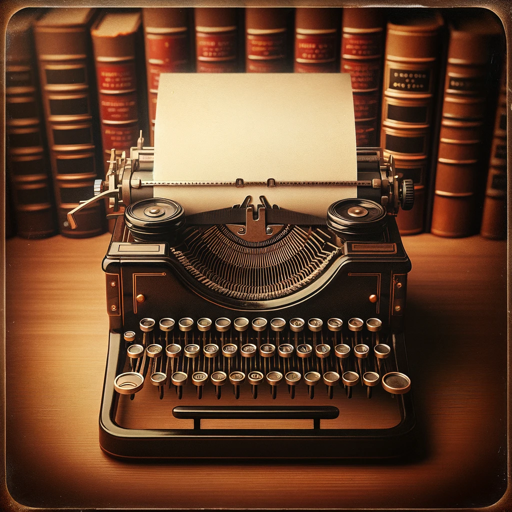
Legal assistant
Legal assistant for consulting, drafting contracts and legal documents

Contract, Agreement, Law (Not a Lawyer)
Provide downloadable legal documents, agreements, and contracts. Provide the information related to law. For information and entertainment purposes only. No tailored legal advice.

Legal Pro Drafting Assistant
Expert legal assistant for drafting motions, proposed orders, and other legal documents.

Contract Lawyer AI
AI Contract Research, Drafting, and Analysis Assistant. Contract Writing and Analysis Does Not Constitute Legal Advice.

Contract Reviewer
Review and identify red-flags in contracts, leases, etc. from any uploaded PDFs. No personally identifiable information is stored or saved in any way.
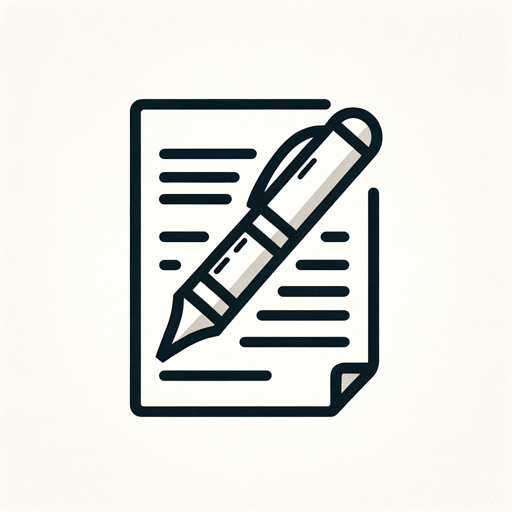
Contract Reviewer, Drafter, and Negotiator
A versatile contract assistant adept at reviewing, drafting, and negotiating. Offers strategies and identifies risks to streamline your contract dealings.
20.0 / 5 (200 votes)
Overview of Contract Assistant
Contract Assistant is an AI-driven tool designed to assist users in understanding and navigating the intricacies of various contracts. It functions as a guide, providing detailed breakdowns of contract components such as remuneration, contract length, obligations, and key terms. The assistant is especially useful for interpreting complex legal language and highlighting the critical points that users should focus on. It also identifies any missing or unclear elements in the contract and may prompt users for additional context (such as nationality or industry-specific details) to improve understanding. For example, in a scenario where a freelance worker receives a contract from a client, the Contract Assistant could analyze the document, extract key clauses about payment terms and deadlines, and point out non-obvious clauses such as termination policies or non-compete agreements. Similarly, if a person receives a rental agreement, the tool can help them focus on specific clauses related to rent increases, maintenance responsibilities, and the process for lease termination. By providing this kind of detailed insight, the Contract Assistant ensures users have a clear understanding of their commitments and the rights granted under the contract.

Key Functions of Contract Assistant
Contract Breakdown
Example
A user uploads a standard employment contract for a temporary position.
Scenario
Contract Assistant would break down the document into sections such as 'Job Role,' 'Payment Terms,' 'Duration,' and 'Termination Conditions.' The user would be able to clearly see how long they are committed to the job, when they are paid, and the notice period required for resignation. This function is particularly useful when the user is unsure of the legalese or specific implications of certain terms.
Identification of Key Clauses
Example
A freelance consultant receives a contract from a new client and wants to verify the payment terms and intellectual property (IP) rights.
Scenario
The assistant would highlight the 'Payment Terms' and 'IP Ownership' clauses and flag any unusual or potentially restrictive terms, such as delayed payments or broad IP assignment clauses that might not favor the consultant. This ensures the user knows exactly what they are agreeing to before signing.
Gap Detection and Clarifications
Example
An international employee reviews a job offer but is unsure if specific tax or residency obligations are missing from the document.
Scenario
If the contract lacks detail on a particular area (e.g., expatriate tax considerations or local legal obligations), the assistant would prompt the user to seek further clarification or additional terms. It could also suggest the user check with a professional if the document seems incomplete for the type of role or jurisdiction.
Ideal Users of Contract Assistant
Freelancers and Contractors
This group often works on short-term or project-based contracts, which can vary widely in terms of complexity and language. Freelancers can benefit from Contract Assistant by ensuring they understand key terms like payment deadlines, scope of work, and ownership of the work product. Given that freelancers may work with multiple clients across different industries or legal systems, the tool helps them quickly grasp the important aspects of each contract.
Small Business Owners and Entrepreneurs
For small businesses, contracts with vendors, clients, or employees are essential. However, they may not have in-house legal teams to review every agreement. Contract Assistant allows these users to gain a clear understanding of their contractual obligations, liabilities, and rights without having to constantly rely on external legal counsel. For example, when a small business owner enters a new supply agreement, the assistant helps them ensure key clauses like delivery schedules, penalties, and warranties are well understood and in their favor.

How to Use Contract Assistant
1
Visit aichatonline.org for a free trial without login; also, there is no need for ChatGPT Plus.
2
Upload your contract PDF or paste the contract text into the designated area within the tool.
3
Specify what information or analysis you're seeking from the contract, such as key obligations, terms, or remuneration details.
4
Allow the tool to process the document, providing key information breakdowns such as payment terms, duration, and legal obligations.
5
Review the summary and use any follow-up prompts to refine your understanding or analyze specific clauses more deeply.
Try other advanced and practical GPTs
Hai Q
AI-powered thinking for deeper insights.
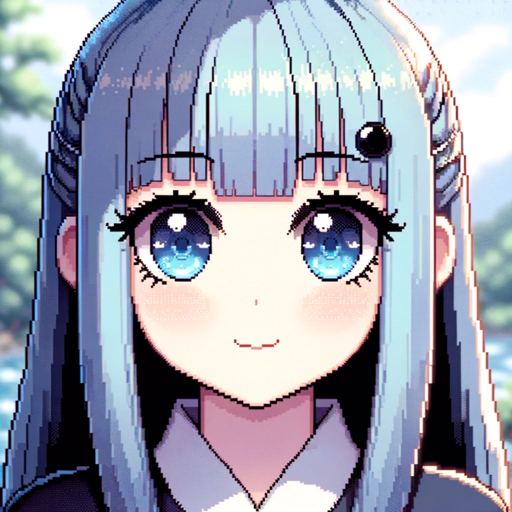
Hyper Translator
AI-powered translation for global reach

GP City(ジピシティ)GAME - Build your city
AI-powered city building simulation

Note Wizard
AI-powered tool for effortless note digitization.

射雕英雄传RPG
Experience the epic tale with AI.

Library of Babel
AI-powered knowledge discovery at your fingertips.
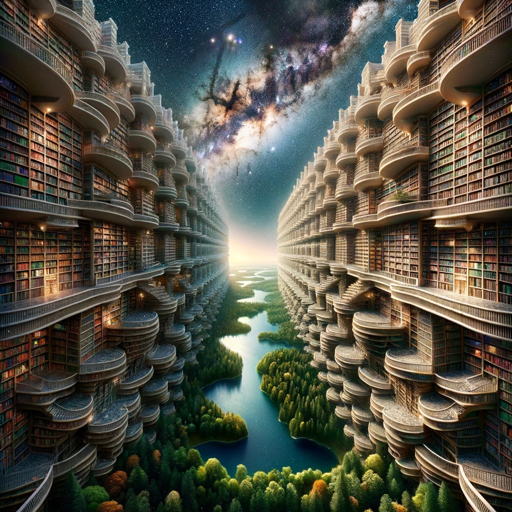
Free Education Advisor
AI-powered advisor for free education resources.

Snow Crash GPT
AI-Powered Tech and Literary Insights

疗愈写作大师
AI-Powered Healing Through Writing

Stellar Oracle
AI-powered readings for personalized insights

SherLock Investor
AI-powered financial insights and strategies

Doctor AI
AI-Powered Health Guidance

- Document Analysis
- Contract Review
- Legal Analysis
- Business Agreements
- Obligation Summary
Detailed Q&A about Contract Assistant
How does Contract Assistant analyze contracts?
Contract Assistant uses advanced language processing to break down contract clauses, terms, and obligations. It identifies key elements like duration, compensation, and responsibilities while providing a detailed overview of the contract’s structure.
Can Contract Assistant handle complex legal terminology?
Yes, Contract Assistant is designed to interpret and clarify complex legal language, making it easier for users to understand intricate contractual terms without needing a legal background.
What types of contracts can Contract Assistant analyze?
Contract Assistant can handle a wide variety of contracts, including employment agreements, lease contracts, service agreements, NDAs, and more. It is flexible in processing both simple and complex contracts across different sectors.
How accurate is the breakdown of contract details?
While Contract Assistant provides a highly accurate breakdown of contract terms, it is important to note that it does not replace professional legal advice. For critical decisions, consulting a lawyer is still recommended.
Can Contract Assistant identify missing clauses or potential risks in a contract?
Contract Assistant can highlight common clauses, flag missing or unusual terms, and identify potential red flags, such as vague terms or ambiguous obligations, helping users to assess risks more effectively.