DSPyGen 2024.3.14-AI-powered code generation tool
AI-powered modular design for fast, automated development.
Related Tools
Load More
Digital Signal Processing Tutor
A DSP Tutor for upper-division and graduate students, offering detailed, patient explanations.
DSPy Guide v2024.2.7
Expert in DSPy framework, guiding in its application and optimization for complex tasks in AI. https://www.linkedin.com/in/seanchatman/
PyGenius
Your Python Companion!

Python Developer
User-friendly and concise Python coding wizard, with Stack Over Flow search and official error pages

DSPy Guide v2024.1.31
Guides in understanding and applying DSPy for advanced language model systems.
PyxGPT
Learn Python Programming | AI Engineering | Software Development | Data Science | Machine Learning
20.0 / 5 (200 votes)
Overview of DSPyGen 2024.3.14
DSPyGen 2024.3.14 is an advanced, modular command-line tool designed to streamline the development and deployment of AI projects. Built around the philosophy of 'Convention over Configuration,' DSPyGen enables rapid setup and iterative development through a structured yet flexible environment. By drawing inspiration from frameworks like Ruby on Rails, it allows users to focus more on the core logic and less on boilerplate code. DSPyGen offers an intuitive interface for generating and managing various AI components, making it an invaluable tool for both individual developers and teams working on sophisticated AI solutions. A key feature is its modular design, which allows for the generation, customization, and integration of distinct modules, each serving a specific function within a project. For example, a developer can quickly set up a chatbot module and connect it to a larger application with minimal setup. This approach not only accelerates development but also enhances code maintainability and scalability.

Core Functions of DSPyGen 2024.3.14
Quick Initialization
Example
A developer working on a new AI-driven web application can use the 'init' command to rapidly set up the foundational structure of their project. This includes auto-generating necessary files, setting up configurations, and initializing key components, allowing them to dive straight into coding rather than spending time on setup.
Scenario
Imagine a developer who needs to create a prototype for an AI-based customer support tool. Using DSPyGen, they can initialize the project environment within minutes, start integrating NLP models for processing customer queries, and quickly move to testing and deployment.
Modular Design
Example
Consider a team building a recommendation engine. They can use the 'module' command to create a DSPy module specifically designed to handle recommendation logic, separate from other components such as the UI or data processing modules. This module can be independently developed, tested, and then integrated into the larger system.
Scenario
In a scenario where a company is developing a multi-featured AI platform, each feature—like sentiment analysis, recommendations, and predictive analytics—can be developed as separate modules. These modules can be worked on by different teams and then brought together, ensuring that changes in one module don’t disrupt the entire system.
User-Friendly Commands
Example
For instance, a data scientist who needs to generate assertions for validating machine learning models can simply use the 'assert' command. This command streamlines the creation of validation scripts, making it easier to ensure that models meet specific accuracy and performance metrics.
Scenario
A data science team is tasked with developing a model to predict customer churn. They need to validate their model's predictions against historical data. Using DSPyGen’s 'assert' command, they can quickly generate the necessary assertions to automate this validation process, ensuring that the model performs as expected before deployment.
Target Audience for DSPyGen 2024.3.14
AI Developers and Engineers
These are professionals who are actively involved in developing AI and machine learning applications. DSPyGen's modular approach and quick setup capabilities allow them to rapidly prototype, develop, and deploy AI models. They benefit from the streamlined workflow, which helps reduce the time spent on setup and allows for more focus on developing the core functionalities of their applications.
Data Scientists
Data scientists can leverage DSPyGen to enhance their workflow, especially when it comes to integrating and validating models. The tool's features like 'assert' and 'module' commands are particularly useful for generating validation scripts and compartmentalizing different parts of their projects. This helps them maintain clean, reproducible, and scalable code, which is crucial when working with complex data sets and machine learning models.

How to Use DSPyGen 2024.3.14
Step 1
Visit aichatonline.org for a free trial without login, no need for ChatGPT Plus.
Step 2
Ensure you have Python 3.8+ installed on your system as a prerequisite. This is essential for working with DSPyGen modules.
Step 3
Download the DSPyGen 2024.3.14 CLI by following the installation guide provided on the official website, or use the pip package manager (`pip install dspygen`).
Step 4
Run the `dspygen init` command to initialize your AI project. This sets up the basic structure and integrates any necessary modules.
Step 5
Use specific DSPyGen commands like `dspygen module` or `dspygen lm` to generate AI models or integrate language features, optimizing your workflow through modular design. For optimal results, explore tutorials and best practices on modular configuration from the DSPyGen documentation.
Try other advanced and practical GPTs
Criador.AI
AI-Powered E-Book Creation Tool

Script Wizard
AI-powered Google Scripts Automation

Bola
AI-powered insights with a cynical edge.

Blended Delight
Blending creativity with AI precision.

Persuasive Pen
AI-powered direct response copywriting

Sor a AI
Create videos effortlessly with AI

ChatGPT Classic
AI-powered tool for engaging insights.

Wall Street Wolf
AI-powered trading insights for everyone

Econometrics Assistant
AI-powered econometrics for robust analysis

Rest List Navi
AI-powered navigator for eateries and hotels
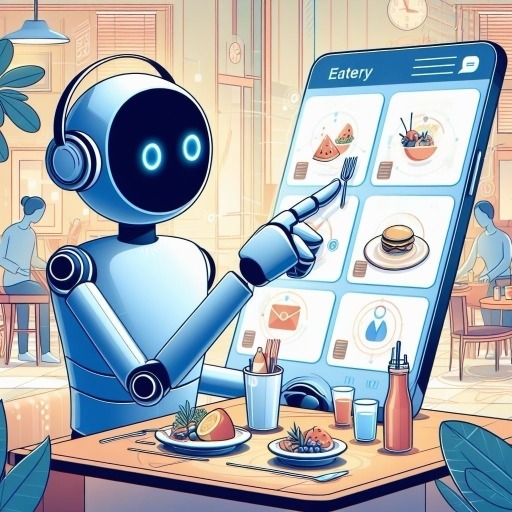
NCAA 2024 March Madness (Updated Daily!)
AI-Powered NCAA 2024 Game Insights

爆文狗
AI-powered content creation tool

- Automation
- Code Generation
- AI Development
- Web Integration
- NLP Projects
Top 5 Q&A about DSPyGen 2024.3.14
What makes DSPyGen different from other AI development tools?
DSPyGen emphasizes a 'Convention over Configuration' philosophy, streamlining AI development through modular design. It allows rapid initialization of projects, automated code generation, and seamless integration with language models.
Can I use DSPyGen without any prior coding experience?
Yes, while some knowledge of Python is helpful, DSPyGen offers user-friendly commands and embedded chatbot assistance, making it accessible to users of all skill levels.
How does DSPyGen assist in optimizing Python code?
DSPyGen includes commands like `dspygen assert` and `dspygen module`, which help generate optimized assertions and modules for Python projects. These components can be auto-configured based on best practices, reducing development time and improving code quality.
Can DSPyGen be integrated with web apps?
Yes, DSPyGen supports integration with web applications by generating components for frameworks like React and Django. This makes it ideal for full-stack development, especially when working with AI-driven functionalities.
What are some typical use cases for DSPyGen?
Common use cases include AI chatbot development, automated Python code generation, text summarization, NLP projects, and creating custom language models for various applications like blogging, newsletters, and social media engagement.