Easy image generation with MJ-detailed image generation
AI-powered art generation tool
START
Related Tools
Load MoreMJ Prompt Assistant Generator (V6) 🎨
Midjourney V6 prompting specialist. I generate Midjourney prompts, optimize prompts or turn any image into perfectly optimized prompts.

2how MJ Product & Food
Generates visual prompts for products in English

MJ v6 画像生成
Midjourney v6専用プロンプト生成チャットボット

MJ Stock Images Prompt Generator
This GPT will create 5 prompts for Midjourney, optimised to sell images created on stock images marketplace like Adobe Stock and make money with it. Just put a keyword and the GPT will generate the prompts based on it.

Multi Image Generator
I generate multiple images for you. Let me know what image you want and how many.

MJ Prompt Crafter by BobsBlazed
Professionally crafted for Midjourney prompts (V6 + Niji 6). Send a topic/subject or attach an image to describe. (send an img url for sref)
20.0 / 5 (200 votes)
Introduction to Easy Image Generation with MJ
Easy Image Generation with MJ is a specialized tool designed for professional photographers and artists to generate high-quality, detailed, and art-like images using Midjourney. The primary function of this tool is to translate user-provided themes into refined prompts that Midjourney can use to create stunning visuals. This service focuses on detailed and thorough prompts to ensure the generated images meet specific artistic and thematic requirements. For example, a photographer aiming to create a vintage-themed portrait can use Easy Image Generation with MJ to get a precise prompt that includes elements like vintage clothing, sepia tones, and historical settings, resulting in a cohesive and visually appealing final image.

Main Functions of Easy Image Generation with MJ
Theme Translation
Example
A photographer wants to create an image with a '1920s Jazz Club' theme.
Scenario
The tool translates this theme into a detailed prompt for Midjourney, specifying elements like Art Deco interiors, jazz musicians, vintage clothing, and moody lighting, ensuring the final image captures the essence of a 1920s jazz club.
Element Decomposition
Example
A user requests an image with a 'fairy tale forest' setting.
Scenario
The tool breaks down this theme into specific elements such as enchanted trees, mystical creatures, soft glowing lights, and a dreamy atmosphere, creating a comprehensive prompt that guides Midjourney in generating a magical forest scene.
Style Recommendations
Example
An artist wants to create an image in the style of 'cyberpunk'.
Scenario
The tool suggests specific visual styles and elements typical of cyberpunk, such as neon lights, futuristic cityscapes, and cybernetic enhancements, and incorporates these into the prompt for Midjourney to produce an image that fits the desired aesthetic.
Ideal Users of Easy Image Generation with MJ
Professional Photographers
Photographers who participate in photo contests or require highly detailed and specific images for their projects will benefit from using Easy Image Generation with MJ. The tool helps them articulate their vision into detailed prompts, ensuring that the final generated images align closely with their artistic goals.
Digital Artists
Digital artists who seek to create visually complex and stylistically coherent artworks can leverage the detailed prompt generation capabilities of Easy Image Generation with MJ. By providing specific themes and elements, the tool aids artists in producing high-quality digital art that meets their creative standards.

How to Use Easy Image Generation with MJ
Visit aichatonline.org
Visit aichatonline.org for a free trial without login, also no need for ChatGPT Plus.
Create an Account
Sign up for a free account if you want to save your settings and prompts for future use.
Select Your Theme
Choose the theme and style for your image generation. You can refer to the available styles like abstract art, anime, baroque, etc.
Generate Image Prompts
Input detailed prompts into the tool, specifying the elements such as background, mood, camera angle, etc., to create your desired image.
Download and Use
Once the image is generated, download it and use it as needed. You can also adjust prompts and re-generate if required.
Try other advanced and practical GPTs
1. Lead Generation
AI-powered lead generation made easy

Rasa 3.x Framework Guru
Build smarter AI assistants with Rasa Guru

Cosmic Consciousness
Explore the Divine with AI-Powered Insight

Manevi Okul
AI-powered spiritual learning tool.

Combinatorics and grafs professor
AI-driven tool for combinatorics and graph theory problem-solving.

Amazing Girls - 神奇女孩 - 素晴らしい彼女たち
AI-Powered Interactive Role-Playing

懶人包 GPT
AI-Powered Event Summaries Made Easy.

独人13
Empowering Creativity with AI Intelligence
历史学人
AI-driven insights into history
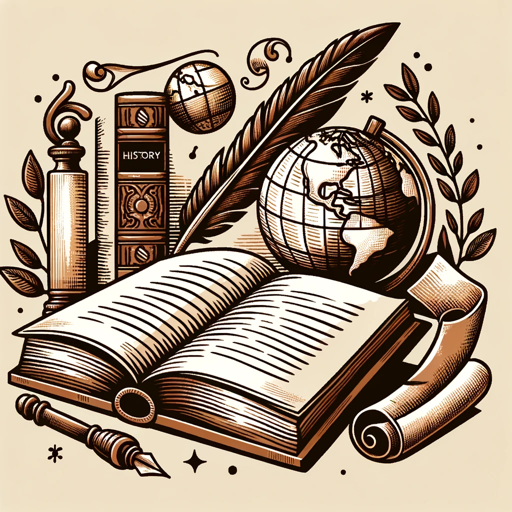
レシピ案内人
AI-powered tool for custom recipes.

動画要約くんv1.0.1
AI-powered video summarization made easy.
かんたんPDF要約
AI-powered PDF summarization made easy.

- Art Creation
- Concept Art
- Visual Storytelling
- Image Design
- Theme Illustration
Frequently Asked Questions about Easy Image Generation with MJ
What is Easy Image Generation with MJ?
Easy Image Generation with MJ is a tool that allows users to generate detailed, high-quality images based on customized prompts. It uses AI to create art-like images tailored to specific themes and styles.
Do I need to log in to use the tool?
No, you do not need to log in to use the tool for a free trial. However, creating an account allows you to save your settings and prompts for future use.
What styles are available for image generation?
The tool supports a variety of styles, including abstract art, anime, baroque, cyberpunk, and many more. Each style can be tailored to fit your specific needs and preferences.
Can I save and reuse my prompts?
Yes, by creating an account, you can save your prompts and settings, making it easier to reuse and adjust them for future image generations.
How do I ensure the best quality for my images?
For the best quality, provide detailed and specific prompts. Include elements like background, texture, mood, camera angle, and visual details to guide the AI in creating the most accurate and high-quality images.